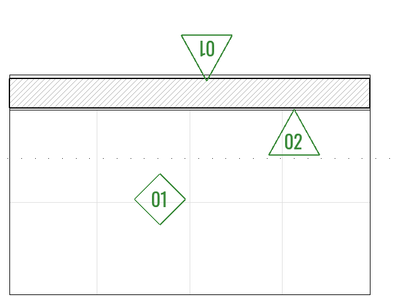- Graphisoft Community (INT)
- :
- Developer Hub
- :
- Archicad C++ API
- :
- Re: GDL - Acquiring element attributes in custom l...
- Subscribe to RSS Feed
- Mark Topic as New
- Mark Topic as Read
- Pin this post for me
- Bookmark
- Subscribe to Topic
- Mute
- Printer Friendly Page
GDL - Acquiring element attributes in custom labels
- Mark as New
- Bookmark
- Subscribe
- Mute
- Subscribe to RSS Feed
- Permalink
- Report Inappropriate Content
2021-09-26
04:39 PM
- last edited on
2024-09-09
11:24 AM
by
Doreena Deng
Hi all!
I'm new to GDL and I'm attempting to do a custom label that is able to identify which type of element is being labeled and then is able to put out its surface information, according to the type identified.
For example: if the labeled element is a floor, it puts out the "Top surface" of the element (Following eventual surface overrides). If it is a ceiling, puts out the "Bottom surface". If it's a wall, it puts out the "Inside finish surface" or the "Outside".
------
My questions are the following:
1 - How to 'Request' those surface names of the labeled object to use in the label object.
2 - How to condition the surface name used according to the type of element. (I'll use the same label to label walls, slabs, beams, so on)
3 - How to add a parameter to the label to choose Internal/External finish (In case it is a wall, or a beam)
4 - Would it be possible to identify if the reference line of the wall is internal/external so I can "position" my label to the correct side of the wall? (Auto-adapt according to which side finish I chose to label)
---
I don't intend to use Archicad Properties for that, because I can't use "Hybrid" element types. It fails to return values if I use multiple element types at the same property. Also, the label symbol should have a custom shape depending on the type of element being labeled, so I'm heading to GDL to have that freedom.
That's it. If anyone can show me directions to solve any of those questions, I'd be very thankful 🙂
Archicad 27 / Windows 11 64
Solved! Go to Solution.
- Mark as New
- Bookmark
- Subscribe
- Mute
- Subscribe to RSS Feed
- Permalink
- Report Inappropriate Content
2021-09-30 03:10 PM
Thanks David! I did change the 2nd parameter to 3 but it didn't alter the fill.
Still hollow.. (The label is already at the top in the view order)
And thanks for the tip regarding the signature, I'll adjust it soon 🙂
Archicad 27 / Windows 11 64
- Mark as New
- Bookmark
- Subscribe
- Mute
- Subscribe to RSS Feed
- Permalink
- Report Inappropriate Content
2021-10-01 02:54 AM
Have you SET the fill before the POLY2 command (SET FILL ...)?
You need to tell it what fill you intend to use.
If you have set an 'Empty' fill, the background pen will need to be coloured.
If you have set a 'Solid' fill, the foreground pen will determine the colour.
If you have set a 'Hatched' fill, you will need to set both foreground and background pens to the same colour.
Barry.
Versions 6.5 to 27
i7-10700 @ 2.9Ghz, 32GB ram, GeForce RTX 2060 (6GB), Windows 10
Lenovo Thinkpad - i7-1270P 2.20 GHz, 32GB RAM, Nvidia T550, Windows 11
- Mark as New
- Bookmark
- Subscribe
- Mute
- Subscribe to RSS Feed
- Permalink
- Report Inappropriate Content
2021-10-01 04:49 PM
I was missing that! 😅
Now it worked! Thanks
Archicad 27 / Windows 11 64
- Mark as New
- Bookmark
- Subscribe
- Mute
- Subscribe to RSS Feed
- Permalink
- Report Inappropriate Content
2022-06-07 10:38 AM
cann you share the label?
- Mark as New
- Bookmark
- Subscribe
- Mute
- Subscribe to RSS Feed
- Permalink
- Report Inappropriate Content
2022-06-07 01:31 PM
Hi JanisL
It was developed further since this topic was created. If you're interested I could tinker it to your use, you may contact me (pedro@ideia1.com.br)
Archicad 27 / Windows 11 64
- « Previous
-
- 1
- 2
- Next »
- « Previous
-
- 1
- 2
- Next »
- ArchiCAD Python possibilities in Archicad Python API
- Model View Options Event in Archicad C++ API
- How to click an Element and paint corresponding overridable attribute in Archicad C++ API
- Are there interfaces for picking and passing parameters in API coding in Archicad C++ API
- Useful guides to start your first GDL development in Knowledge Base