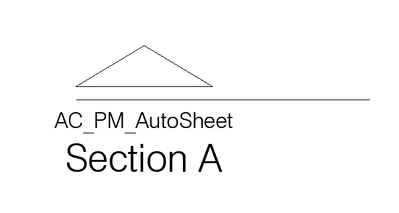- Graphisoft Community (INT)
- :
- Developer Hub
- :
- Archicad C++ API
- :
- Re: Layout ID for Custom Section Marker
- Subscribe to RSS Feed
- Mark Topic as New
- Mark Topic as Read
- Pin this post for me
- Bookmark
- Subscribe to Topic
- Mute
- Printer Friendly Page
Layout ID for Custom Section Marker
- Mark as New
- Bookmark
- Subscribe
- Mute
- Subscribe to RSS Feed
- Permalink
- Report Inappropriate Content
2022-11-15
07:44 PM
- last edited on
2024-09-17
01:52 PM
by
Doreena Deng
I was trying to create a custom section marker in Archicad 25 and I was able to create the reference to the section name using the:
However, I can't figure out how to adjust the 2D script to show the Layout ID. I already try AC_PM_Autosheet, thinking it would work similarly to the AC_MarkerText_2, but it didn't work and an error message appeared. Does anyone know how to do this? Sorry if it's a really stupid question, it's the first time I try to use GDL.
Any help is appreciated! Thanks in advance 🙂
Here is the GDL script I used (bold is what didn't work) and an image of how the representation is now:
mul2 GLOB_SCALE, GLOB_SCALE
hotspot2 0,0
drawindex 10
pen penAttribute_1
set line_type lineTypeAttribute_1
poly2_b{5} 4, 1, 0, 3, 1, 0,
0, 0, 1, 0, 0, 1, 0,
0.008575689309737, 0.006860545343184, 1,
0.01715137861947, 0.001715131757349, 1,
0, 0.001715131757349, 1,
0.008575689309737, 0.006860545343184, 1
poly2_b{5} 2, 1, 0, 3, 1, 0,
0, 0, 1, 0, 0, 1, 0,
0, 0, 1,
0.03691476927454, 1.665334536938E-15, 1
define style{2} "AC_STYLE_1" "Swis721 Lt BT", 3.5/GLOB_SCALE, 0
paragraph "AC_PRG_3" 2, 0, 0, 0, 1
pen penAttribute_2
set style "AC_STYLE_1"
AC_MarkerText_2
endparagraph
textblock "AC_TEXTBLOCK_3" 0, 2, 360, 1, 1, 1,
"AC_PRG_3"
richtext2 0.008575689309737, -0.004493477977424, "AC_TEXTBLOCK_3"
define style{2} "AC_STYLE_2" "Swis721 Lt BT", 2/GLOB_SCALE, 0
paragraph "AC_PRG_4" 2, 0, 0, 0, 1
set style "AC_STYLE_2"
AC_PM_AutoSheet
endparagraph
textblock "AC_TEXTBLOCK_4" 0, 8, 360, 1, 1, 1,
"AC_PRG_4"
richtext2 0.008575689309737, -0.004152733782793, "AC_TEXTBLOCK_4"
Solved! Go to Solution.
Accepted Solutions
- Mark as New
- Bookmark
- Subscribe
- Mute
- Subscribe to RSS Feed
- Permalink
- Report Inappropriate Content
2022-11-16 09:49 AM
"<MARKERSHEETNUMBER_R>" + AC_DrawingGUID
Think that is how the default markers do it.
| AC22-28 AUS 3110 | Help Those Help You - Add a Signature |
| Self-taught, bend it till it breaks | Creating a Thread |
| Win11 | i9 10850K | 64GB | RX6600 | Win11 | R5 2600 | 16GB | GTX1660 |
- Mark as New
- Bookmark
- Subscribe
- Mute
- Subscribe to RSS Feed
- Permalink
- Report Inappropriate Content
2022-11-16 09:49 AM
"<MARKERSHEETNUMBER_R>" + AC_DrawingGUID
Think that is how the default markers do it.
| AC22-28 AUS 3110 | Help Those Help You - Add a Signature |
| Self-taught, bend it till it breaks | Creating a Thread |
| Win11 | i9 10850K | 64GB | RX6600 | Win11 | R5 2600 | 16GB | GTX1660 |
- Mark as New
- Bookmark
- Subscribe
- Mute
- Subscribe to RSS Feed
- Permalink
- Report Inappropriate Content
2022-11-16 12:13 PM
This really worked, thank you so much!
- Mark as New
- Bookmark
- Subscribe
- Mute
- Subscribe to RSS Feed
- Permalink
- Report Inappropriate Content
2022-11-17 03:03 AM
If you look at the macro "Marker Link Parameters" you can see how GS has handled all of the back referencing options. Personally, I just duplicated the default marker and 1st level macro, then replaced the script where it drew the actual marker with my own shapes.
Ling.
| AC22-28 AUS 3110 | Help Those Help You - Add a Signature |
| Self-taught, bend it till it breaks | Creating a Thread |
| Win11 | i9 10850K | 64GB | RX6600 | Win11 | R5 2600 | 16GB | GTX1660 |
- Mark as New
- Bookmark
- Subscribe
- Mute
- Subscribe to RSS Feed
- Permalink
- Report Inappropriate Content
2022-11-17 12:47 PM
I hadn't thought of it that way, but I went to test it and it worked too. Thanks a lot for the tip!