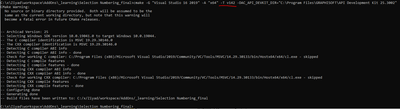- Graphisoft Community (INT)
- :
- Developer Hub
- :
- Archicad C++ API
- :
- Outdated AddOn
- Subscribe to RSS Feed
- Mark Topic as New
- Mark Topic as Read
- Pin this post for me
- Bookmark
- Subscribe to Topic
- Mute
- Printer Friendly Page
Outdated AddOn
- Mark as New
- Bookmark
- Subscribe
- Mute
- Subscribe to RSS Feed
- Permalink
- Report Inappropriate Content
2022-09-12 03:40 PM - edited 2022-09-12 03:42 PM
Dear Community,
I managed to build my first AddOn and it works perfectly on my machine, but when i try it on another i always get the error "Diese Datei ist ein veraltetes Add-On, dass mit dieser Archicad Version nicht verwendet werden kann." (Deepl Translation: "This file is an obsolete add-on that cannot be used with this Archicad version.").
So I found
where a similiar problem is explained. I installed the previous MSVC v142 as explained in the post and added the parameter to my CMake Project
But even after just building the Example AddOn i got the same error on other machines.
I tried it through command prompt instead of using the CMake GUI
But I'm still getting the error on other machines.
I also found something similiar in the FAQ:
https://archicadapi.Graphisoft.com/faq
The 2nd point of "My add-on runs perfectly on my development machine, but when I install it on the client’s machine it refuses to load." it says:
[...] The required runtime version can be correctly set in the add-on’s manifest file.
Where or what is that manifest file? I can't find any further explanation on it.
What am I missing?
Solved! Go to Solution.
- Labels:
-
Add-On (C++)
Accepted Solutions
- Mark as New
- Bookmark
- Subscribe
- Mute
- Subscribe to RSS Feed
- Permalink
- Report Inappropriate Content
2022-09-12 04:27 PM
Well, i found my problem. It was actually the first point of https://archicadapi.Graphisoft.com/faq , I always published a debug version and not a release version. So i changed the settings in VS to Build and it works!
But I'm still curious about the manifest file, still havn't found it
- Mark as New
- Bookmark
- Subscribe
- Mute
- Subscribe to RSS Feed
- Permalink
- Report Inappropriate Content
2022-09-12 04:15 PM
- Mark as New
- Bookmark
- Subscribe
- Mute
- Subscribe to RSS Feed
- Permalink
- Report Inappropriate Content
2022-09-12 04:24 PM
Yes, otherwise it wouldn't work on my EDU version (addons without mdid should only work with demo versions of Archicad)
- Mark as New
- Bookmark
- Subscribe
- Mute
- Subscribe to RSS Feed
- Permalink
- Report Inappropriate Content
2022-09-12 04:27 PM
Well, i found my problem. It was actually the first point of https://archicadapi.Graphisoft.com/faq , I always published a debug version and not a release version. So i changed the settings in VS to Build and it works!
But I'm still curious about the manifest file, still havn't found it
- APIdefs_Project.h is missing in Archicad C++ API
- AC29 Rendering Devkit and LP_XMLConverter in Archicad C++ API
- macOS Issue with Archicad 27 Add-On: "Outdated Add-On" Error in Archicad C++ API
- Add-on path and updates in Archicad C++ API
- Possible cause of random crashes on Windows in Developer Insights