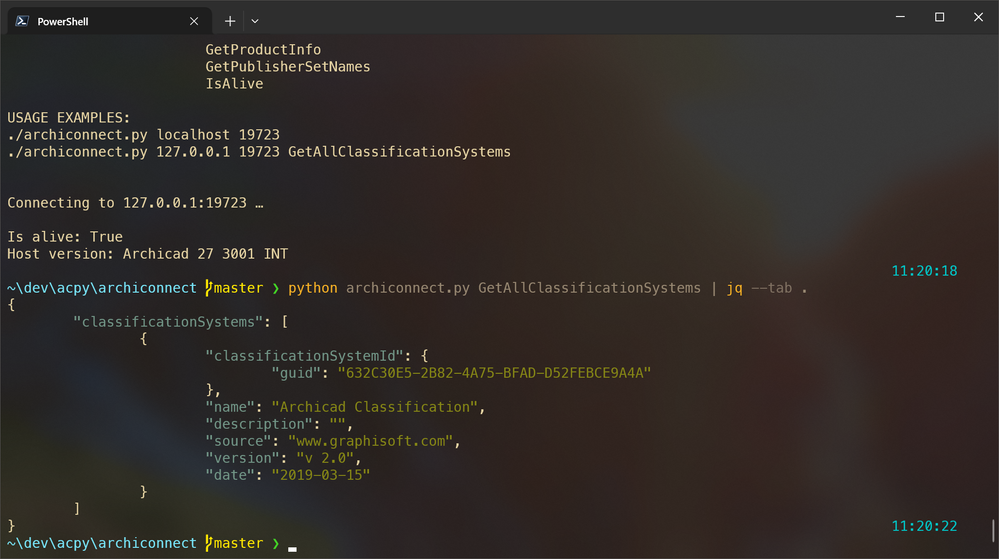- Graphisoft Community (INT)
- :
- Developer Hub
- :
- Archicad Python API
- :
- Re: Compile Python Scripts to Executables
- Subscribe to RSS Feed
- Mark Topic as New
- Mark Topic as Read
- Pin this post for me
- Bookmark
- Subscribe to Topic
- Mute
- Printer Friendly Page
Compile Python Scripts to Executables
- Mark as New
- Bookmark
- Subscribe
- Mute
- Subscribe to RSS Feed
- Permalink
- Report Inappropriate Content
2023-08-31 04:28 PM
Dear Community,
I'm trying to compile my Python scripts to executables using pyinstaller.
Unfortunately, the executables seem to fail to connect to Archicad.
from archicad import ACConnection
conn = ACConnection.connect()
assert connTraceback (most recent call last):
File "xxx", line 9, in <module>
assert conn
AssertionError
[15984] Failed to execute script 'xxx' due to unhandled exception!There's already a similar topic but it is locked: Compile Python Scripts to Executables - Graphisoft Community
Did anyone already succeed with this? Building executables should be a common usecase for automation purposes.
Best, Wenzel
- Labels:
-
Automation (Python or JSON)
- Mark as New
- Bookmark
- Subscribe
- Mute
- Subscribe to RSS Feed
- Permalink
- Report Inappropriate Content
2023-11-24 01:44 PM
@wkrt-hs wrote:
I'm trying to compile my Python scripts to executables using pyinstaller.
Unfortunately, the executables seem to fail to connect to Archicad.
Dear Wenzel, you could try my script `archiconnect.py` which doesn't use the official Graphisoft archicad package, but could be used for connection testing.
How to test
Download latest archiconnect release from GitHub
Extract release and run `archiconnect.py` directly in Terminal or via Python:
./archiconnect.py
python archiconnect.py GetAllClassificationSystems
When running Archicad in background, you'll get output in Terminal:
Connecting to 127.0.0.1:19723 …
Is alive: True
Host version: Archicad 27 3001 INT
Creating and running PyInstaller package
Build package:
pyinstaller -F archiconnect.py
Run packed executable:
./dist/archiconnect
If this executable does or does not work in your environment, please post a short report here so we can investigate further.
- Mark as New
- Bookmark
- Subscribe
- Mute
- Subscribe to RSS Feed
- Permalink
- Report Inappropriate Content
2023-12-04 03:05 PM
Hi George and thank you for your reply!
Building and running your script works fine.
But it would still be nice to also use the official archicad package for this usecase.
- Mark as New
- Bookmark
- Subscribe
- Mute
- Subscribe to RSS Feed
- Permalink
- Report Inappropriate Content
2023-12-05 03:49 PM
@wkrt-hs wrote:
Building and running your script works fine.
Well, this means that you have no specific PyInstaller issues when using generic requests.
@wkrt-hs wrote:
But it would still be nice to also use the official archicad package for this usecase.
If you could provide your script, I could check/rewrite it for compatibility with PyInstaller.
- Mark as New
- Bookmark
- Subscribe
- Mute
- Subscribe to RSS Feed
- Permalink
- Report Inappropriate Content
2023-12-05 03:59 PM
It's literally the 3 lines from the first post that already fail.
Are you able to build and run them successfully in your environment?
- Mark as New
- Bookmark
- Subscribe
- Mute
- Subscribe to RSS Feed
- Permalink
- Report Inappropriate Content
2023-12-05 11:56 PM
@wkrt-hs wrote:
It's literally the 3 lines from the first post that already fail.
I already have a working solution for the simple connect (see my first comment).
@wkrt-hs wrote:Are you able to build and run them successfully in your environment?
No, unfortunately, the official GS Python module doesn't work well in PyInstaller environment and I don't have enough motivation to debug and fix their code. They suppress error messages, it's not a very good practice:
@staticmethod
def find_first_port() -> int:
for port in ACConnection._port_range():
try:
ACConnection(port)
return port
except Exception:
continue
return None
@staticmethod
def find_ports(ports: slice) -> List[int]:
result = []
for port in ACConnection._port_range():
try:
ACConnection(port)
result.append(port)
except Exception:
continue
return result
I can't help you if you don't want to share your code, sorry.
- Mark as New
- Bookmark
- Subscribe
- Mute
- Subscribe to RSS Feed
- Permalink
- Report Inappropriate Content
2023-12-11 10:37 AM
Thanks for your response, George.
I'll see if I investigate further, but it's good to know that it's probably nothing related to my python environment.
- Mark as New
- Bookmark
- Subscribe
- Mute
- Subscribe to RSS Feed
- Permalink
- Report Inappropriate Content
2023-12-13 09:28 AM
@wkrt-hs wrote:
but it's good to know that it's probably nothing related to my python environment.
Sure )
Maybe GS will fix their initialisation code to be compatible with the PyInstaller environment, but I haven't found an official GitHub repo for the `archicad` Python module to create an Issue.
- Mark as New
- Bookmark
- Subscribe
- Mute
- Subscribe to RSS Feed
- Permalink
- Report Inappropriate Content
2024-06-15 05:23 PM
Not sure if this is relevant for @wkrt-hs anymore, but I had the same problem with pyinstaller and spent 3 days trying to find the fix.
What eventually worked for me was to collect the local archicad installation into the bundle, and to use these command-line flags with pyinstaller:
pyinstaller --collect-all archicad -F <other arguments> <python_app.py>
I hope this helps anyone who stumbles on the same topic!