- Graphisoft Community (INT)
- :
- Forum
- :
- BIMx
- :
- BimX and GOTO MEETING
- Subscribe to RSS Feed
- Mark Topic as New
- Mark Topic as Read
- Pin this post for me
- Bookmark
- Subscribe to Topic
- Mute
- Printer Friendly Page
BimX and GOTO MEETING
- Mark as New
- Bookmark
- Subscribe
- Mute
- Subscribe to RSS Feed
- Permalink
- Report Inappropriate Content
2013-09-14
12:02 AM
- last edited on
2023-05-09
03:18 PM
by
Noemi Balogh
Anyone?
Visual Frontiers
AC25 :|: AC26 :|: AC27
:|: Enscape3.4:|:TwinMotion
DellXPS 4.7ghz i7:|: 8gb GPU 1070ti / Alienware M18 Laptop
- Mark as New
- Bookmark
- Subscribe
- Mute
- Subscribe to RSS Feed
- Permalink
- Report Inappropriate Content
2013-09-16 02:44 AM
I haven't had any success with any screen sharing programs yet to share BIMx.
Barry.
Versions 6.5 to 27
i7-10700 @ 2.9Ghz, 32GB ram, GeForce RTX 2060 (6GB), Windows 10
Lenovo Thinkpad - i7-1270P 2.20 GHz, 32GB RAM, Nvidia T550, Windows 11
- Mark as New
- Bookmark
- Subscribe
- Mute
- Subscribe to RSS Feed
- Permalink
- Report Inappropriate Content
2013-09-16 02:51 AM
Visual Frontiers
AC25 :|: AC26 :|: AC27
:|: Enscape3.4:|:TwinMotion
DellXPS 4.7ghz i7:|: 8gb GPU 1070ti / Alienware M18 Laptop
- Mark as New
- Bookmark
- Subscribe
- Mute
- Subscribe to RSS Feed
- Permalink
- Report Inappropriate Content
2013-09-16 06:07 AM
Make a wish. I'd vote essential with you.
AC 29 USA and earlier • hardware key • macOS Taho 26.1 MacBook Pro M2 Max 12CPU/30GPU cores, 32GB
- Mark as New
- Bookmark
- Subscribe
- Mute
- Subscribe to RSS Feed
- Permalink
- Report Inappropriate Content
2013-09-17 02:34 AM
- Mark as New
- Bookmark
- Subscribe
- Mute
- Subscribe to RSS Feed
- Permalink
- Report Inappropriate Content
2013-09-23 09:22 AM
vfrontiers wrote:Duane,
Graphisoft please fix this! It will constitute about half of what I do with BimX...
we will check what we can do. Most probably, as Karl said it won't be easy to make OpenGL work through such screen sharing, but we will check what options we have.
Marton
Chief Product Officer
GRAPHISOFT
- Mark as New
- Bookmark
- Subscribe
- Mute
- Subscribe to RSS Feed
- Permalink
- Report Inappropriate Content
2013-09-23 04:54 PM
Visual Frontiers
AC25 :|: AC26 :|: AC27
:|: Enscape3.4:|:TwinMotion
DellXPS 4.7ghz i7:|: 8gb GPU 1070ti / Alienware M18 Laptop
- Mark as New
- Bookmark
- Subscribe
- Mute
- Subscribe to RSS Feed
- Permalink
- Report Inappropriate Content
2013-09-24 01:40 PM
It's actually very easy to use ArchiCad in full screen mode for online meetings or presentations (or in the boardroom even).
1. Activate ArchiCad's full screen mode
2. Use 3D Explore to navigate the model just like in BIMx
3. From the top Menu bar you can use all ArchiCad's functions as you normally would from your user interface
It really works well and is very easy.
Regards
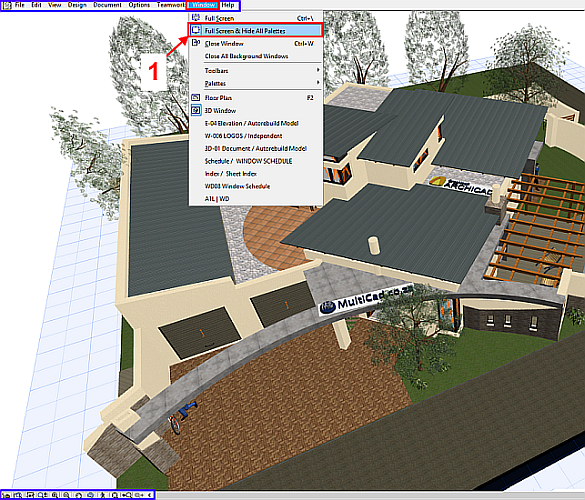
Everything happens in Archicad since v6.5 (2000)
Hiking, Motorbiking, Good food, Gr8! Beer & excellent conversation 😉
#MadeByDyslexia is my unfair advantage – expect curious ideas, creative big thinking & small typos.
<> www.fusionBIM.co.za <> www.Scirrus.co <> www.BIM2fusedVR.com <> (new) Anatomy of Archicad Course
- Mark as New
- Bookmark
- Subscribe
- Mute
- Subscribe to RSS Feed
- Permalink
- Report Inappropriate Content
2013-09-24 01:42 PM
Everything happens in Archicad since v6.5 (2000)
Hiking, Motorbiking, Good food, Gr8! Beer & excellent conversation 😉
#MadeByDyslexia is my unfair advantage – expect curious ideas, creative big thinking & small typos.
<> www.fusionBIM.co.za <> www.Scirrus.co <> www.BIM2fusedVR.com <> (new) Anatomy of Archicad Course
- Mark as New
- Bookmark
- Subscribe
- Mute
- Subscribe to RSS Feed
- Permalink
- Report Inappropriate Content
2013-09-24 01:44 PM
Everything happens in Archicad since v6.5 (2000)
Hiking, Motorbiking, Good food, Gr8! Beer & excellent conversation 😉
#MadeByDyslexia is my unfair advantage – expect curious ideas, creative big thinking & small typos.
<> www.fusionBIM.co.za <> www.Scirrus.co <> www.BIM2fusedVR.com <> (new) Anatomy of Archicad Course
