- Graphisoft Community (INT)
- :
- Forum
- :
- BIMx
- :
- Re: Publishing layout failed because ArchiCAD was ...
- Subscribe to RSS Feed
- Mark Topic as New
- Mark Topic as Read
- Pin this post for me
- Bookmark
- Subscribe to Topic
- Mute
- Printer Friendly Page
Publishing layout failed because ArchiCAD was not able to generate it
- Mark as New
- Bookmark
- Subscribe
- Mute
- Subscribe to RSS Feed
- Permalink
- Report Inappropriate Content
2020-01-09
10:34 PM
- last edited on
2024-02-04
11:05 AM
by
Laszlo Nagy
Any suggestions would be appreciated.
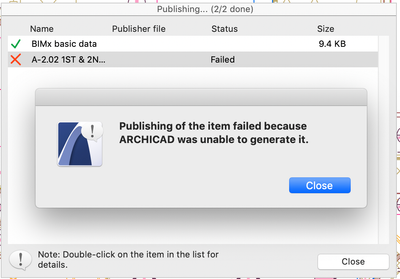
MAC OS Sonoma 14.5
ArchiCAD 28
- Labels:
-
BIMx Publishing
- Mark as New
- Bookmark
- Subscribe
- Mute
- Subscribe to RSS Feed
- Permalink
- Report Inappropriate Content
2020-01-10 12:03 PM
I invite you to check :
- your layout
- your library
- your linked drawings
- your publication file location
- if your publication file is not already open
Archicad Designer and Teacher
Archicad 15 to 27 FRA FULL
OS 13 Ventura - MacBook Pro M2 max- 32Go RAM
"Quality is never an accident ; it's always the result of an intelligent effort" John Ruskin
- Mark as New
- Bookmark
- Subscribe
- Mute
- Subscribe to RSS Feed
- Permalink
- Report Inappropriate Content
2020-01-10 12:35 PM
- Mark as New
- Bookmark
- Subscribe
- Mute
- Subscribe to RSS Feed
- Permalink
- Report Inappropriate Content
2020-01-10 03:24 PM
AC4.55 through 27 / USA AC27-6000 USA
Rhino 8 Mac
MacOS 14.6.1
- Mark as New
- Bookmark
- Subscribe
- Mute
- Subscribe to RSS Feed
- Permalink
- Report Inappropriate Content
2020-01-11 01:26 AM
I deleted the bimx model from the cloud/server and re-published it, but the same two layouts were not published.
MAC OS Sonoma 14.5
ArchiCAD 28
- Mark as New
- Bookmark
- Subscribe
- Mute
- Subscribe to RSS Feed
- Permalink
- Report Inappropriate Content
2020-01-13 11:14 PM
MAC OS Sonoma 14.5
ArchiCAD 28
- Mark as New
- Bookmark
- Subscribe
- Mute
- Subscribe to RSS Feed
- Permalink
- Report Inappropriate Content
2020-02-06 09:56 AM
Thank you for posting this into the forums and making it available to anyone who is interested in this topic!
This error message is not very common, actually. The few cases that we had this error is when there are some special characters in the ID of the layout. My first suggestion is to rename the layout to an easy one (like
But after this test, if the layouts still fail to publish to BIMx, we will need to get the problematic file for further investigation. If you are willing to share the file with us, please reply either here within the post directly or through a PM and I will provide you a secure GRAPHISOFT link where you can upload your file to.
Looking forward to hearing from you!
Best regards,
Minh
Minh Nguyen
Technical Support Engineer
GRAPHISOFT
- Mark as New
- Bookmark
- Subscribe
- Mute
- Subscribe to RSS Feed
- Permalink
- Report Inappropriate Content
2022-08-18 02:19 AM
Hello Minh,
I am getting the same error message.
View Name: "failed because Archicad was unable to generate it"
Saving BIMx Info: "failed because Archicad was unable to generate it" AND "missing schedules - BIMx info"
BIMx Package: "failed because Archicad was unable to generate it"
Best,
Camille She
Windows 10 Pro
Archicad 25 Solo
- Mark as New
- Bookmark
- Subscribe
- Mute
- Subscribe to RSS Feed
- Permalink
- Report Inappropriate Content
2023-04-20 04:30 PM
Hi Minh--
I'm having the same issues and followed the trouble shooting laid out above. Can you share a link with me to upload the file to so we can figure out what the problem is?
- Mark as New
- Bookmark
- Subscribe
- Mute
- Subscribe to RSS Feed
- Permalink
- Report Inappropriate Content
2024-01-26 11:20 AM - edited 2024-01-30 09:49 AM
@svpribyl wrote:I'm getting this message when I try to publish two layouts that have been updated. They have previously been published. I deleted them from the publisher set and added them again, but I still get the same message. I tried publishing them one at a time, and they fail. I restarted the computer but it doesn't help.
Any suggestions would be appreciated.
I'm facing an issue while attempting to publish layouts that have been recently updated. These layouts were previously published without any problems, but after making necessary edits, An error during the publishing process. I have already tried removing the layouts from the publisher set, adding them again, publishing them individually, and even restarting my computer.
- Veras by EvolveLAB for Archicad Release in Visualization
- Driveway Long Section Generator in Documentation
- Archicad and Autodesk Construction Cloud in Collaboration with other software
- Publishing layout failed because ArchiCAD was not able to generate it in Documentation
- Background Colour on DWF in Documentation
