- Graphisoft Community (INT)
- :
- Forum
- :
- Collaboration with other software
- :
- 3D Import Problems
- Subscribe to RSS Feed
- Mark Topic as New
- Mark Topic as Read
- Pin this post for me
- Bookmark
- Subscribe to Topic
- Mute
- Printer Friendly Page
3D Import Problems
- Mark as New
- Bookmark
- Subscribe
- Mute
- Subscribe to RSS Feed
- Permalink
- Report Inappropriate Content
2006-07-12 10:57 PM
Yet I can import the same files into Google SketchUp with no problem.
Whats the deal?
Am I not using the 3ds import add-on correctly?
- Labels:
-
Data Exchange
- Mark as New
- Bookmark
- Subscribe
- Mute
- Subscribe to RSS Feed
- Permalink
- Report Inappropriate Content
2006-07-20 10:30 PM
How far away from the project origin (0, 0, 0) are your 3D elements. ArchiCAD has a problem converting 3D geometry when it is too far from the project origin.
Architectural Technology Specialist
a r c h i S O L U T I O N S
WIN7-10/ OSX 10.15.7
AC 5.1-25 USA
- Mark as New
- Bookmark
- Subscribe
- Mute
- Subscribe to RSS Feed
- Permalink
- Report Inappropriate Content
2006-07-20 11:03 PM
Well I think I solved the problem (or got it to do what I wanted.)
In the latter versions you could view the model in the "Internal 3D" mode and save it off as a DWG. This would let you import the 3D view as lines and fills so you could easily put dim. on the axon or overlay the shadows (now fills) on a line drawn plan.
I still don't know if you can do that with AC10 but I was able to save the axon view in the navigator (now Organizer) while viewing it in "Internal 3D" mode.
I then loaded the view to the layout book and copied it from there back to the plan view to apply dim. (this allows you to click on each node of the axon.)
I then ran into the problem of losing my dimensions if I moved or streched the image box that holds the axon view. If I explode the image box it turns all the colors to grayscale. SO I ended up exploding the dim. strings once I plugged in the correct measurements.
CRAZY I know but couldn't figure out a better quicker way.
- Mark as New
- Bookmark
- Subscribe
- Mute
- Subscribe to RSS Feed
- Permalink
- Report Inappropriate Content
2006-07-21 04:16 PM
A simpler way may be to create a blank detail window at the scale you want for the detail, generate the 3D view using the Hidden Line engine, use the "flat" version of the marquee tool to copy from the 3D window, then paste into the Detail window. You can then dimension and notate in this window and place it in a layout. This will work in ArchiCAD 9 or 10. This will not update from the model automatically, but neither does your current method.
HTH
David
www.davidmaudlin.com
Digital Architecture
AC27 USA • iMac 27" 4.0GHz Quad-core i7 OSX11 | 24 gb ram • MacBook Pro M3 Pro | 36 gb ram OSX14
- Mark as New
- Bookmark
- Subscribe
- Mute
- Subscribe to RSS Feed
- Permalink
- Report Inappropriate Content
2006-07-21 09:42 PM
Thanks Again.
- Mark as New
- Bookmark
- Subscribe
- Mute
- Subscribe to RSS Feed
- Permalink
- Report Inappropriate Content
2006-07-22 01:02 AM
Is this nuts?
- Mark as New
- Bookmark
- Subscribe
- Mute
- Subscribe to RSS Feed
- Permalink
- Report Inappropriate Content
2006-07-22 03:18 PM
sfriday wrote:sfriday:
Maybe I can do it with shading too which is what I like.
Thanks Again.
This will work with the Internal Engine Analytic Shading mode. In ArchiCAD 9, the shading color will be changed to the closest pen color. In ArchiCAD 10, a matching uneditable RGB color will be assigned to the fill.
Dwight wrote:Dwight:
I'm no expert in the layout book but what if a layout sheet had a published perspective view on it. Overlaid on top, you could annotate and dimension in 3D and also update the 3D.
Nice lateral thinking. Unfortunately, the dimension tool (along with the other intelligent tools) is not available in the Layout environment.
David
www.davidmaudlin.com
Digital Architecture
AC27 USA • iMac 27" 4.0GHz Quad-core i7 OSX11 | 24 gb ram • MacBook Pro M3 Pro | 36 gb ram OSX14
- Mark as New
- Bookmark
- Subscribe
- Mute
- Subscribe to RSS Feed
- Permalink
- Report Inappropriate Content
2006-07-22 03:45 PM
I was thinking purely from a graphic viewpoint.
I didn't think it a problem since we can't dimension in 3D anyways without using the 3rd Dimension tool.
- Mark as New
- Bookmark
- Subscribe
- Mute
- Subscribe to RSS Feed
- Permalink
- Report Inappropriate Content
2006-07-22 03:48 PM
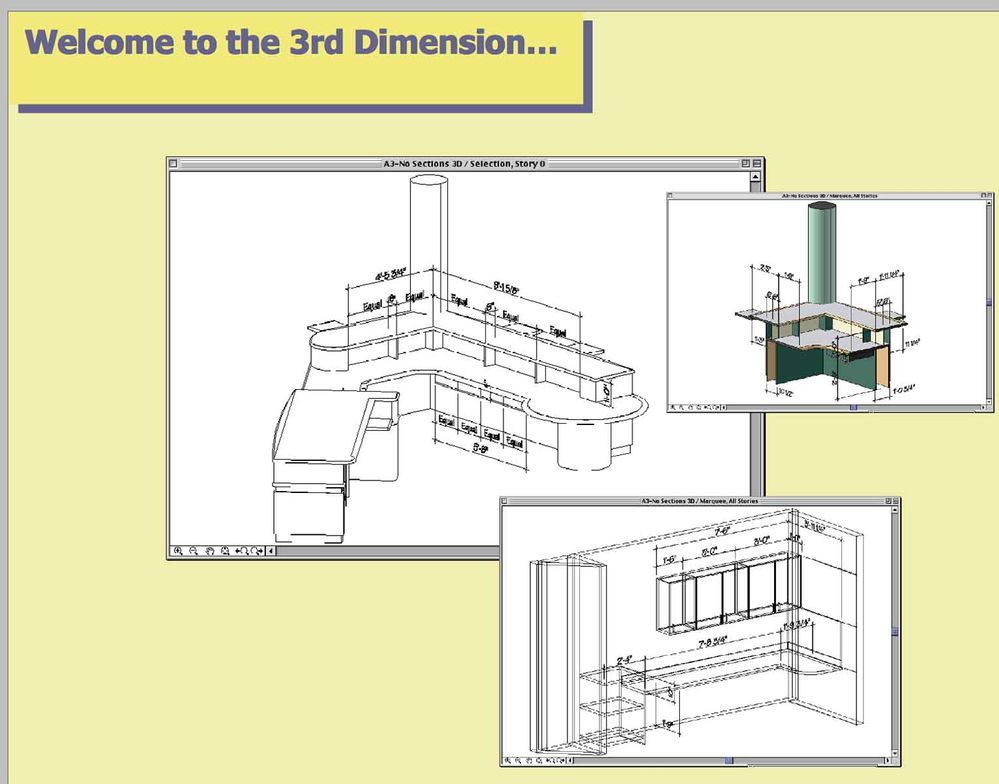
- Mark as New
- Bookmark
- Subscribe
- Mute
- Subscribe to RSS Feed
- Permalink
- Report Inappropriate Content
2006-07-23 02:42 AM
This will work with the Internal Engine Analytic Shading mode. In ArchiCAD 9, the shading color will be changed to the closest pen color. In ArchiCAD 10, a matching uneditable RGB color will be assigned to the fill.
David
Yeah I did that but ran into the problem that I talked about in my previous post.
I then ran into the problem of losing my dimensions if I moved or streched the image box that holds the axon view. If I explode the image box it turns all the colors to grayscale. SO I ended up exploding the dim. strings once I plugged in the correct measurements.
I am working in AC10 do you get the same problem?
Thanks for your time.
Dwight wrote
3rd dimension tool - objexonlyne
Is objexonlyne a web site? How much is this addon?
Thanks
- Place Mesh from Surveyors Data - Survey Point alignment option missing in Wishes
- import xml. file and Zone category never changed in General discussions
- wall intersection problem? in Modeling
- How to import Revit objects into Archicad Start Edition 2022? in Libraries & objects
- Efficiently Propagating Property Changes Across Multiple Projects in Project data & BIM

