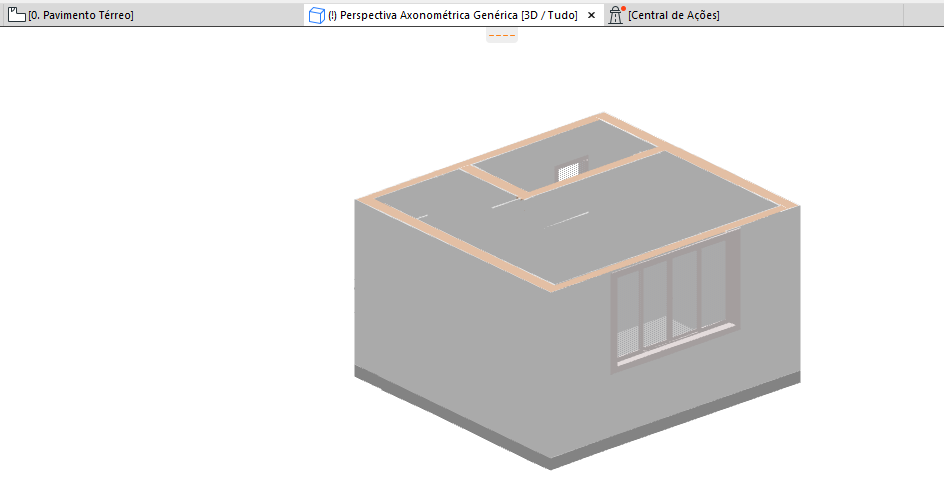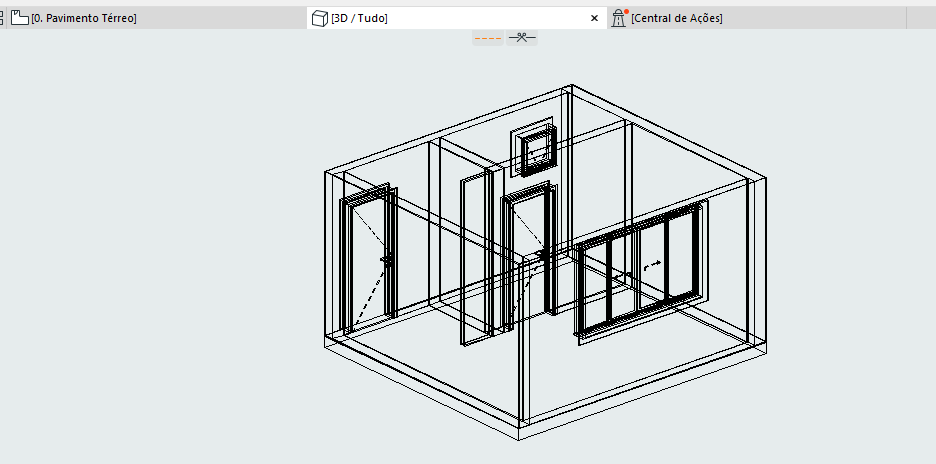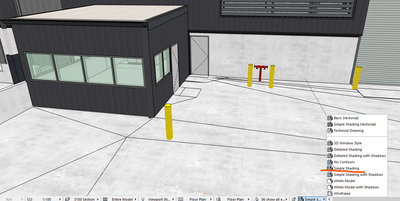- Graphisoft Community (INT)
- :
- Forum
- :
- Collaboration with other software
- :
- Re: 3D VIEW
- Subscribe to RSS Feed
- Mark Topic as New
- Mark Topic as Read
- Pin this post for me
- Bookmark
- Subscribe to Topic
- Mute
- Printer Friendly Page
3D VIEW
- Mark as New
- Bookmark
- Subscribe
- Mute
- Subscribe to RSS Feed
- Permalink
- Report Inappropriate Content
2021-11-23 02:32 AM
Hi, when I put my drawing in 3d view and move the mouse scroll, it has a different appearance, similar to structures. How can I make my 3d look normal and get it out of structure?
Solved! Go to Solution.
Accepted Solutions
- Mark as New
- Bookmark
- Subscribe
- Mute
- Subscribe to RSS Feed
- Permalink
- Report Inappropriate Content
2021-11-23 11:43 PM
change it to Simple Shading
you can then move around the model (walkthrough or axo-orbit) without having to temporarily switch from full model to wireframe then back to full model.
the non-Vectorial 3D views, such as the Simple Shading, also allows you to move around the model much smoother than compared to Vectorial views.
You'll only ever need Vectorial views for specific reasons. but for normal model exploring -- go with the any of the non-Vectorial views, specifically Simple Shading.
come join our unofficial Discord server
https://discord.gg/XGHjyvutt8
- Mark as New
- Bookmark
- Subscribe
- Mute
- Subscribe to RSS Feed
- Permalink
- Report Inappropriate Content
2021-11-23 04:13 AM
it looks like you're 3D Styles is set to Simple Shading (Vectorial). scrolling your mousewheel or panning (holding the middle mousewheel & moving the mouse) will temporarily make your model be in Wireframe mode while during the operation. it comes back to the Simple Shading (Vectorial) view as soon as you finish moving around the model.
come join our unofficial Discord server
https://discord.gg/XGHjyvutt8
- Mark as New
- Bookmark
- Subscribe
- Mute
- Subscribe to RSS Feed
- Permalink
- Report Inappropriate Content
2021-11-23 11:28 PM
Hi, thank you.
And how can i change this wireframe so when i move the scroll, the 3d will still have the same characteristic? without wireframe.
- Mark as New
- Bookmark
- Subscribe
- Mute
- Subscribe to RSS Feed
- Permalink
- Report Inappropriate Content
2021-11-23 11:43 PM
change it to Simple Shading
you can then move around the model (walkthrough or axo-orbit) without having to temporarily switch from full model to wireframe then back to full model.
the non-Vectorial 3D views, such as the Simple Shading, also allows you to move around the model much smoother than compared to Vectorial views.
You'll only ever need Vectorial views for specific reasons. but for normal model exploring -- go with the any of the non-Vectorial views, specifically Simple Shading.
come join our unofficial Discord server
https://discord.gg/XGHjyvutt8
- AC Window and Door Leaf Macro Editing in Libraries & objects
- Automate finding of Drawings with Custom Names in Wishes
- On screen view options for door/window orientation in Wishes
- Some objects not showing up as white in elevations. in Libraries & objects
- View Map items with 'By Project Map' to be greyed. in Wishes