Turn on suggestions
Auto-suggest helps you quickly narrow down your search results by suggesting possible matches as you type.
Showing results for
Turn on suggestions
Auto-suggest helps you quickly narrow down your search results by suggesting possible matches as you type.
Showing results for
BIM Coordinator Program (INT) April 22, 2024
Find the next step in your career as a Graphisoft Certified BIM Coordinator!
Collaboration with other software
About model and data exchange with 3rd party solutions: Revit, Solibri, dRofus, Bluebeam, structural analysis solutions, and IFC, BCF and DXF/DWG-based exchange, etc.
- Graphisoft Community (INT)
- :
- Forum
- :
- Collaboration with other software
- :
- AC10 Project Reviewer Problem
Options
- Subscribe to RSS Feed
- Mark Topic as New
- Mark Topic as Read
- Pin this post for me
- Bookmark
- Subscribe to Topic
- Mute
- Printer Friendly Page
AC10 Project Reviewer Problem
Anonymous
Not applicable
Options
- Mark as New
- Bookmark
- Subscribe
- Mute
- Subscribe to RSS Feed
- Permalink
- Report Inappropriate Content
2006-07-20 05:29 PM
Just started using AC10 on actual jobs in the last few days, and have found a problem. When I publish DWFs and then view them on the project reviewer, the measure tool doesn't seem to be giving accurate dimensions - for example, in the attached image, the thing I am measuring should be 400mm, but the project reviewer is telling me it's about 9mm. hmmm. I've tried exporting as ASCII, Binary and Compressed Binary, and same result...
... just went and tried it again, discovered that, when publishing a layout, rather than a view, the measure tool was giving me the 1:1 measurements, as if measuring from an piece of paper with the drawing on it. Tried publishing a view from the view sets, and the measure tool gave me the correct measurement.
(I seem to have typed 'measure' a lot.)
So, now my question has changed a bit - is there any way to publish from a Layout, and set the scale that the measure tool uses (so, for example, instead of measuring at 1:1, it measures at 1:50)??
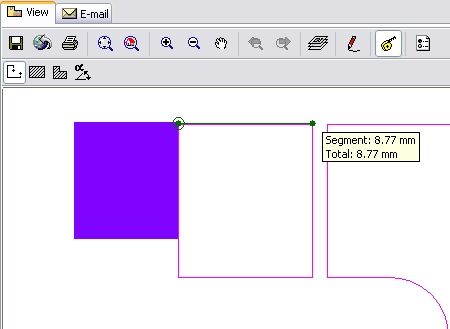
Labels:
- Labels:
-
Data Exchange
0 REPLIES 0
Related articles
- Door Object cutting other walls in Modeling
- Issue with Generating Sections/Elevations and 3D Marked Zones in Archicad 27 in Visualization
- Project Index - Changes in Documentation
- Archicad 27 BIMCloud - The Project on the server has been damaged problem - in Teamwork & BIMcloud
- 3Dstudio plugin in Installation & update

