Turn on suggestions
Auto-suggest helps you quickly narrow down your search results by suggesting possible matches as you type.
Showing results for
Turn on suggestions
Auto-suggest helps you quickly narrow down your search results by suggesting possible matches as you type.
Showing results for
BIM Coordinator Program (INT) April 22, 2024
Find the next step in your career as a Graphisoft Certified BIM Coordinator!
Collaboration with other software
About model and data exchange with 3rd party solutions: Revit, Solibri, dRofus, Bluebeam, structural analysis solutions, and IFC, BCF and DXF/DWG-based exchange, etc.
- Graphisoft Community (INT)
- :
- Forum
- :
- Collaboration with other software
- :
- ArchiCAD Connection for Revit 2015?
Options
- Subscribe to RSS Feed
- Mark Topic as New
- Mark Topic as Read
- Pin this post for me
- Bookmark
- Subscribe to Topic
- Mute
- Printer Friendly Page
ArchiCAD Connection for Revit 2015?
Anonymous
Not applicable
Options
- Mark as New
- Bookmark
- Subscribe
- Mute
- Subscribe to RSS Feed
- Permalink
- Report Inappropriate Content
2014-08-06 10:03 AM
Any suggestions or indication of 2015 version release?
Labels:
- Labels:
-
Data Exchange
17 REPLIES 17
Options
- Mark as New
- Bookmark
- Subscribe
- Mute
- Subscribe to RSS Feed
- Permalink
- Report Inappropriate Content
2014-09-25 09:34 PM
The INT version of the Revit 2015 plug-in can now be downloaded from:
http://www.graphisoft.com/downloads/interoperability.html
ITA, JPN and GER versions are coming soon...
ITA, JPN and GER versions are coming soon...
Loving Archicad since 1995 - Find Archicad Tips at x.com/laszlonagy
AMD Ryzen9 5900X CPU, 64 GB RAM 3600 MHz, Nvidia GTX 1060 6GB, 500 GB NVMe SSD
2x28" (2560x1440), Windows 10 PRO ENG, Ac20-Ac27
AMD Ryzen9 5900X CPU, 64 GB RAM 3600 MHz, Nvidia GTX 1060 6GB, 500 GB NVMe SSD
2x28" (2560x1440), Windows 10 PRO ENG, Ac20-Ac27
Anonymous
Not applicable
Options
- Mark as New
- Bookmark
- Subscribe
- Mute
- Subscribe to RSS Feed
- Permalink
- Report Inappropriate Content
2014-09-30 04:54 AM
Options
- Mark as New
- Bookmark
- Subscribe
- Mute
- Subscribe to RSS Feed
- Permalink
- Report Inappropriate Content
2014-09-30 02:01 PM
Can you put this file up on Dropbox or some similar place? Then we could forward it to Graphisoft so they can take a look at it.
Loving Archicad since 1995 - Find Archicad Tips at x.com/laszlonagy
AMD Ryzen9 5900X CPU, 64 GB RAM 3600 MHz, Nvidia GTX 1060 6GB, 500 GB NVMe SSD
2x28" (2560x1440), Windows 10 PRO ENG, Ac20-Ac27
AMD Ryzen9 5900X CPU, 64 GB RAM 3600 MHz, Nvidia GTX 1060 6GB, 500 GB NVMe SSD
2x28" (2560x1440), Windows 10 PRO ENG, Ac20-Ac27
Anonymous
Not applicable
Options
- Mark as New
- Bookmark
- Subscribe
- Mute
- Subscribe to RSS Feed
- Permalink
- Report Inappropriate Content
2014-10-02 08:16 AM
We have been using the new ArchiCAD connection for Revit 2015 for a couple of days now and cannot get positive results. One engineer exports the file from Revit 2015 and the parts all come through in ArchiCAD 18 as objects and equipment (no MEP). Another engineer reports that Revit crashes when exporting using our addin.
Any suggestions would be greatly appreciated!
Any suggestions would be greatly appreciated!
Options
- Mark as New
- Bookmark
- Subscribe
- Mute
- Subscribe to RSS Feed
- Permalink
- Report Inappropriate Content
2014-10-13 02:08 PM
Hi, there are 3 ways an MEP object will come into ArchiCAD.
-MEP element
-equipment and
-object
-MEP elements will become of Revit MEP elements pipes/ducts that have the same corresponding element in the ArchiCAD MEP library.
-Revit MEP elements will come in as AC equipment (this is the most common) if they are complex objects that ArchiCAD can't pair up with a corresponding MEP lib element, but its ifc specification reflects that it is a distribution element!
-objects become of Revit MEP elements, if their REVIT specification doesn't reflect their function, for example if they were specified in REVIT as a "building element proxy" see screenshot.
Let me know if any questions remain.
Thanks
[img]
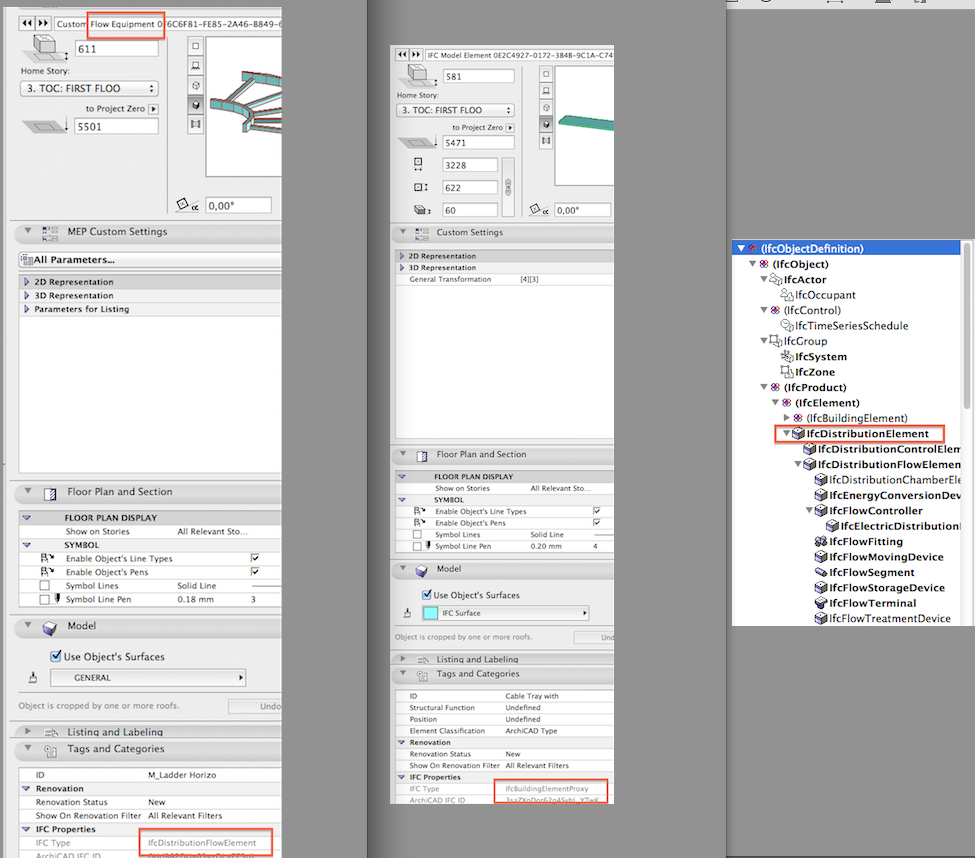
-MEP element
-equipment and
-object
-MEP elements will become of Revit MEP elements pipes/ducts that have the same corresponding element in the ArchiCAD MEP library.
-Revit MEP elements will come in as AC equipment (this is the most common) if they are complex objects that ArchiCAD can't pair up with a corresponding MEP lib element, but its ifc specification reflects that it is a distribution element!
-objects become of Revit MEP elements, if their REVIT specification doesn't reflect their function, for example if they were specified in REVIT as a "building element proxy" see screenshot.
Let me know if any questions remain.
Thanks
[img]
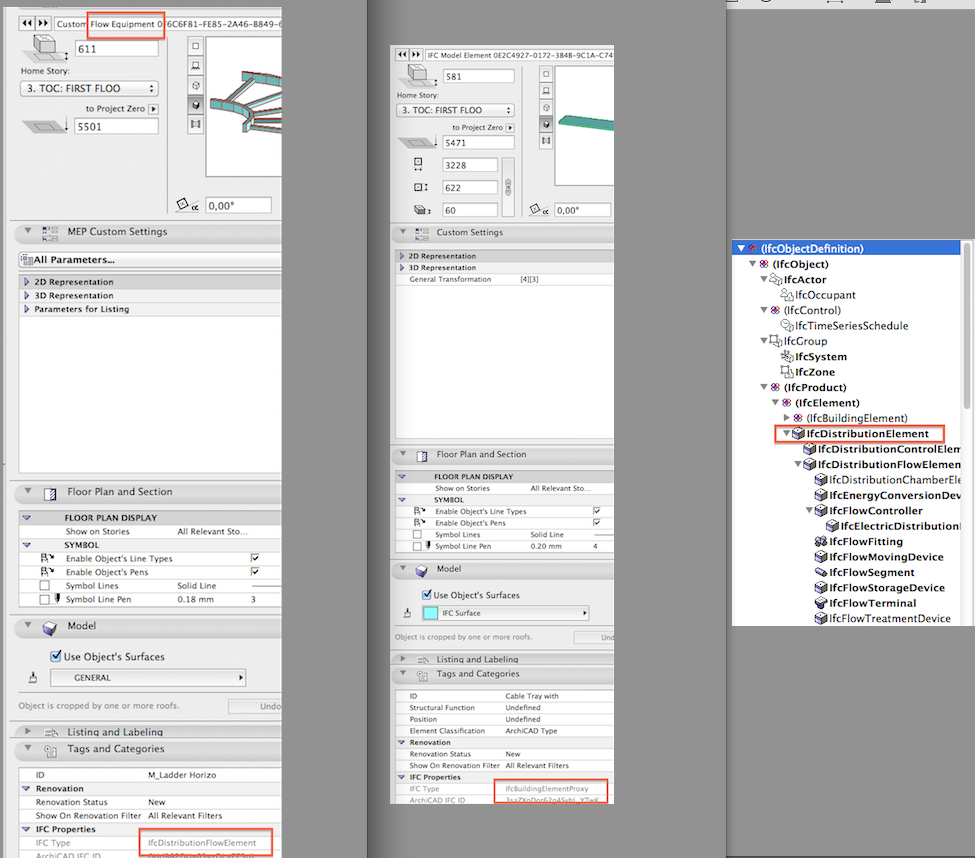
Katalin Borszeki
Implementation Specialist
GRAPHISOFT
http://helpcenter.graphisoft.com - the ArchiCAD knowledge base
Implementation Specialist
GRAPHISOFT
http://helpcenter.graphisoft.com - the ArchiCAD knowledge base
Options
- Mark as New
- Bookmark
- Subscribe
- Mute
- Subscribe to RSS Feed
- Permalink
- Report Inappropriate Content
2014-10-13 03:39 PM
Regarding this Revit add-in issue, we would like to suggest to
-check if the latest version is installed (Update release 4)
-check if the last version of "IFC Exporter for Revit" is installed that can be downloaded from here:
https://apps.exchange.autodesk.com/RVT/en/Detail/Index?id=appstore.exchange.autodesk.com%3Aifc2015_w...
or
http://sourceforge.net/projects/ifcexporter/files/2015/
If the model is large, please be patient, it might appear "unresponsive" because Revit is processing the export. A simple IFC open-save can be tried as well to see if that works. The Revit add-in uses the native IFC open-save-with slight corrections added to it.
-check if the latest version is installed (Update release 4)
-check if the last version of "IFC Exporter for Revit" is installed that can be downloaded from here:
or
http://sourceforge.net/projects/ifcexporter/files/2015/
If the model is large, please be patient, it might appear "unresponsive" because Revit is processing the export. A simple IFC open-save can be tried as well to see if that works. The Revit add-in uses the native IFC open-save-with slight corrections added to it.
ArchWorks wrote:
We have been using the new ArchiCAD connection for Revit 2015 for a couple of days now and cannot get positive results. One engineer exports the file from Revit 2015 and the parts all come through in ArchiCAD 18 as objects and equipment (no MEP). Another engineer reports that Revit crashes when exporting using our addin.
Any suggestions would be greatly appreciated!
Katalin Borszeki
Implementation Specialist
GRAPHISOFT
http://helpcenter.graphisoft.com - the ArchiCAD knowledge base
Implementation Specialist
GRAPHISOFT
http://helpcenter.graphisoft.com - the ArchiCAD knowledge base
Anonymous
Not applicable
Options
- Mark as New
- Bookmark
- Subscribe
- Mute
- Subscribe to RSS Feed
- Permalink
- Report Inappropriate Content
2014-11-06 11:01 PM
jobeo wrote:Was this issue ever resolved I have the exact same thing happening to me.
After install Add in I can't open IFC file from AC18 open in Revit2015 as the picture it's stuck here
Thank you
Options
- Mark as New
- Bookmark
- Subscribe
- Mute
- Subscribe to RSS Feed
- Permalink
- Report Inappropriate Content
2014-11-21 02:13 AM
Today a new update for the Revit 2015 Connection was released:
http://www.graphisoft.com/downloads/interoperability.html
Loving Archicad since 1995 - Find Archicad Tips at x.com/laszlonagy
AMD Ryzen9 5900X CPU, 64 GB RAM 3600 MHz, Nvidia GTX 1060 6GB, 500 GB NVMe SSD
2x28" (2560x1440), Windows 10 PRO ENG, Ac20-Ac27
AMD Ryzen9 5900X CPU, 64 GB RAM 3600 MHz, Nvidia GTX 1060 6GB, 500 GB NVMe SSD
2x28" (2560x1440), Windows 10 PRO ENG, Ac20-Ac27
- « Previous
-
- 1
- 2
- Next »
- « Previous
-
- 1
- 2
- Next »
Related articles
- How to import Revit objects into Archicad Start Edition 2022? in Libraries & objects
- IFC Model Exchange with Archicad for Revit 2024 error in Collaboration with other software
- How can you tell if a Delta Cache server is actually doing anything? in Teamwork & BIMcloud
- Enhancing Object Property Control in Archicad-Grasshopper Connection in Wishes
- Abilities for Grasshopper to utilize Project Structure in Parametric design

