Turn on suggestions
Auto-suggest helps you quickly narrow down your search results by suggesting possible matches as you type.
Showing results for
Turn on suggestions
Auto-suggest helps you quickly narrow down your search results by suggesting possible matches as you type.
Showing results for
BIM Coordinator Program (INT) April 22, 2024
Find the next step in your career as a Graphisoft Certified BIM Coordinator!
Teamwork & BIMcloud
About Teamwork, BIMcloud, BIMcloud Basic, BIMcloud Software as a Service, network settings, etc.
- Graphisoft Community (INT)
- :
- Forum
- :
- Teamwork & BIMcloud
- :
- BIM Server OS - Win7Ultimate vs Server2008
Options
- Subscribe to RSS Feed
- Mark Topic as New
- Mark Topic as Read
- Pin this post for me
- Bookmark
- Subscribe to Topic
- Mute
- Printer Friendly Page
BIM Server OS - Win7Ultimate vs Server2008
Anonymous
Not applicable
Options
- Mark as New
- Bookmark
- Subscribe
- Mute
- Subscribe to RSS Feed
- Permalink
- Report Inappropriate Content
2009-11-26 01:17 AM
Does anyone know if there is any restriction to the number of users logging into a BIM server hosted on a Windows 7 Ultimate (64bit) box?
We understand Windows 7 Ultimate (64bit) only supports a limited number of TCP/IP concurrent logins (7 or 20, it is unclear). Initial advice appears that this is not an issue as BIM Server does it's own thing and does not use the MS setup....
3 REPLIES 3
Options
- Mark as New
- Bookmark
- Subscribe
- Mute
- Subscribe to RSS Feed
- Permalink
- Report Inappropriate Content
2009-12-01 11:23 AM
At technical support we have seen a few issues with indexers and virus checkers on Windows 7. I have personally witnessed deletion anomalies on my Windows 7 machine.
A developer ran a quick test program that opened and closed files on Windows 7 and the indexer prevented actions every 200 or so open/closes. This is enough to wreak havoc with the BIM Server.
In time the problems will be fixed. The current workaround on Windows 7 involves disabling indexing and virus checkers in several folders (soon to be listed on our wiki).
To my current knowledge the 2008 Windows Server OS does not suffer these problems.
A developer ran a quick test program that opened and closed files on Windows 7 and the indexer prevented actions every 200 or so open/closes. This is enough to wreak havoc with the BIM Server.
In time the problems will be fixed. The current workaround on Windows 7 involves disabling indexing and virus checkers in several folders (soon to be listed on our wiki).
To my current knowledge the 2008 Windows Server OS does not suffer these problems.
Graphisoft Technical Support
Anonymous
Not applicable
Options
- Mark as New
- Bookmark
- Subscribe
- Mute
- Subscribe to RSS Feed
- Permalink
- Report Inappropriate Content
2011-05-10 02:21 PM
Hi Ed
Long time no see, we talked about Bim server and the possibility of using the workstation as Bim server at the Nottingham Uni in September last year.
I tried that possibility, and it worked fine until my local disk space for OS went full with projects and their backups, in the time we brought a server and i moved the projects to the server with 2008 Windows server OS . Seems it was a "bad move". Still that move we had a lot of problem. The most persistent is the attached one with the "unsuccessful teamwork operation" and "Connection to server failed" - 10 times at least/day/user
What do you mean, it is because of the OS, or other issues like settings and so on...
Thanks,
Best regards, Ede
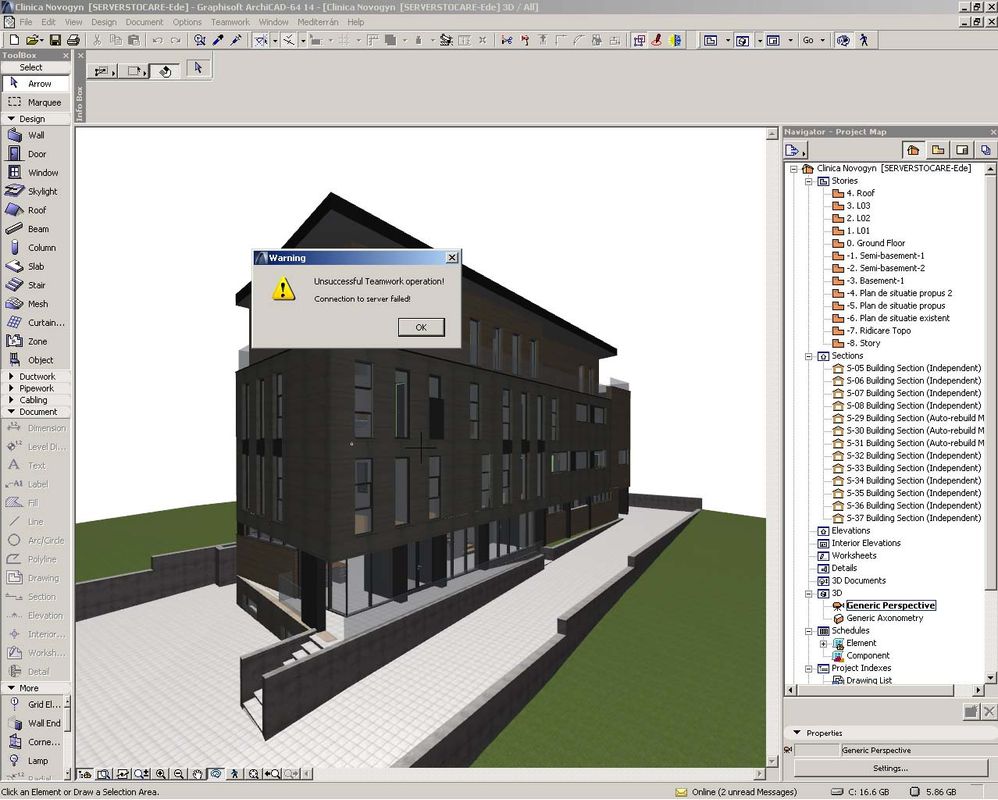
Long time no see, we talked about Bim server and the possibility of using the workstation as Bim server at the Nottingham Uni in September last year.
I tried that possibility, and it worked fine until my local disk space for OS went full with projects and their backups, in the time we brought a server and i moved the projects to the server with 2008 Windows server OS . Seems it was a "bad move". Still that move we had a lot of problem. The most persistent is the attached one with the "unsuccessful teamwork operation" and "Connection to server failed" - 10 times at least/day/user
What do you mean, it is because of the OS, or other issues like settings and so on...
Thanks,
Best regards, Ede
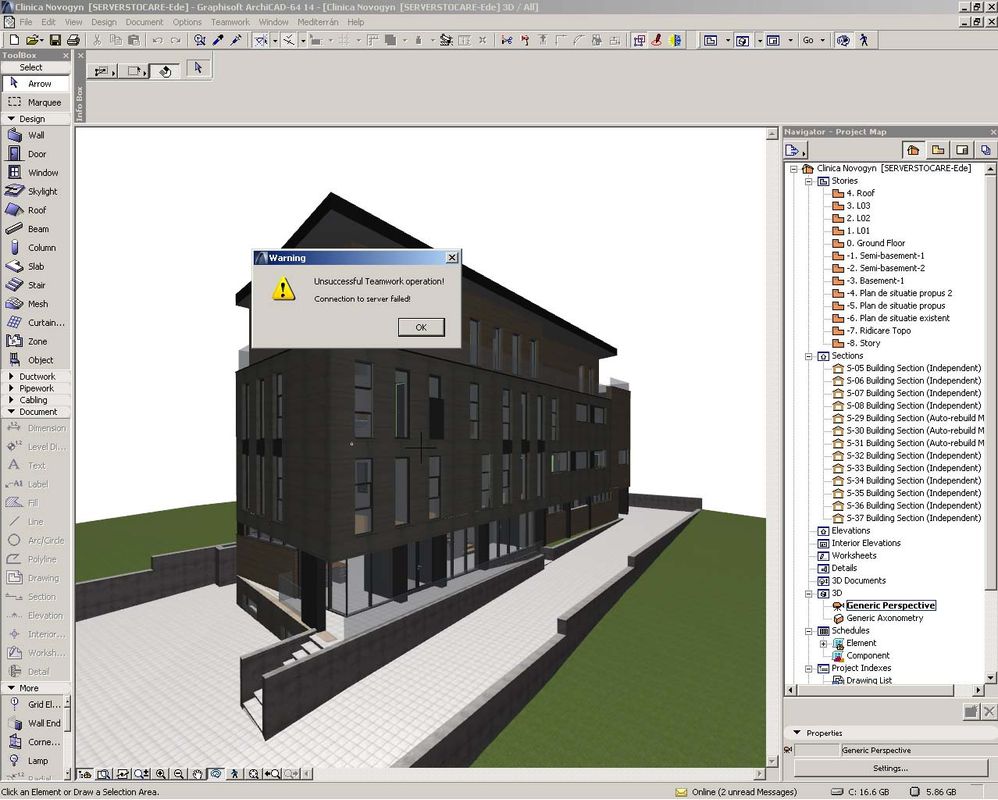
Options
- Mark as New
- Bookmark
- Subscribe
- Mute
- Subscribe to RSS Feed
- Permalink
- Report Inappropriate Content
2011-05-18 05:52 AM
Ede,
The "Connection to Server" dialog issue is being addressed currently. There are times when network conditions, large projects, or server burden can unnecessarily bring up this message. If it stays up for more than 10 seconds, then it is safe to cancel it, and the process should progress to completion without trouble.
Your other issues should be followed up through the normal support channels. Something in your setup, or possibly with the file does not appear to be correct.
Ed
The "Connection to Server" dialog issue is being addressed currently. There are times when network conditions, large projects, or server burden can unnecessarily bring up this message. If it stays up for more than 10 seconds, then it is safe to cancel it, and the process should progress to completion without trouble.
Your other issues should be followed up through the normal support channels. Something in your setup, or possibly with the file does not appear to be correct.
Ed
Graphisoft Technical Support

