Turn on suggestions
Auto-suggest helps you quickly narrow down your search results by suggesting possible matches as you type.
Showing results for
Turn on suggestions
Auto-suggest helps you quickly narrow down your search results by suggesting possible matches as you type.
Showing results for
BIM Coordinator Program (INT) April 22, 2024
Find the next step in your career as a Graphisoft Certified BIM Coordinator!
Collaboration with other software
About model and data exchange with 3rd party solutions: Revit, Solibri, dRofus, Bluebeam, structural analysis solutions, and IFC, BCF and DXF/DWG-based exchange, etc.
- Graphisoft Community (INT)
- :
- Forum
- :
- Collaboration with other software
- :
- CADImage uninstall
Options
- Subscribe to RSS Feed
- Mark Topic as New
- Mark Topic as Read
- Pin this post for me
- Bookmark
- Subscribe to Topic
- Mute
- Printer Friendly Page
CADImage uninstall
Anonymous
Not applicable
Options
- Mark as New
- Bookmark
- Subscribe
- Mute
- Subscribe to RSS Feed
- Permalink
- Report Inappropriate Content
2018-01-24 03:51 AM
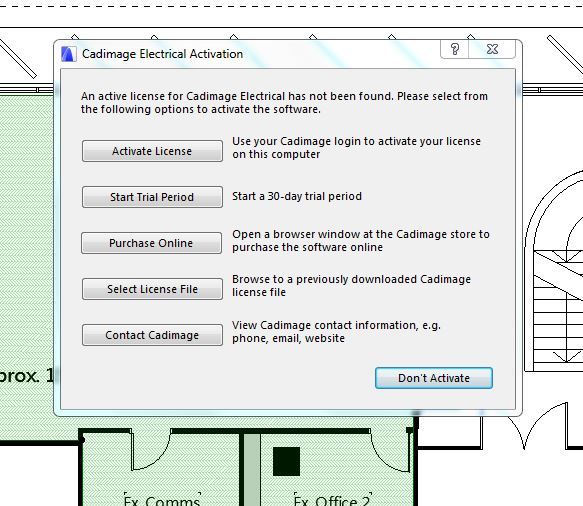
2 REPLIES 2
Options
- Mark as New
- Bookmark
- Subscribe
- Mute
- Subscribe to RSS Feed
- Permalink
- Report Inappropriate Content
2018-01-24 04:23 AM
I don't know for sure, but have a look in your 'Add-on Manager' (Options menu) to see if there are any Cadimage add-ons listed there.
If there are then untick the box to un-load them.
You may have to close your job first.
If that does not work and no-one else has any suggestions then you may have to contact Cadimage.
Barry.
If there are then untick the box to un-load them.
You may have to close your job first.
If that does not work and no-one else has any suggestions then you may have to contact Cadimage.
Barry.
One of the forum moderators.
Versions 6.5 to 27
Dell XPS- i7-6700 @ 3.4Ghz, 16GB ram, GeForce GTX 960 (2GB), Windows 10
Lenovo Thinkpad - i7-1270P 2.20 GHz, 32GB RAM, Nvidia T550, Windows 11
Versions 6.5 to 27
Dell XPS- i7-6700 @ 3.4Ghz, 16GB ram, GeForce GTX 960 (2GB), Windows 10
Lenovo Thinkpad - i7-1270P 2.20 GHz, 32GB RAM, Nvidia T550, Windows 11
Options
- Mark as New
- Bookmark
- Subscribe
- Mute
- Subscribe to RSS Feed
- Permalink
- Report Inappropriate Content
2018-01-24 12:42 PM
Caitlin wrote:There are two ways to remove our software:
I downloaded the CADImage 30 day trial, it's now expired and I don't wish to purchase. I have deleted the program and restarted, Graphisoft have advised me to uninstall from my C drive. This is literally nowhere on my C drive. I keep getting a pop up- see image, and I can't get rid of it. I cant use my ArchiCAD properly as this is intermittently popping up. Any suggestions as to how I can stop this?
1) Through the Cadimage Installer
There is an "Uninstall" button beside every installed add-on. Just click it to remove the add-on
2) Manually
Look in your ARCHICAD application folder for a folder called "Add-Ons". Inside that folder, you should find a folder called "CadimageTools". Delete any add-on you don't want from that folder (or delete the whole folder to remove all Cadimage Tools).
Remember, you can contact our support any time if you have any problems (even uninstalling). Hope this helps.
Ralph Wessel BArch
Related articles
- ArchiCAD bug report in Installation & update
- Archicad 27 What a mess for the new keynote with teamwork in Documentation
- Standing Seam as wall accessory like the Roof Surfacer in Modeling
- Issue toggling between No Marker and Window Stamp in Documentation
- BIMcloud Server Migration Planning in Installation & update

