Turn on suggestions
Auto-suggest helps you quickly narrow down your search results by suggesting possible matches as you type.
Showing results for
Turn on suggestions
Auto-suggest helps you quickly narrow down your search results by suggesting possible matches as you type.
Showing results for
BIM Coordinator Program (INT) April 22, 2024
Find the next step in your career as a Graphisoft Certified BIM Coordinator!
Collaboration with other software
About model and data exchange with 3rd party solutions: Revit, Solibri, dRofus, Bluebeam, structural analysis solutions, and IFC, BCF and DXF/DWG-based exchange, etc.
- Graphisoft Community (INT)
- :
- Forum
- :
- Collaboration with other software
- :
- Re: Calculating Multi-surface walls
Options
- Subscribe to RSS Feed
- Mark Topic as New
- Mark Topic as Read
- Pin this post for me
- Bookmark
- Subscribe to Topic
- Mute
- Printer Friendly Page
Calculating Multi-surface walls
Anonymous
Not applicable
Options
- Mark as New
- Bookmark
- Subscribe
- Mute
- Subscribe to RSS Feed
- Permalink
- Report Inappropriate Content
2011-04-06 09:29 AM
first I would like to complement Eric Wilk from FC-CADlink on his
most helpful book "ARCHICAD - From CAD to quantity survey".
If any of you are still baffled by the "Calculate Menu (now hidden...)" -
This is a real Eye-Opener!!!
Now to the trick question (see attached image):
A. In a simple wall, I calculate the plaster finish area by using the
"Surface A" reference Quantity.
B. However, in a situation like a Tiled Bathroom Wall, the surface is
covered by TWO different Materials:
- The Tiles themselves, to the hight of 1.8m, which I calculate as
"Length" X 1.8
- The remaining Plaster above the Tiles
The Plaster surface is a "Left-Over" quantity (The tiles have a
"fixed height" of 180cm, The wall hight, however, can change from
situation to situation), and by reason, should be derived by calculating
a subtraction:
Total of "Surface A" - Area of Tiles = Plaster.
In my database, I set up a Tile component which has a ratio of 1.8
to the length of a wall, and a Plaster component with a ratio of 1 to
"Surface A".
The question is this:
How can one create a "Property Object" (that can link to such walls)
in which both components are "read" from the database and then
have a GDL script within the Property Object subtract "Tiles" from
"Plaster"?
My GDL is a bit rusty, but I am sure it can be done via the Properties
script and a database lookup (I Better get that new book by CADImage!)
Ideas?
PS: The issue is calculating the quantities per a SINGLE wall, so
using an extra "tile" object or wall is not the solution.
Thanks -
Gil Rosenthal

Labels:
- Labels:
-
Data management
11 REPLIES 11
Options
- Mark as New
- Bookmark
- Subscribe
- Mute
- Subscribe to RSS Feed
- Permalink
- Report Inappropriate Content
2011-04-07 09:59 AM
Gil wrote:Create a separate property script object for the walls.
Q: Which part of the GDL object do you use to input the script?
I tried various places (Master Script, Property Script...), but
non returned the result needed.
Do you set up specific parameters ("plaster area") in the parameters
screen?
I do all of the calculating and outputing from the Property Script of that property object.
These can be linked "individually" to the walls in the wall settings or I have linked them to all walls in the "List Scheme setup".
If you use the list scheme then make sure you tick the box in the walls setting (Listing & Labelling) to "Link Properties by Criteria".
Barry.
One of the forum moderators.
Versions 6.5 to 27
Dell XPS- i7-6700 @ 3.4Ghz, 16GB ram, GeForce GTX 960 (2GB), Windows 10
Lenovo Thinkpad - i7-1270P 2.20 GHz, 32GB RAM, Nvidia T550, Windows 11
Versions 6.5 to 27
Dell XPS- i7-6700 @ 3.4Ghz, 16GB ram, GeForce GTX 960 (2GB), Windows 10
Lenovo Thinkpad - i7-1270P 2.20 GHz, 32GB RAM, Nvidia T550, Windows 11
Options
- Mark as New
- Bookmark
- Subscribe
- Mute
- Subscribe to RSS Feed
- Permalink
- Report Inappropriate Content
2011-04-07 10:00 AM
The other image.
Barry.
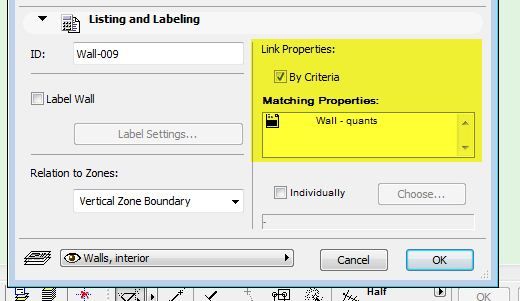
Barry.
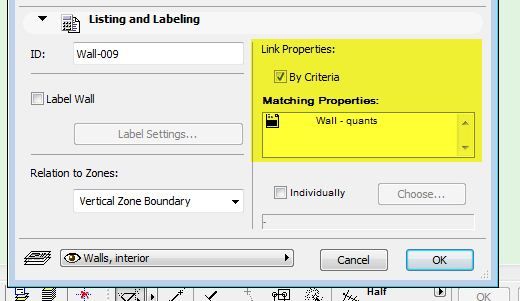
One of the forum moderators.
Versions 6.5 to 27
Dell XPS- i7-6700 @ 3.4Ghz, 16GB ram, GeForce GTX 960 (2GB), Windows 10
Lenovo Thinkpad - i7-1270P 2.20 GHz, 32GB RAM, Nvidia T550, Windows 11
Versions 6.5 to 27
Dell XPS- i7-6700 @ 3.4Ghz, 16GB ram, GeForce GTX 960 (2GB), Windows 10
Lenovo Thinkpad - i7-1270P 2.20 GHz, 32GB RAM, Nvidia T550, Windows 11
- « Previous
-
- 1
- 2
- Next »
- « Previous
-
- 1
- 2
- Next »
Related articles
- How to add levels on inclined beams in Documentation
- Graphic override for curtain wall elements in Wishes
- Zone-on-zone transparency / zone display order - in section in Documentation
- Slab layers not ending correctly on walls with windows in Modeling
- COMPOSITES - SLAB LOADS CALCULATION WISH in Wishes

