Turn on suggestions
Auto-suggest helps you quickly narrow down your search results by suggesting possible matches as you type.
Showing results for
Turn on suggestions
Auto-suggest helps you quickly narrow down your search results by suggesting possible matches as you type.
Showing results for
BIM Coordinator Program (INT) April 22, 2024
Find the next step in your career as a Graphisoft Certified BIM Coordinator!
Collaboration with other software
About model and data exchange with 3rd party solutions: Revit, Solibri, dRofus, Bluebeam, structural analysis solutions, and IFC, BCF and DXF/DWG-based exchange, etc.
- Graphisoft Community (INT)
- :
- Forum
- :
- Collaboration with other software
- :
- Re: Coordinate dimension error in schedules
Options
- Subscribe to RSS Feed
- Mark Topic as New
- Mark Topic as Read
- Pin this post for me
- Bookmark
- Subscribe to Topic
- Mute
- Printer Friendly Page
Coordinate dimension error in schedules
Anonymous
Not applicable
Options
- Mark as New
- Bookmark
- Subscribe
- Mute
- Subscribe to RSS Feed
- Permalink
- Report Inappropriate Content
2016-08-11 12:49 PM
Earlier, I used schedules to create simple lists for coordinate points.
Now, in AC20 schedules shows incorrect, not updated view of coordinate objects.
I had to open each one object, change some criteria, then return to schedule. After this senseless action, my list was up to date.
Every new object was listed incorrectly again.
Any ideas?
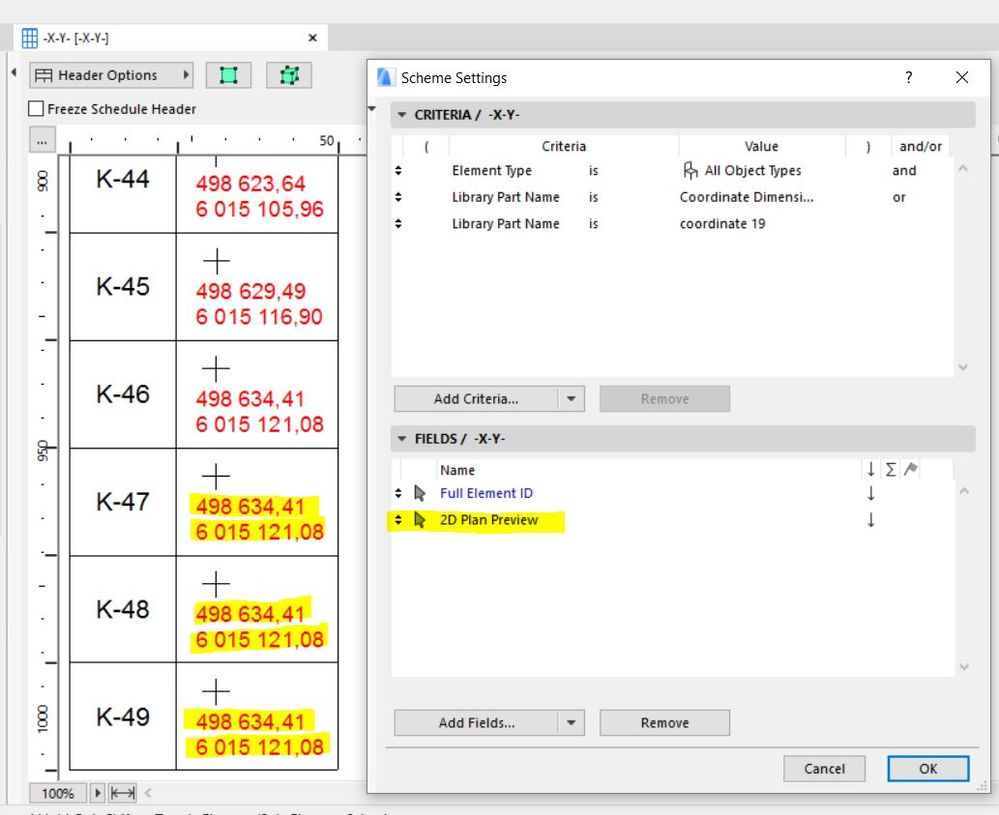
Labels:
- Labels:
-
Data management
7 REPLIES 7
Options
- Mark as New
- Bookmark
- Subscribe
- Mute
- Subscribe to RSS Feed
- Permalink
- Report Inappropriate Content
2016-08-12 08:20 AM
You are using Coordinate object from the library, right? This object has been broken in AC19 and AC20. In AC18 you could list the real values of XYZ in schedules, but in later versions, this parameters are not accessible any more. What I have done is, that I have opened AC18, placed coordinate object 18 in plan, selected it in open a library part (CTRL+SHIFT+O). Then just save it with another name somewhere on your HD. Open AC19 or 20, load this new object with library manager and use this new/old object.
Hope it helps.
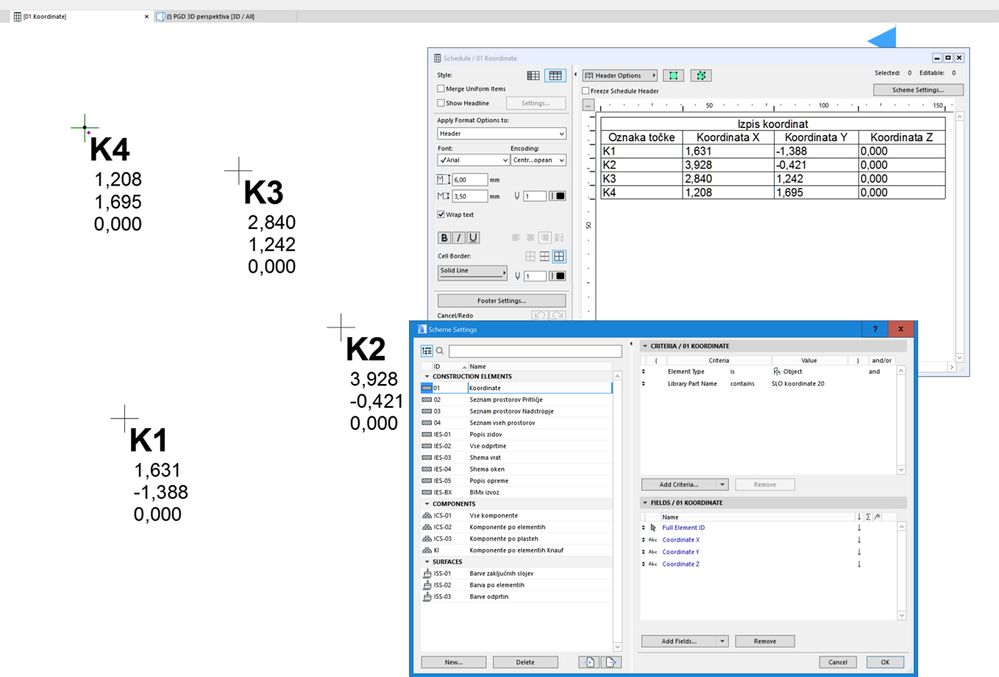
Hope it helps.
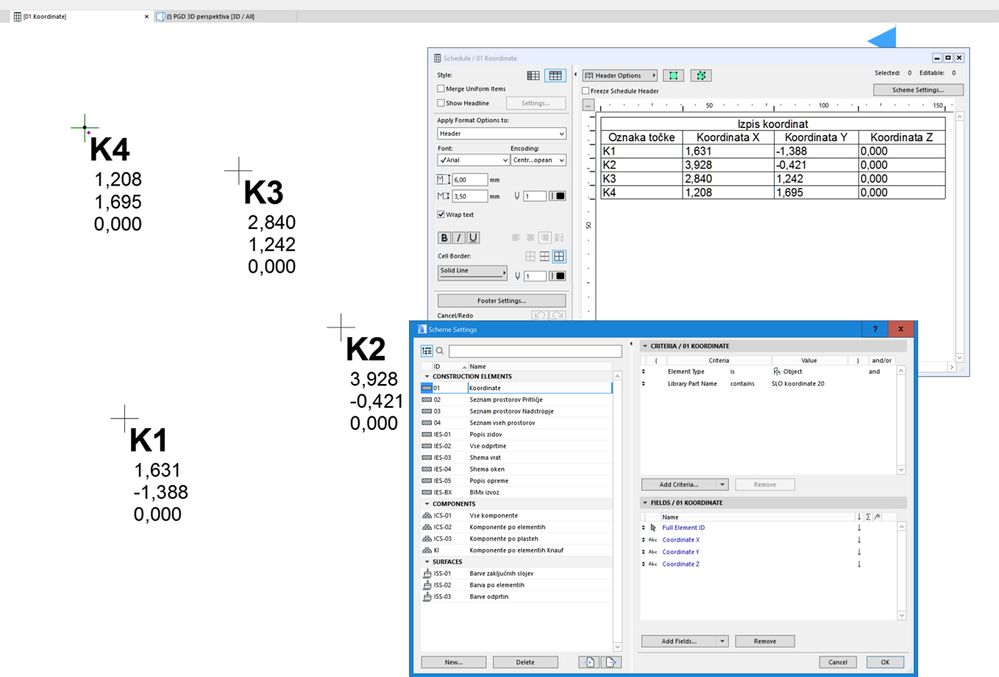
------
Gorazd Rajh
AC 25, Ryzen 9 5900HS, 48 GB RAM, RTX 3080, Win 11
Gorazd Rajh
AC 25, Ryzen 9 5900HS, 48 GB RAM, RTX 3080, Win 11
Options
- Mark as New
- Bookmark
- Subscribe
- Mute
- Subscribe to RSS Feed
- Permalink
- Report Inappropriate Content
2016-08-12 11:03 AM
I think it got removed/broken because we got 3D guidelines. 
Erwin Edel, Project Lead, Leloup Architecten
www.leloup.nl
ArchiCAD 9-26NED FULL
Windows 10 Pro
Adobe Design Premium CS5
www.leloup.nl
ArchiCAD 9-26NED FULL
Windows 10 Pro
Adobe Design Premium CS5
Options
- Mark as New
- Bookmark
- Subscribe
- Mute
- Subscribe to RSS Feed
- Permalink
- Report Inappropriate Content
2016-08-12 05:39 PM
It is also possible that the significant changes made in GDL in AC19 are the reason why they do not work they way they used to.
In any case, I will report this to GRAPHISOFT.
In any case, I will report this to GRAPHISOFT.
Loving Archicad since 1995 - Find Archicad Tips at x.com/laszlonagy
AMD Ryzen9 5900X CPU, 64 GB RAM 3600 MHz, Nvidia GTX 1060 6GB, 500 GB NVMe SSD
2x28" (2560x1440), Windows 10 PRO ENG, Ac20-Ac27
AMD Ryzen9 5900X CPU, 64 GB RAM 3600 MHz, Nvidia GTX 1060 6GB, 500 GB NVMe SSD
2x28" (2560x1440), Windows 10 PRO ENG, Ac20-Ac27
Options
- Mark as New
- Bookmark
- Subscribe
- Mute
- Subscribe to RSS Feed
- Permalink
- Report Inappropriate Content
2016-08-13 02:03 AM
laszlonagy wrote:The "Compatibility Changes in GDL" document states that:
It is also possible that the significant changes made in GDL in AC19 are the reason why they do not work they way they used to.
In any case, I will report this to GRAPHISOFT.
--Scheduling of these parameters was not reliable earlier, because the parameter script did not run when generating the schedules, so the results were inconsistent with the current state if someone moved the project origin at least once.
--We have changed the Coordinate Dimension element so that it provides reliable coordinate information on floor plan and in 3D, but scheduling is not possible anymore.
So it is not broken, just not available anymore.
But the grand scope of things tells me that it is not the just object what should have changed, but the general way of 2D/3D information of objects in relation to the environment they are placed.
I cannot possibly begin to talk without knowing the inner workings of the program, only the people behind AC can; but the reason for the change is not aligned with the rest of documentation because the Reference states that the "Project Origin" is a constant location that remains fixed for the life of the project (and that the inner calculation origin might be moved as explained in this thread), so AFAIK, the project origin cannot be moved by someone else resulting in wrong information in schedules (even in teamwork?)
Then, if the Coordinate dimension can be scripted to provide reliable coordinate information in 2D/3D, why can't this information be accessed by AC (in the schedules) if we are talking about the
So... I would think the problem is in the way the parameter script and schedules work or integrate with the rest of the program.
In other words: major GDL changes and improvements are needed -and long overdue- to accommodate the ever growing complexities of the industry. I believe they are coming. I just hope -as I've said before- that GS gives a second thought on maintaining long backwards compatibilities that could keep AC from its full potential. The fact of the changes in GDL in AC19 and AC20 is -I think- proof of this.
Best regards.
Anonymous
Not applicable
Options
- Mark as New
- Bookmark
- Subscribe
- Mute
- Subscribe to RSS Feed
- Permalink
- Report Inappropriate Content
2016-08-16 10:12 AM
I previously used such schedule to list my coordinates for intersecting axes.
These points have custom origin.
Sad, but there are no such parameter to pick, just symbol in 2D view.
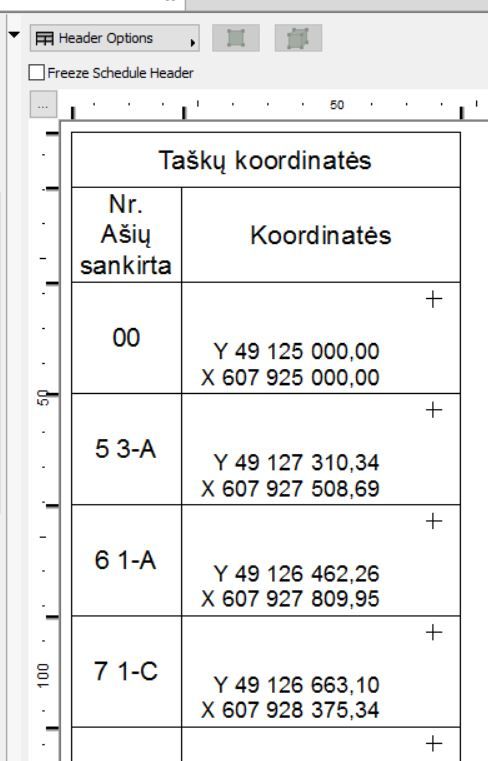
These points have custom origin.
Sad, but there are no such parameter to pick, just symbol in 2D view.
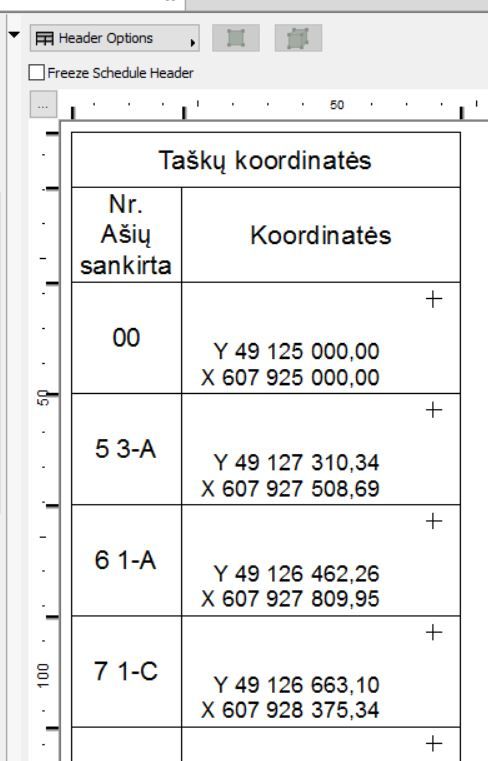
Anonymous
Not applicable
Options
- Mark as New
- Bookmark
- Subscribe
- Mute
- Subscribe to RSS Feed
- Permalink
- Report Inappropriate Content
2016-08-16 10:13 AM
Options
- Mark as New
- Bookmark
- Subscribe
- Mute
- Subscribe to RSS Feed
- Permalink
- Report Inappropriate Content
2016-09-05 02:52 PM
HI, as Pukisarch's comment correctly shows the the 'Object Inventory' criteria has changed. Rewrite the criterias, and the schedule will work just as well as in ARCHICAD19. Please see the screenshots. best, k
Katalin Borszeki
Implementation Specialist
GRAPHISOFT
http://helpcenter.graphisoft.com - the ArchiCAD knowledge base
Implementation Specialist
GRAPHISOFT
http://helpcenter.graphisoft.com - the ArchiCAD knowledge base
Related articles
- Measure Tool (in plan & Z coordinate) in Wishes
- Error in window and door dimensions when Schedule placed on layout in Libraries & objects
- Level dimension - add possibility to show coordinates in Wishes
- Calculation Units VS Dimension Styles on tags(labels) and schedules in Wishes
- Any way to import survey coordinates as "coordinates dimension" object in archicad? in Documentation

