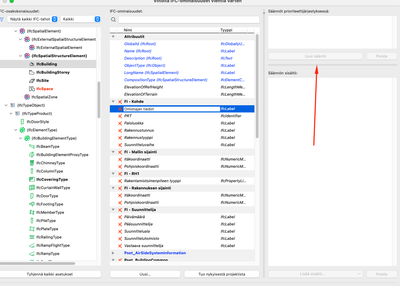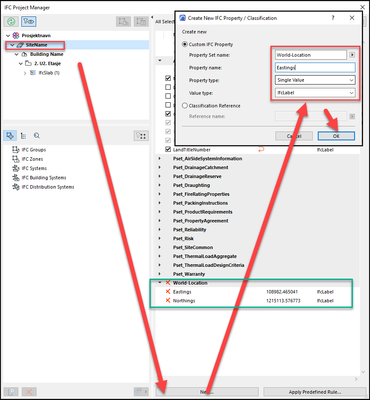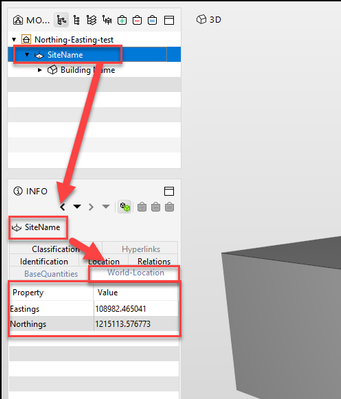Find the next step in your career as a Graphisoft Certified BIM Coordinator!
- Graphisoft Community (INT)
- :
- Forum
- :
- Collaboration with other software
- :
- Re: Custom ifc properties for IfcSite and ifcBuild...
- Subscribe to RSS Feed
- Mark Topic as New
- Mark Topic as Read
- Pin this post for me
- Bookmark
- Subscribe to Topic
- Mute
- Printer Friendly Page
Custom ifc properties for IfcSite and ifcBuilding have no mapping rules available
- Mark as New
- Bookmark
- Subscribe
- Mute
- Subscribe to RSS Feed
- Permalink
- Report Inappropriate Content
2022-06-18
10:58 PM
- last edited on
2022-09-30
04:36 PM
by
Oleksandra Vakariuk
New legislation for applying building permit electronically mandates the use of certain custom property sets and properties in the ifc file to be submitted to the authorities. They include stuff like Site Address, Contact details, etc. The properties are mostly required in the IfcBuilding entity level, plus a few in the IfcSite. Looking into it, I was able to add them in the IFC Property Mapping dialogue, but can't assign any mapping rules to them, which means they would have to be input manually, although all of the required information is available in the model (Project Info, AC Properties, etc.) Am I missing something, or is this really the case? Screen shot below.
Using AC25.4013 FIN on Mac.
BIM specialist
Archicad user since 2004
- Mark as New
- Bookmark
- Subscribe
- Mute
- Subscribe to RSS Feed
- Permalink
- Report Inappropriate Content
2022-06-19 04:19 PM
Yes, this is the case. I would say it is probably because IfcSite and IfcBuilding are entities that have no equivalent element type in Archicad and Property Mapping is always based on elements in Archicad - you map the Parameter or Property of an element in Archicad to an IFC Property in the resulting IFC file.
There is a video that talks about the use of four fields (Project ID, Site ID, Building ID, Building Name) in the Project Info Dialog, and the automatic mapping of the "Building Name" field to the "Name" IFC Property of IfcBuilding. Here is the video:
https://www.youtube.com/watch?v=iVXvLcKBWBY
But that is the only mapping that is being done on the IfcSite and IfcBuilding level and it is hard-coded into Archicad. So yes, you will have to input those values manually, and besides that the only thing you can do at this point is to make a wish for this functionality, so we can submit it to Graphisoft for consideration.
If you do make a wish, please post its link in this thread.
AMD Ryzen9 5900X CPU, 64 GB RAM 3600 MHz, Nvidia GTX 1060 6GB, 500 GB NVMe SSD
2x28" (2560x1440), Windows 10 PRO ENG, Ac20-Ac27
- Mark as New
- Bookmark
- Subscribe
- Mute
- Subscribe to RSS Feed
- Permalink
- Report Inappropriate Content
2022-06-20 12:04 PM - edited 2022-06-20 01:28 PM
As @Laszlo Nagy explained these entities seem to be hard-coded. The Project Info - Ifc translation relation for IfcBuilding is also explained here:
IFC Data Types (Graphisoft.com)
| Archicad 4.55 - 27
| HP Z840 | 2× E5-2643 v4 | 64 GB RAM | Quadro M5000 | Windows 10 Pro x64
| HP Z4 G4 | W-2245 | 64 GB RAM | RTX A4000 | Windows 11
- Mark as New
- Bookmark
- Subscribe
- Mute
- Subscribe to RSS Feed
- Permalink
- Report Inappropriate Content
2022-06-20 03:27 PM
Thanks @Laszlo Nagy & @Miha_M for your prompt replies.
I think I'll make a product wish for the Project Info parameters, including the custom ones, plus Location settings to be made available for the IfcSite and IfcBuilding property mapping. Much of the required information is already hardcoded into them, but sadly doesn't help since the idea here is to use the precise naming format given for the custom ifc property sets and properties, so that they can be automatically processed in the receiving end.
BIM specialist
Archicad user since 2004
- Mark as New
- Bookmark
- Subscribe
- Mute
- Subscribe to RSS Feed
- Permalink
- Report Inappropriate Content
2022-06-20 04:27 PM
Here's the product wish link: Project Info and Location Settings available for I... - Graphisoft Community
BIM specialist
Archicad user since 2004
- Mark as New
- Bookmark
- Subscribe
- Mute
- Subscribe to RSS Feed
- Permalink
- Report Inappropriate Content
2022-07-05 12:47 PM
I have a similar issue; all the IFC-models in a certain project are to be uploaded to a server that puts them in the "real world" . The way this is done is by having a Propertyset with the required information in the IFC-file, and according to the person who told how they do it, the PSet has to be on Site-level. Two of the properties contains Easting and Northing... Like ML_Arco above, I discovered that you cannot assign any properties in IFCSite. So, how do I solve this?
I have contacted the person that told me this, but he hasn't answered my mail...
.Kamelite
- Mark as New
- Bookmark
- Subscribe
- Mute
- Subscribe to RSS Feed
- Permalink
- Report Inappropriate Content
2023-05-10 11:14 AM
BUMP on this topic.
Are we any closer to a resolution as we have a similar problem.
Architect : Digital Development : Graphisoft Cert. BIM-Manager
ETTELVA Arkitekter : Eriks LinkedIn
DELL Precision 5570; i7-12700H; 64 GB; RTX A2000 [8GB] : AC12 - future
- Mark as New
- Bookmark
- Subscribe
- Mute
- Subscribe to RSS Feed
- Permalink
- Report Inappropriate Content
2023-05-10 03:06 PM
As I later discovered, you can actually do that, but not the way we are used to.
Here is what you do (and I have actually tested it, but I can't see any reason it won't work):
In Archicad, om the IFC-Project Manager,.and open the Site-folder:
Basically, do like you are mapping a P_Set for IFC-export: Press New, and the first time you do, you enter both P_SetName and Eastings (Or whatever you prefer). The next time you hit NEW, you make sure the P_set is the same, and enter Northings. Theese two properties have to be fed directly in the IFC-manager, like I just did in the picture.
The, close the manager, and export. No need for any work on the IFC-exporter. It is already done, since the P_Set is made in the IFC Project manager.
I eportet a little test-project to Solibri, and the result looks promising:
Of course, if your particular server requires a certain syntax, you just name the different elements accordingly.
By the way, these coordinates is in
EPSG 5110
ETRS89 NTM zone 10
If that information is required to make this work, you now know how to do it!
.Kamelite
- Mark as New
- Bookmark
- Subscribe
- Mute
- Subscribe to RSS Feed
- Permalink
- Report Inappropriate Content
2023-05-12 01:11 PM
Very cool
Thanks for the - now comes the fun part...testing 😄
We're probably looking to input WGS84 as well as the Swedish reference coordinates.
We'll see how it goes.
Architect : Digital Development : Graphisoft Cert. BIM-Manager
ETTELVA Arkitekter : Eriks LinkedIn
DELL Precision 5570; i7-12700H; 64 GB; RTX A2000 [8GB] : AC12 - future
- Mark as New
- Bookmark
- Subscribe
- Mute
- Subscribe to RSS Feed
- Permalink
- Report Inappropriate Content
2023-05-13 10:07 AM
I would love it if you took the time to tell me if this solved your issue.
.Kamelite
- Classification Manager: Actual Masterspec Divisions and Sections file in Project data & BIM
- Library part parameters not appearing in stair schedule in Our Community
- Efficiently Propagating Property Changes Across Multiple Projects in Project data & BIM
- Zone-on-zone transparency / zone display order - in section in Documentation
- Enhancing Object Property Control in Archicad-Grasshopper Connection in Wishes