Find the next step in your career as a Graphisoft Certified BIM Coordinator!
- Graphisoft Community (INT)
- :
- Forum
- :
- Collaboration with other software
- :
- DWG Translator - Grid Tool Marker Text not transla...
- Subscribe to RSS Feed
- Mark Topic as New
- Mark Topic as Read
- Pin this post for me
- Bookmark
- Subscribe to Topic
- Mute
- Printer Friendly Page
DWG Translator - Grid Tool Marker Text not translating
- Mark as New
- Bookmark
- Subscribe
- Mute
- Subscribe to RSS Feed
- Permalink
- Report Inappropriate Content
2010-04-19 08:29 PM
In the translator under Save Options I have it set to Explode complex ArchiCAD Elements but it still translated into a block. In a previous project, we used the 2D grid marker object which translated just fine. I'd hate to abandon the interactive AC grid marker because our official file format for exchanging data is in .dwg and it's more time consuming if we have to manually input grid marker text in AutoCAD.
Is there a work-around? Am I missing something? Is this a bug or something that needs to be reported to GS to be fixed?
Thanks!
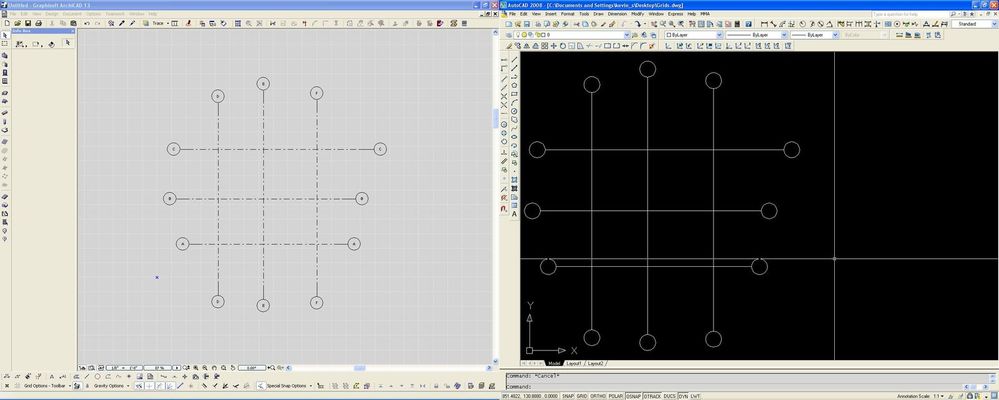
- Labels:
-
Data Exchange
- Mark as New
- Bookmark
- Subscribe
- Mute
- Subscribe to RSS Feed
- Permalink
- Report Inappropriate Content
2010-04-20 08:43 AM
Here is a pic
And yes...you are missing something :
If previus files where exported fine i cant seee reason why they dont export fine now ???
Do you use same traslator as before?
Same archicad ?
as more stuff is defined in translator it will work better.
- Mark as New
- Bookmark
- Subscribe
- Mute
- Subscribe to RSS Feed
- Permalink
- Report Inappropriate Content
2010-04-20 05:44 PM
NeckoFromSarajevo wrote:What I meant was previously we were using with the Column Grid Indicat_NCS 13 from the objects library. This may be the first time we are attempting the AC13 grid object with hope it's not as "buggy" as the previous versions.
If previus files where exported fine i cant seee reason why they dont export fine now ???
Do you use same traslator as before?
Same archicad ?
I never intended to explode it to begin with - I worked with default settings in both the grid tool and DWG Translator and that's the results shown in my attached image. I only exploded it after opening in AutoCAD and that is when the attributes appeared with incorrect tags. Point is - I know there are attributes but it is not translating properly for me.
I noticed in your signature that you are using AC12. Is that where your translator example came from? I am using AC13 so I now wonder if it was something that changed in the new version upgrade. EDIT - no, same thing happened to in version AC12. So, if it is working for you - I will have to comb through my translator settings and see what needs to be adjusted.
- Mark as New
- Bookmark
- Subscribe
- Mute
- Subscribe to RSS Feed
- Permalink
- Report Inappropriate Content
2010-04-20 06:26 PM
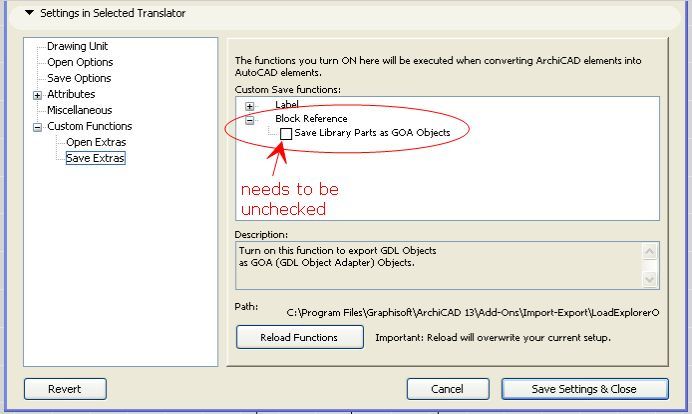
- Mark as New
- Bookmark
- Subscribe
- Mute
- Subscribe to RSS Feed
- Permalink
- Report Inappropriate Content
2010-04-20 08:36 PM
- Mark as New
- Bookmark
- Subscribe
- Mute
- Subscribe to RSS Feed
- Permalink
- Report Inappropriate Content
2010-04-21 02:40 AM
Thanks,
Karl
AC 27 USA and earlier • macOS Ventura 13.6.6, MacBook Pro M2 Max 12CPU/30GPU cores, 32GB
- Mark as New
- Bookmark
- Subscribe
- Mute
- Subscribe to RSS Feed
- Permalink
- Report Inappropriate Content
2010-04-22 11:09 AM
Karl wrote:I thought it had something to do with the beaches of sunny Goa... until I looked more carefully at the screenshot above.
Glad you solved it. I've always left that checkbox unchecked because I have no idea what a "GOA Object" is. My ignorance worked in my favor I guess. Can anyone enlighten me?
"GDL Object Adaptor" object.
bT Square Peg
https://archicadstuff.blogspot.com
https://www.btsquarepeg.com
| AC 9-27 INT | Win11 | Ryzen 5700 | 32 GB | RTX 3050 |
- Mark as New
- Bookmark
- Subscribe
- Mute
- Subscribe to RSS Feed
- Permalink
- Report Inappropriate Content
2010-04-22 11:57 AM
vistasp wrote:
I thought it had something to do with the beaches of sunny Goa...
- Mark as New
- Bookmark
- Subscribe
- Mute
- Subscribe to RSS Feed
- Permalink
- Report Inappropriate Content
2010-04-22 12:04 PM
Braza wrote:vistasp wrote:
I thought it had something to do with the beaches of sunny Goa...It reminds me of one architecture teacher I had in college... He went there for vacations and never came back... Now I know why!
- Mark as New
- Bookmark
- Subscribe
- Mute
- Subscribe to RSS Feed
- Permalink
- Report Inappropriate Content
2010-04-22 01:07 PM
Braza wrote:What? He turned into a GOA object?vistasp wrote:
I thought it had something to do with the beaches of sunny Goa...It reminds me of one architecture teacher I had in college... He went there for vacations and never came back... Now I know why!
bT Square Peg
https://archicadstuff.blogspot.com
https://www.btsquarepeg.com
| AC 9-27 INT | Win11 | Ryzen 5700 | 32 GB | RTX 3050 |

