Turn on suggestions
Auto-suggest helps you quickly narrow down your search results by suggesting possible matches as you type.
Showing results for
Turn on suggestions
Auto-suggest helps you quickly narrow down your search results by suggesting possible matches as you type.
Showing results for
BIM Coordinator Program (INT) April 22, 2024
Find the next step in your career as a Graphisoft Certified BIM Coordinator!
Collaboration with other software
About model and data exchange with 3rd party solutions: Revit, Solibri, dRofus, Bluebeam, structural analysis solutions, and IFC, BCF and DXF/DWG-based exchange, etc.
- Graphisoft Community (INT)
- :
- Forum
- :
- Collaboration with other software
- :
- DWG model space as one block
Options
- Subscribe to RSS Feed
- Mark Topic as New
- Mark Topic as Read
- Pin this post for me
- Bookmark
- Subscribe to Topic
- Mute
- Printer Friendly Page
DWG model space as one block
Anonymous
Not applicable
Options
- Mark as New
- Bookmark
- Subscribe
- Mute
- Subscribe to RSS Feed
- Permalink
- Report Inappropriate Content
2006-05-15 08:17 PM
If I use the "linked xref document" option then the file is ok (lines, plines and fills), but I prefer the single DXF/DWG file method, less files to coordinate.
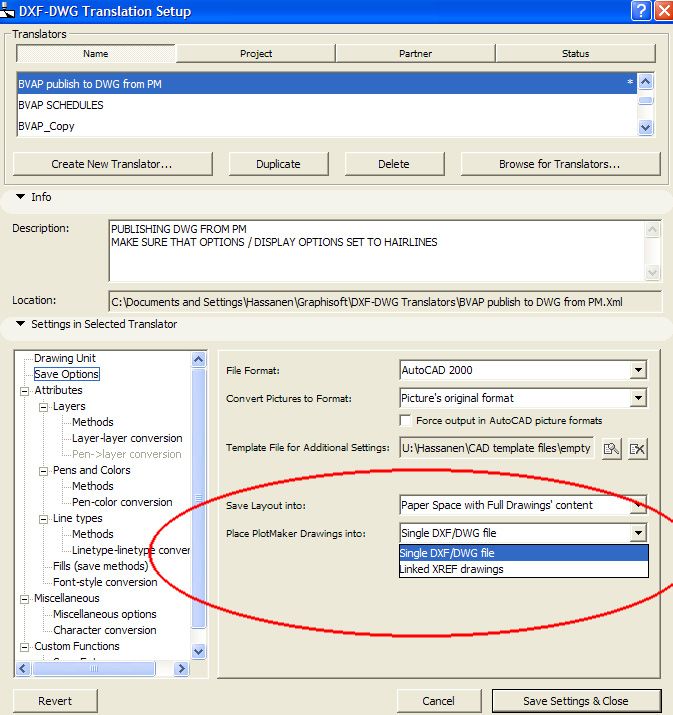
Labels:
- Labels:
-
Data Exchange
5 REPLIES 5
Options
- Mark as New
- Bookmark
- Subscribe
- Mute
- Subscribe to RSS Feed
- Permalink
- Report Inappropriate Content
2006-05-15 09:19 PM
If these are base drawing files for consultants, wouldn't it be easier to publish the DWGs from ArchiCAD? Building information minus the Title Blocks?
If you are publsihing files to a client for a final submission or something, don't they typically request flattened drawings?
If you are publsihing files to a client for a final submission or something, don't they typically request flattened drawings?
Think Like a Spec Writer
AC4.55 through 27 / USA AC27-4060 USA
Rhino 8 Mac
MacOS 14.2.1
AC4.55 through 27 / USA AC27-4060 USA
Rhino 8 Mac
MacOS 14.2.1
Anonymous
Not applicable
Options
- Mark as New
- Bookmark
- Subscribe
- Mute
- Subscribe to RSS Feed
- Permalink
- Report Inappropriate Content
2006-05-15 09:44 PM
It's for consultants and co-workers who are working in AutoCAD, I guess for consultants I could publish it directly from AC, however I think it is more convenient to do it from plotmaker, sometimes I have more than one relevant file on one sheet plus notes, stats, labeling is taken care of, etc..
I don't understand the rationale behind changing everything into a block, I haven't investigated enough to see if there are any problems after exploding the file in AutoCAD (line types, layers, etc..)
for clients, yes I just publish one PDF with all the sheets in it.
I don't understand the rationale behind changing everything into a block, I haven't investigated enough to see if there are any problems after exploding the file in AutoCAD (line types, layers, etc..)
for clients, yes I just publish one PDF with all the sheets in it.
Options
- Mark as New
- Bookmark
- Subscribe
- Mute
- Subscribe to RSS Feed
- Permalink
- Report Inappropriate Content
2006-05-15 10:49 PM
Try saving out with Linked XREF drawings instead. Then just make sure you include all of the XREF'd files with the sheet file.
Gerald
"The simplification of anything is always sensational" GKC
AC 25-4013 USA, CadImage Tools
2019 MacBook Pro 16" w/ AMD Radeon Pro 5600M GPU
OS X 11.6
2.4 Ghz 8 core i9, 64 GB RAM
27" LG 5K Monitor
"The simplification of anything is always sensational" GKC
AC 25-4013 USA, CadImage Tools
2019 MacBook Pro 16" w/ AMD Radeon Pro 5600M GPU
OS X 11.6
2.4 Ghz 8 core i9, 64 GB RAM
27" LG 5K Monitor
Options
- Mark as New
- Bookmark
- Subscribe
- Mute
- Subscribe to RSS Feed
- Permalink
- Report Inappropriate Content
2006-05-16 05:33 AM
Hassanen wrote:It is better with 10. All goes as it should.
It's for consultants and co-workers who are working in AutoCAD, I guess for consultants I could publish it directly from AC, however I think it is more convenient to do it from plotmaker, sometimes I have more than one relevant file on one sheet plus notes, stats, labeling is taken care of, etc..
I don't understand the rationale behind changing everything into a block, I haven't investigated enough to see if there are any problems after exploding the file in AutoCAD (line types, layers, etc..)
for clients, yes I just publish one PDF with all the sheets in it.
What I used to do is publish from PlotMaker, then publish from ArchiCAD, then replace the XRefs ... because publishing from PlotMaker gave you only dumb lines. Then, you have to replace the PmAShNo with the correct numbers ... DUH!
If the DWGs are needed as MEP underlays only, then publishing from PM will be OK.
Djordje
ArchiCAD since 4.55 ... 1995
HP Omen
ArchiCAD since 4.55 ... 1995
HP Omen
Anonymous
Not applicable
Options
- Mark as New
- Bookmark
- Subscribe
- Mute
- Subscribe to RSS Feed
- Permalink
- Report Inappropriate Content
2006-05-16 07:05 PM
Djordje wrote:So in 10 does that also include hotlinked modules being exported as separate Xrefed DWG files?
It is better with 10. All goes as it should.
That is if I have a PLN master file that includes hotlinked modules (typical floors, typical core, etc..) and that PLN is linked to another PLN file containing all the layouts, when I export to DWG (from the layout PLN) will I get that same filing structure? separate DWG files for my typical modules xrefed to another DWG which in turn is referenced to another one that has the layouts in paper space!
Related articles
- Truss or Space Frame Builder in Modeling
- Georeferencing - Survey Point Data and 2D CAD in Collaboration with other software
- Importing an Isometric drawing from AutoCAD to Archicad in Collaboration with other software
- BIMx viewer now requires Archicad 27 (?!?!?) in BIMx
- Wall end lines - add one and lose the other in Modeling

