- Graphisoft Community (INT)
- :
- Forum
- :
- Collaboration with other software
- :
- Dimension Format in Schedule
- Subscribe to RSS Feed
- Mark Topic as New
- Mark Topic as Read
- Pin this post for me
- Bookmark
- Subscribe to Topic
- Mute
- Printer Friendly Page
Dimension Format in Schedule
- Mark as New
- Bookmark
- Subscribe
- Mute
- Subscribe to RSS Feed
- Permalink
- Report Inappropriate Content
2017-11-20 03:08 AM
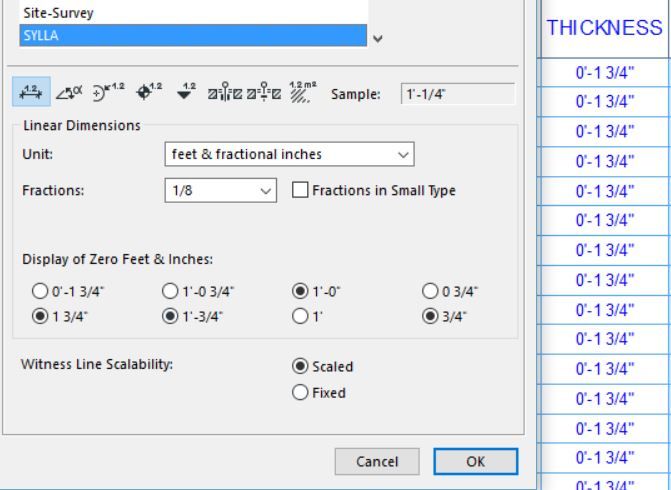
- Labels:
-
Data management
- Mark as New
- Bookmark
- Subscribe
- Mute
- Subscribe to RSS Feed
- Permalink
- Report Inappropriate Content
2017-11-20 04:51 AM
--------------------------
Richard Morrison, Architect-Interior Designer
AC26 (since AC6.0), Win10
- Mark as New
- Bookmark
- Subscribe
- Mute
- Subscribe to RSS Feed
- Permalink
- Report Inappropriate Content
2017-11-20 10:33 AM
ArchiCAD 25 7000 USA - Windows 10 Pro 64x - Dell 7720 64 GB 2400MHz ECC - Xeon E3 1535M v6 4.20GHz - (2) 1TB M.2 PCIe Class 50 SSD's - 17.3" UHD IPS (3840x2160) - Nvidia Quadro P5000 16GB GDDR5 - Maxwell Studio/Render 5.2.1.49- Multilight 2 - Adobe Acrobat Pro - ArchiCAD 6 -25
- Mark as New
- Bookmark
- Subscribe
- Mute
- Subscribe to RSS Feed
- Permalink
- Report Inappropriate Content
2017-12-07 02:08 PM
You are not doing anything wrong, this is a bug, we are working on fixing it. It does not look nice, but luckily the value is correct, so until the fix this shouldn't cause imprecision issues.
Also, the problem Steve mentioned is a library issue that seems to be specific to the doors in the US Library. I have tried with INT doors as well, and it worked fine. I have let the developers know about this issue, hopefully it will be fixed.
Regards,
Professional Services Consultant
GRAPHISOFT
For Troubleshooting and useful Tips & Tricks visit
- Mark as New
- Bookmark
- Subscribe
- Mute
- Subscribe to RSS Feed
- Permalink
- Report Inappropriate Content
2017-12-07 02:29 PM
Thanks.
- Mark as New
- Bookmark
- Subscribe
- Mute
- Subscribe to RSS Feed
- Permalink
- Report Inappropriate Content
2017-12-08 05:12 AM
dkovacs wrote:To the person I am selling the Plans to, the defects in the program make me look like I don't know how to use the program properly.
.... so until the fix this shouldn't cause imprecision issues....
Regards,
ArchiCAD 25 7000 USA - Windows 10 Pro 64x - Dell 7720 64 GB 2400MHz ECC - Xeon E3 1535M v6 4.20GHz - (2) 1TB M.2 PCIe Class 50 SSD's - 17.3" UHD IPS (3840x2160) - Nvidia Quadro P5000 16GB GDDR5 - Maxwell Studio/Render 5.2.1.49- Multilight 2 - Adobe Acrobat Pro - ArchiCAD 6 -25
- Quantity and Cost estimation from ArchiCAD in Collaboration with other software
- Error in window and door dimensions when Schedule placed on layout in Libraries & objects
- GDL objects - Materials vs surfaces in Libraries & objects
- Calculation Units VS Dimension Styles on tags(labels) and schedules in Wishes
- Schedule 3D Front View - update? in Project data & BIM

