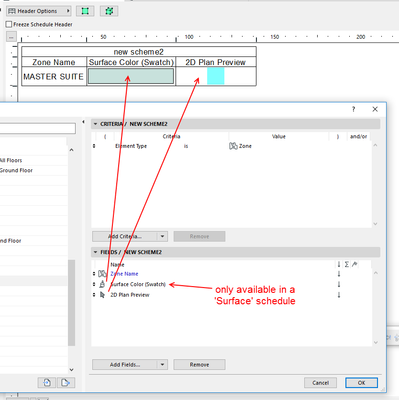- Graphisoft Community (INT)
- :
- Forum
- :
- Collaboration with other software
- :
- Re: INTERACTIVE COLOUR LEGEND FROM ZONES
- Subscribe to RSS Feed
- Mark Topic as New
- Mark Topic as Read
- Pin this post for me
- Bookmark
- Subscribe to Topic
- Mute
- Printer Friendly Page
INTERACTIVE COLOUR LEGEND FROM ZONES
- Mark as New
- Bookmark
- Subscribe
- Mute
- Subscribe to RSS Feed
- Permalink
- Report Inappropriate Content
2010-01-06 02:08 PM
How do you generate interactive colour legends from
zones in archicad?
When zones are defined on the floor flan, I would like
to auto generate a colour legend side by side with the
the floor plan. When zones are added or subtracted,
this should auto update. (AC13 , WIN XP)
Regards,
Alick
- Labels:
-
Data management
- Mark as New
- Bookmark
- Subscribe
- Mute
- Subscribe to RSS Feed
- Permalink
- Report Inappropriate Content
2010-05-30 08:05 PM
I think the zone color RGB is not available in GDL with
REQUEST or any other way. In addition the color is not
using pen charts, so needs some kind of office standards
to know which zone is using which RGB.
- Mark as New
- Bookmark
- Subscribe
- Mute
- Subscribe to RSS Feed
- Permalink
- Report Inappropriate Content
2016-04-19 10:39 AM
Since you have colour coding of the zones to make it easier to recognise what they are on layouts, it seems a clear necessity to have the same colour coding available in the schedules of those zones.
- Mark as New
- Bookmark
- Subscribe
- Mute
- Subscribe to RSS Feed
- Permalink
- Report Inappropriate Content
2018-10-04 03:58 PM
- Mark as New
- Bookmark
- Subscribe
- Mute
- Subscribe to RSS Feed
- Permalink
- Report Inappropriate Content
2022-06-06 12:00 PM - edited 2022-06-06 12:00 PM
hello.
could you please explain more specifically how to get this surface color field. i appreciate if you could do it with screenshots.
- Mark as New
- Bookmark
- Subscribe
- Mute
- Subscribe to RSS Feed
- Permalink
- Report Inappropriate Content
2022-06-07 04:11 AM
Does this help?
Barry.
Versions 6.5 to 27
Dell XPS- i7-6700 @ 3.4Ghz, 16GB ram, GeForce GTX 960 (2GB), Windows 10
Lenovo Thinkpad - i7-1270P 2.20 GHz, 32GB RAM, Nvidia T550, Windows 11
- Mark as New
- Bookmark
- Subscribe
- Mute
- Subscribe to RSS Feed
- Permalink
- Report Inappropriate Content
2022-06-10 12:27 PM - edited 2022-06-10 01:21 PM
Thanx. This is the way out.
I somehow thought that it would be category colour. But material colour is also good though.
As I understand we get category color on a 2d plan view?
- Mark as New
- Bookmark
- Subscribe
- Mute
- Subscribe to RSS Feed
- Permalink
- Report Inappropriate Content
2022-06-13 06:50 PM
Don't suppose there's a way to make the GRAPHIC with a FILL schedule?
Visual Frontiers
AC25 :|: AC26 :|: AC27
:|: Enscape3.4:|:TwinMotion
DellXPS 4.7ghz i7:|: 8gb GPU 1070ti / Alienware M18 Laptop
- Mark as New
- Bookmark
- Subscribe
- Mute
- Subscribe to RSS Feed
- Permalink
- Report Inappropriate Content
2022-06-14 04:05 AM
Not that I know of.
The '2D plan preview' does not work with a fill (I don't know why not, they are 2D elements) and the surface colour swatch is only for surface schedules and 2D elements aren't allowed in surface schedules.
Barry.
Versions 6.5 to 27
Dell XPS- i7-6700 @ 3.4Ghz, 16GB ram, GeForce GTX 960 (2GB), Windows 10
Lenovo Thinkpad - i7-1270P 2.20 GHz, 32GB RAM, Nvidia T550, Windows 11
- « Previous
-
- 1
- 2
- Next »
- « Previous
-
- 1
- 2
- Next »