- Graphisoft Community (INT)
- :
- Forum
- :
- Collaboration with other software
- :
- Importing rhino files
- Subscribe to RSS Feed
- Mark Topic as New
- Mark Topic as Read
- Pin this post for me
- Bookmark
- Subscribe to Topic
- Mute
- Printer Friendly Page
Importing rhino files
- Mark as New
- Bookmark
- Subscribe
- Mute
- Subscribe to RSS Feed
- Permalink
- Report Inappropriate Content
2005-09-09 02:40 AM
- Labels:
-
Data Exchange
- Mark as New
- Bookmark
- Subscribe
- Mute
- Subscribe to RSS Feed
- Permalink
- Report Inappropriate Content
2005-09-09 08:22 AM
Petros
Archicad 21 6013 UKI FULL, ArchiCAD 20 8005 UKI FULL
iMac Retina 5K, 27-inch, 2017
4.2 GHz Intel Core i7
32 GB 2400 MHz DDR4
Radeon Pro 580 8192 MB
- Mark as New
- Bookmark
- Subscribe
- Mute
- Subscribe to RSS Feed
- Permalink
- Report Inappropriate Content
2006-01-30 10:13 PM
Can you import an dxf. file from Rhino to ArchiCAD and then use it as a ArchiCAD object and save it to libary, like eg. an dxf. chair imported in Archicad defined as an ArchiCAD object and saved to furniture liabary.
- Mark as New
- Bookmark
- Subscribe
- Mute
- Subscribe to RSS Feed
- Permalink
- Report Inappropriate Content
2006-01-30 11:51 PM
This way your rhino object will be transformed to an ArchiCAD object.
HTH
Petros
Archicad 21 6013 UKI FULL, ArchiCAD 20 8005 UKI FULL
iMac Retina 5K, 27-inch, 2017
4.2 GHz Intel Core i7
32 GB 2400 MHz DDR4
Radeon Pro 580 8192 MB
- Mark as New
- Bookmark
- Subscribe
- Mute
- Subscribe to RSS Feed
- Permalink
- Report Inappropriate Content
2006-01-31 01:26 PM
...But why not dxf. or dwg., ArchiCAD can import that file type. 3ds gets models triangled. Like quads more (less polys ---> less rendering time).
p.s. How do you control the smoothing of the imported objects?
Thanx.
- Mark as New
- Bookmark
- Subscribe
- Mute
- Subscribe to RSS Feed
- Permalink
- Report Inappropriate Content
2006-01-31 02:48 PM
(File/GDL/Open object - type of file:DWG/DXF).
But it will also be triangulated (not by archicad but from Rhino) during the export, Since Rhino exports meshes and not nurbs (which are not supported by archicad)
Petros
Archicad 21 6013 UKI FULL, ArchiCAD 20 8005 UKI FULL
iMac Retina 5K, 27-inch, 2017
4.2 GHz Intel Core i7
32 GB 2400 MHz DDR4
Radeon Pro 580 8192 MB
- Mark as New
- Bookmark
- Subscribe
- Mute
- Subscribe to RSS Feed
- Permalink
- Report Inappropriate Content
2006-01-31 02:49 PM
Petros
Archicad 21 6013 UKI FULL, ArchiCAD 20 8005 UKI FULL
iMac Retina 5K, 27-inch, 2017
4.2 GHz Intel Core i7
32 GB 2400 MHz DDR4
Radeon Pro 580 8192 MB
- Mark as New
- Bookmark
- Subscribe
- Mute
- Subscribe to RSS Feed
- Permalink
- Report Inappropriate Content
2006-01-31 10:38 PM
O.k. I made a sphere in Rhino. Radius 10 centimeters, used one layer. Export from Rhino using dxf. format (picture). Opened ArchiCAD (Version 7, maybe thats the problem, but doubt it) closed all projects, then went File-Open file type Dxf,Dwg (picture). Now since sphere in Rhino was modeled in cm, 1 cm=10 mm, I clicked ok. then I got message picture3.
What did I do wrong?
I attached the dxf. file also
- Mark as New
- Bookmark
- Subscribe
- Mute
- Subscribe to RSS Feed
- Permalink
- Report Inappropriate Content
2006-01-31 10:42 PM
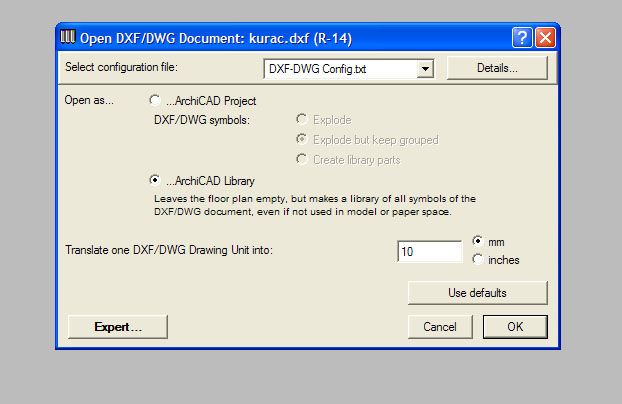
- Mark as New
- Bookmark
- Subscribe
- Mute
- Subscribe to RSS Feed
- Permalink
- Report Inappropriate Content
2006-01-31 10:44 PM
- import xml. file and Zone category never changed in Project data & BIM
- Imported Rhino model missing most geometry and without textures in Modeling
- Attributes nightmare caught up with me in Project data & BIM
- How to import all the image files for textures from one project to another in Visualization
- importing xml file into OpenStudio in Sustainable design

