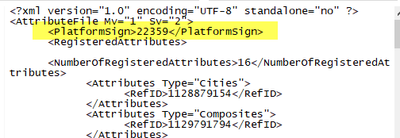Find the next step in your career as a Graphisoft Certified BIM Coordinator!
- Graphisoft Community (INT)
- :
- Forum
- :
- Collaboration with other software
- :
- Re: Incompatibility between M1 and Intel Mac Attri...
- Subscribe to RSS Feed
- Mark Topic as New
- Mark Topic as Read
- Pin this post for me
- Bookmark
- Subscribe to Topic
- Mute
- Printer Friendly Page
Incompatibility between M1 and Intel Mac Attribute XML files.
- Mark as New
- Bookmark
- Subscribe
- Mute
- Subscribe to RSS Feed
- Permalink
- Report Inappropriate Content
2022-07-08 04:40 AM
I create a master Attribute file whenever I make changes to my template. Then I can go into my project files and update their attributes to my standard. However, I have found that creating Attributes.xml file from the Attribute Manager on my M1 Max laptop, it will NOT load in into the Attributes Manager on my Intel iMac.
Both ArchiCADs are v25, build 5010.
Anyone else experience this?
ArchiCAD 27 (user since 3.4, 1991)
16" MacBook Pro; M1 Max (2021), 32GB RAM, 1 TB SSD, 32-Core GPU
Apple Vision Pro w/ BIMx
Creator of the Maximilian ArchiCAD Template System
- Mark as New
- Bookmark
- Subscribe
- Mute
- Subscribe to RSS Feed
- Permalink
- Report Inappropriate Content
2022-07-08 05:05 AM
That seems really strange, since on your M1 Max, you're still running the identical Intel code (in Rosetta 2), so the format of the xml file should be identical. Have you looked at the file with just TextEdit to see how it might differ from an xml created on your Intel Mac? Maybe create a file with a single attribute on each platform and compare? (I haven't shared attribute files since they were binary ".aat" files.)
AC 27 USA and earlier • macOS Ventura 13.6.6, MacBook Pro M2 Max 12CPU/30GPU cores, 32GB
- Mark as New
- Bookmark
- Subscribe
- Mute
- Subscribe to RSS Feed
- Permalink
- Report Inappropriate Content
2022-07-08 05:17 AM
I don't have a Mac so can't test anything for you.
But I am wondering does it work the other way - save on Intel Mac and import to M1?
Once you have the 2 XML files can you open them or preview them.
Are the first few lines the same or different?
I don't know much about the format of these files but I see the attribute XML files I have made have a 'PlatformSign' entry.
Other XML file created from Archicad don't seem to have this.
I have no idea if this is relevant or not - just wondering if the files are the same.
Fortunately though, you do not have to export an XML file.
You can import directly from your template PLN file (or any other file) - no need for the XML or AAT files at all.
Barry.
Versions 6.5 to 27
Dell XPS- i7-6700 @ 3.4Ghz, 16GB ram, GeForce GTX 960 (2GB), Windows 10
Lenovo Thinkpad - i7-1270P 2.20 GHz, 32GB RAM, Nvidia T550, Windows 11
- Mark as New
- Bookmark
- Subscribe
- Mute
- Subscribe to RSS Feed
- Permalink
- Report Inappropriate Content
2022-07-08 12:35 PM
I prefer having a simple XML file as I have it tailored (not all attributes are saved as some would conflict with pre-existing projects--it's finely tuned). So with the tailored XML file, I can simply use the ALL attributes tab to copy them across in one fell swoop--whereas using a PLN file would replace attributes I'd rather keep intact.
ArchiCAD 27 (user since 3.4, 1991)
16" MacBook Pro; M1 Max (2021), 32GB RAM, 1 TB SSD, 32-Core GPU
Apple Vision Pro w/ BIMx
Creator of the Maximilian ArchiCAD Template System
- Mark as New
- Bookmark
- Subscribe
- Mute
- Subscribe to RSS Feed
- Permalink
- Report Inappropriate Content
2022-07-08 12:36 PM
I haven't tried it the other way around, but will try it later...
ArchiCAD 27 (user since 3.4, 1991)
16" MacBook Pro; M1 Max (2021), 32GB RAM, 1 TB SSD, 32-Core GPU
Apple Vision Pro w/ BIMx
Creator of the Maximilian ArchiCAD Template System
- Mark as New
- Bookmark
- Subscribe
- Mute
- Subscribe to RSS Feed
- Permalink
- Report Inappropriate Content
2022-07-08 12:38 PM
That's what I was thinking also is that the Rosetta 2 emulation meant they were running the same code. But I've made sure everything was the same (build-wise). I even used the same projects. It simply does not open attribute files from my M1 Mac on the Intel iMac. Could be a weird anomaly with me, which is why I was seeing if anyone else here experienced that.
ArchiCAD 27 (user since 3.4, 1991)
16" MacBook Pro; M1 Max (2021), 32GB RAM, 1 TB SSD, 32-Core GPU
Apple Vision Pro w/ BIMx
Creator of the Maximilian ArchiCAD Template System