- Graphisoft Community (INT)
- :
- Forum
- :
- Project data & BIM
- :
- Layer extension
- Subscribe to RSS Feed
- Mark Topic as New
- Mark Topic as Read
- Pin this post for me
- Bookmark
- Subscribe to Topic
- Mute
- Printer Friendly Page
Layer extension
- Mark as New
- Bookmark
- Subscribe
- Mute
- Subscribe to RSS Feed
- Permalink
- Report Inappropriate Content
2011-03-01 03:37 PM
I know it may sound like a silly question, but what is the goal of the layer "extension"?
- Labels:
-
BIM Management
- Mark as New
- Bookmark
- Subscribe
- Mute
- Subscribe to RSS Feed
- Permalink
- Report Inappropriate Content
2011-03-01 04:29 PM
Examples: demo, existing, main, etc.
AC27 US/INT -> AC08
Macbook Pro M1 Max 64GB ram, OS X 10.XX latest
another Moderator
- Mark as New
- Bookmark
- Subscribe
- Mute
- Subscribe to RSS Feed
- Permalink
- Report Inappropriate Content
2011-03-01 04:40 PM
- Mark as New
- Bookmark
- Subscribe
- Mute
- Subscribe to RSS Feed
- Permalink
- Report Inappropriate Content
2011-03-01 04:45 PM
AC27 US/INT -> AC08
Macbook Pro M1 Max 64GB ram, OS X 10.XX latest
another Moderator
- Mark as New
- Bookmark
- Subscribe
- Mute
- Subscribe to RSS Feed
- Permalink
- Report Inappropriate Content
2011-03-01 05:25 PM
You can use them sort by interior, exterior and site modeling elements, by type of drawing to be produced for annotation layers...
Architect, Consultant
MacBook Pro Retina, 15-inch Yosemite 2.8 GHz Intel Core i7 16 GB 1600 MHz DDR3
Mac OSX 10.11.1
AC5-18
Onuma System
"Implementing Successful Building Information Modeling"
- Mark as New
- Bookmark
- Subscribe
- Mute
- Subscribe to RSS Feed
- Permalink
- Report Inappropriate Content
2011-03-01 05:50 PM
I'll try and play with it to understand it better.
- Mark as New
- Bookmark
- Subscribe
- Mute
- Subscribe to RSS Feed
- Permalink
- Report Inappropriate Content
2011-03-02 08:50 PM
Erika wrote:Same here. Could not live without them. Well, could actually, but would be a more miserable life.
I'd say absolutely. Using extensions gives you added filtering capabilities which is very important when setting up layer combinations.
You can use them sort by interior, exterior and site modeling elements, by type of drawing to be produced for annotation layers...
- Mark as New
- Bookmark
- Subscribe
- Mute
- Subscribe to RSS Feed
- Permalink
- Report Inappropriate Content
2011-03-02 10:42 PM
Erika wrote:It might be worth expanding on the methods available to 'sort' them as it isn't immediately obvious. You have the option to sort them alphabetically into groups of the same extension by clicking the word 'Extension' at the top of the layer list. In fact, you can order
You can use them sort by interior, exterior and site modeling elements, by type of drawing to be produced for annotation layers...
You can further simplify the number of layers visible so that only one type of extension is displayed in the layer list. Do this by selecting one of the layers with an extension, then clicking the 'filter by extension' button and all other layers are temporarily hidden. Select 'Show all layers' to display them again.
As you can see from the image, I don't really use them to any extent, but this thread has prompted me to re-investigate them again!
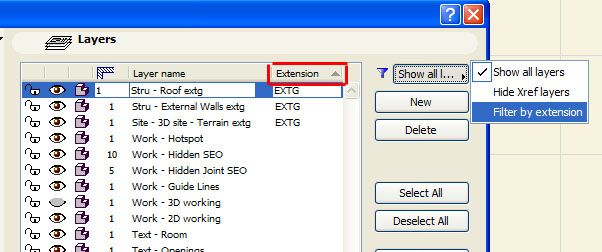
- Mark as New
- Bookmark
- Subscribe
- Mute
- Subscribe to RSS Feed
- Permalink
- Report Inappropriate Content
2011-03-03 01:38 AM
My take is that extensions should not necessarily replace good layer naming & categorization conventions, but assist in filtering information in other ways.
For example we have extensions such as .M for (3D) model info, .A for (2D) annotation, etc. These can assist us filter information for calculation and schedules.
Our .L layers are for layout book specific layers - yes we have those too. And our .R layers are strictly for reference only and never get published in any format.
The best part about layer extensions for me is that it is generally VERY easy to see when rogue layers are introduced into a project.
Cheers,
Link.
- Mark as New
- Bookmark
- Subscribe
- Mute
- Subscribe to RSS Feed
- Permalink
- Report Inappropriate Content
2011-03-03 02:23 AM
Can you expand on how you use layers in Layouts, as they are not saved like a View with a layer combination. How do you know what you're going to get and that you have the correct layers on?
And, do you have a layer extension for ALL layers? (Edit: re-read, I see you do)
I'm in the process of refining our office template (aren't we always?), and am considering a new approach to cover the differences needed for alteration work and new build. As you can see on the attached image, I have layers with EXTG or DEMO extensions, which, for new build work are not needed. These are preceded with a Z in their name to send them to the bottom of the layer list. If the job requires them, just delete the Z- from the beginning and they move to the appropriate order in the layer list, and co-ordinate with existing / proposed views. Does this seem feasible? Changing layer names is o.k. but changing layer combination names makes them "missing" in saved views (at least in AC11).
Feedback welcome.
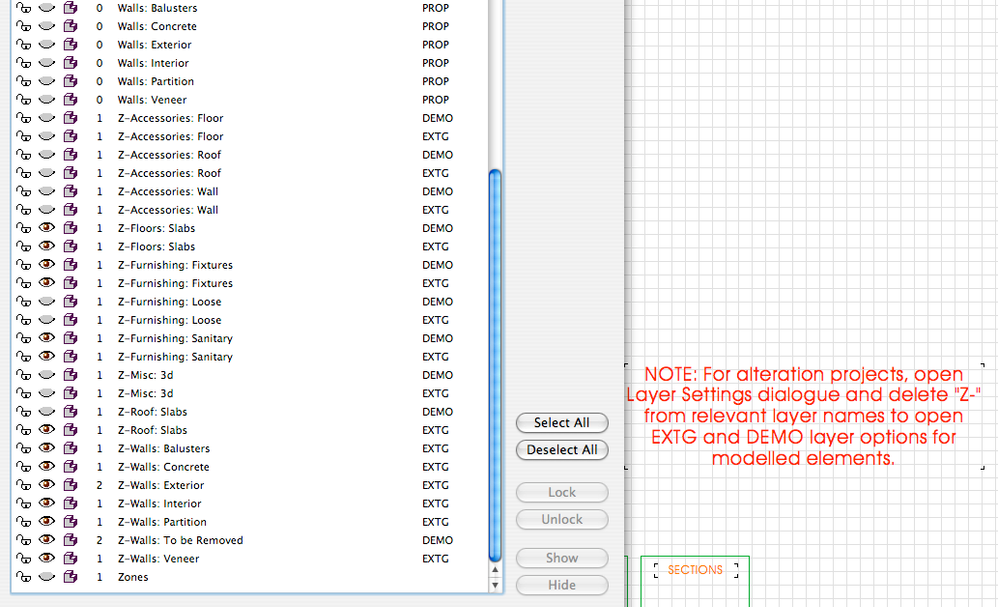
- Composite Wall Corner Not Cleaning Up Properly in Modeling
- Layer Dialog - Stays open in Wishes
- Layer Elements become Invisible in Documentation
- Slab layers not ending correctly on walls with windows in Modeling
- Allow defining or redefining a named layer combination directly from the layers currently displaying in Wishes

