Find the next step in your career as a Graphisoft Certified BIM Coordinator!
- Graphisoft Community (INT)
- :
- Forum
- :
- Teamwork & BIMcloud
- :
- NO UNDO WHILE MORE THAN 1 PROJECT OPEN ON TW AC13
- Subscribe to RSS Feed
- Mark Topic as New
- Mark Topic as Read
- Pin this post for me
- Bookmark
- Subscribe to Topic
- Mute
- Printer Friendly Page
NO UNDO WHILE MORE THAN 1 PROJECT OPEN ON TW AC13
- Mark as New
- Bookmark
- Subscribe
- Mute
- Subscribe to RSS Feed
- Permalink
- Report Inappropriate Content
2010-03-12 04:38 PM
And it Crashes when I attempt to drag multiple copies of an object.
Does anybody have a clue to find a solution?
Thank you in advance.
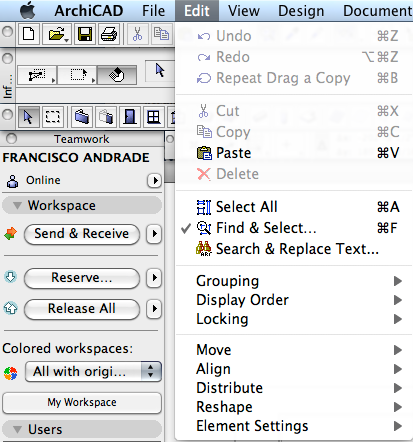
MacOS Monterey
MacBook Pro Apple M1 Max
64 GB
- Mark as New
- Bookmark
- Subscribe
- Mute
- Subscribe to RSS Feed
- Permalink
- Report Inappropriate Content
2010-06-07 10:29 AM
Undo doesn't work on the second project when I have 2 teamwork projects running at the same time.
- Mark as New
- Bookmark
- Subscribe
- Mute
- Subscribe to RSS Feed
- Permalink
- Report Inappropriate Content
2010-06-07 03:06 PM
- Mark as New
- Bookmark
- Subscribe
- Mute
- Subscribe to RSS Feed
- Permalink
- Report Inappropriate Content
2010-06-07 07:36 PM
So, there is life in other planets then.
Lets hope AC14 will fix this problem
Cheers!
MacOS Monterey
MacBook Pro Apple M1 Max
64 GB
- Mark as New
- Bookmark
- Subscribe
- Mute
- Subscribe to RSS Feed
- Permalink
- Report Inappropriate Content
2010-06-08 12:25 AM
Cheers,
Link.
- Mark as New
- Bookmark
- Subscribe
- Mute
- Subscribe to RSS Feed
- Permalink
- Report Inappropriate Content
2010-06-10 10:15 PM
massachusetts, usa
AC25 (1413), since AC6
Windows 10
Intel Core i7 -8700 @ 3.2 GHz~ 16 GB ram
- Mark as New
- Bookmark
- Subscribe
- Mute
- Subscribe to RSS Feed
- Permalink
- Report Inappropriate Content
2010-06-12 09:23 PM
We are on Macs and have this same issue too. I wonder if this is
Mac only issue - would help if signatures here had more info
Regards, Juha
- Mark as New
- Bookmark
- Subscribe
- Mute
- Subscribe to RSS Feed
- Permalink
- Report Inappropriate Content
2010-07-22 03:03 PM
two projects open (one TW file, and one PLN file) and no undo on the TW file...
- Mark as New
- Bookmark
- Subscribe
- Mute
- Subscribe to RSS Feed
- Permalink
- Report Inappropriate Content
2010-10-11 01:42 PM
on a mac the undo command is not working when working on multiple AC13 AUS TW files simultaneously.
ds.
Design Technology Managers.
All on macOS | since AC 6
Archicad Framework > Smart Template 27
Smart Tree, Transmittal and Universal Label and other smart GDL Objects
By Architects for Architects.
- Mark as New
- Bookmark
- Subscribe
- Mute
- Subscribe to RSS Feed
- Permalink
- Report Inappropriate Content
2010-11-11 07:46 PM
- default value for window schedule in Documentation
- Efficiently Propagating Property Changes Across Multiple Projects in Project data & BIM
- Zone-on-zone transparency / zone display order - in section in Documentation
- Auto vs manual Viewport in Template - how to make everyone happy? in Documentation
- Comparison of models between teamwork projects in Teamwork & BIMcloud

