Turn on suggestions
Auto-suggest helps you quickly narrow down your search results by suggesting possible matches as you type.
Showing results for
Turn on suggestions
Auto-suggest helps you quickly narrow down your search results by suggesting possible matches as you type.
Showing results for
BIM Coordinator Program (INT) April 22, 2024
Find the next step in your career as a Graphisoft Certified BIM Coordinator!
Collaboration with other software
About model and data exchange with 3rd party solutions: Revit, Solibri, dRofus, Bluebeam, structural analysis solutions, and IFC, BCF and DXF/DWG-based exchange, etc.
- Graphisoft Community (INT)
- :
- Forum
- :
- Collaboration with other software
- :
- Old monospace font based listings displaying wrong...
Options
- Subscribe to RSS Feed
- Mark Topic as New
- Mark Topic as Read
- Pin this post for me
- Bookmark
- Subscribe to Topic
- Mute
- Printer Friendly Page
Old monospace font based listings displaying wrong in AC20
Anonymous
Not applicable
Options
- Mark as New
- Bookmark
- Subscribe
- Mute
- Subscribe to RSS Feed
- Permalink
- Report Inappropriate Content
2017-03-28 01:39 PM
much of a problem, though.)
The way old text-based listings worked was that the column and row separators were formed simply with "|" and "-" characters, and the placement of columns heavily relied on the font used being monospace.
I know that for (admittedly rare cases of) these the workaround might be to copy-paste the list text into a text editor that's using a monospace font.
The question is: Is there a way to change the default listing font (like a registry key somewhere?) so that the old functionality would still be availble?
Labels:
- Labels:
-
Data management
5 REPLIES 5
Options
- Mark as New
- Bookmark
- Subscribe
- Mute
- Subscribe to RSS Feed
- Permalink
- Report Inappropriate Content
2017-03-28 02:42 PM
Can you show a screenshot of the exact problem?
Loving Archicad since 1995 - Find Archicad Tips at x.com/laszlonagy
AMD Ryzen9 5900X CPU, 64 GB RAM 3600 MHz, Nvidia GTX 1060 6GB, 500 GB NVMe SSD
2x28" (2560x1440), Windows 10 PRO ENG, Ac20-Ac27
AMD Ryzen9 5900X CPU, 64 GB RAM 3600 MHz, Nvidia GTX 1060 6GB, 500 GB NVMe SSD
2x28" (2560x1440), Windows 10 PRO ENG, Ac20-Ac27
Anonymous
Not applicable
Options
- Mark as New
- Bookmark
- Subscribe
- Mute
- Subscribe to RSS Feed
- Permalink
- Report Inappropriate Content
2017-03-28 04:38 PM
Options
- Mark as New
- Bookmark
- Subscribe
- Mute
- Subscribe to RSS Feed
- Permalink
- Report Inappropriate Content
2017-03-28 05:07 PM
I went to the Registry Editor and checked.
Here is a registry key "Use Old Fonts". See its exact location in the attached image.
I wonder what happens if you set its value to "1", restart ARCHICAD.
Will it change all fonts to how they looked in previous versions?
Or will it solve this font issue you are showing?
Please let us know if you decide to test it.
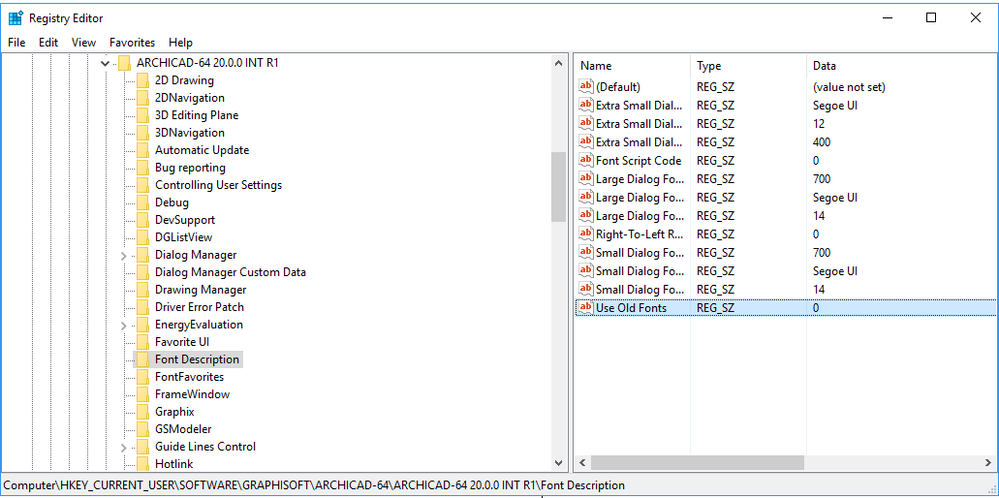
Here is a registry key "Use Old Fonts". See its exact location in the attached image.
I wonder what happens if you set its value to "1", restart ARCHICAD.
Will it change all fonts to how they looked in previous versions?
Or will it solve this font issue you are showing?
Please let us know if you decide to test it.
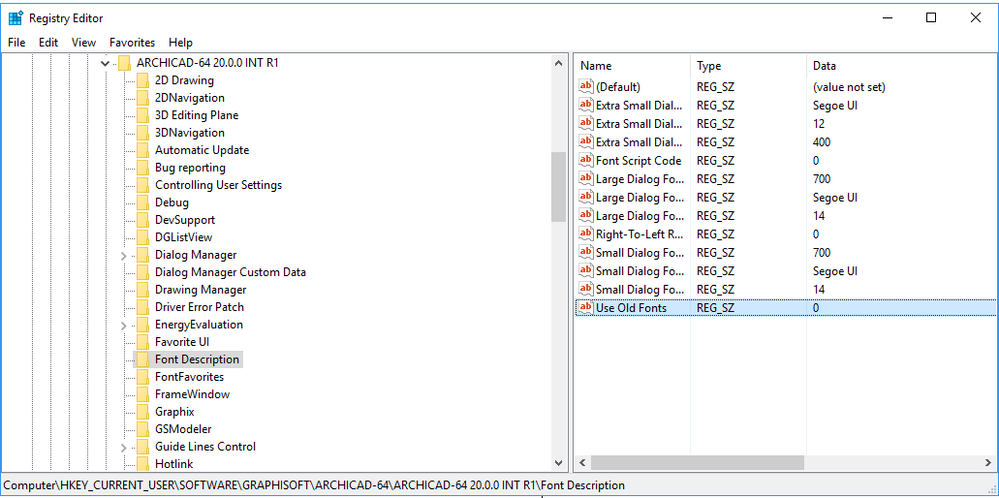
Loving Archicad since 1995 - Find Archicad Tips at x.com/laszlonagy
AMD Ryzen9 5900X CPU, 64 GB RAM 3600 MHz, Nvidia GTX 1060 6GB, 500 GB NVMe SSD
2x28" (2560x1440), Windows 10 PRO ENG, Ac20-Ac27
AMD Ryzen9 5900X CPU, 64 GB RAM 3600 MHz, Nvidia GTX 1060 6GB, 500 GB NVMe SSD
2x28" (2560x1440), Windows 10 PRO ENG, Ac20-Ac27
Anonymous
Not applicable
Options
- Mark as New
- Bookmark
- Subscribe
- Mute
- Subscribe to RSS Feed
- Permalink
- Report Inappropriate Content
2017-03-30 09:42 AM
Options
- Mark as New
- Bookmark
- Subscribe
- Mute
- Subscribe to RSS Feed
- Permalink
- Report Inappropriate Content
2017-03-30 10:44 AM
Then it control something different than I hoped it would.
In this case I have no further ideas, sorry.
In this case I have no further ideas, sorry.
Loving Archicad since 1995 - Find Archicad Tips at x.com/laszlonagy
AMD Ryzen9 5900X CPU, 64 GB RAM 3600 MHz, Nvidia GTX 1060 6GB, 500 GB NVMe SSD
2x28" (2560x1440), Windows 10 PRO ENG, Ac20-Ac27
AMD Ryzen9 5900X CPU, 64 GB RAM 3600 MHz, Nvidia GTX 1060 6GB, 500 GB NVMe SSD
2x28" (2560x1440), Windows 10 PRO ENG, Ac20-Ac27
Related articles
- We use A3 scale and A1 scale in drawing list. Is there a way to display both in the Sheet Index? in Documentation
- Display a list of ArchiCAD things... in Parametric design
- Shortcuts list will not display in Modeling
- Is it possible to display a Component List on a plan? in Collaboration with other software

