Turn on suggestions
Auto-suggest helps you quickly narrow down your search results by suggesting possible matches as you type.
Showing results for
Turn on suggestions
Auto-suggest helps you quickly narrow down your search results by suggesting possible matches as you type.
Showing results for
BIM Coordinator Program (INT) April 22, 2024
Find the next step in your career as a Graphisoft Certified BIM Coordinator!
Teamwork & BIMcloud
About Teamwork, BIMcloud, BIMcloud Basic, BIMcloud Software as a Service, network settings, etc.
- Graphisoft Community (INT)
- :
- Forum
- :
- Teamwork & BIMcloud
- :
- Project Status and Edit Project Names
Options
- Subscribe to RSS Feed
- Mark Topic as New
- Mark Topic as Read
- Pin this post for me
- Bookmark
- Subscribe to Topic
- Mute
- Printer Friendly Page
Project Status and Edit Project Names
Anonymous
Not applicable
Options
- Mark as New
- Bookmark
- Subscribe
- Mute
- Subscribe to RSS Feed
- Permalink
- Report Inappropriate Content
2015-03-25 09:55 PM
1. I get an 'Error in submitted data (Error code 7)' note every time I would like to change a Project Name, on the BIM Server. Any suggestions? Is there another way to rename a project?
2. After I delete projects from the server, Teamwork displays them as 'Deleted from Server'. Reference image. I have been suggested to empty my internal cache. I did this and no luck.
Thanks for the help, ahead of time. - Jakub
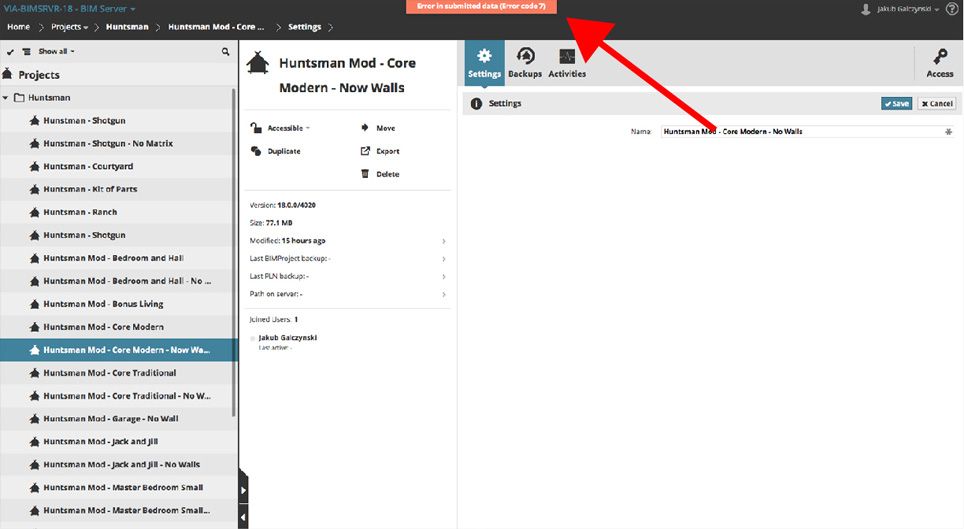
2 REPLIES 2
Anonymous
Not applicable
Options
- Mark as New
- Bookmark
- Subscribe
- Mute
- Subscribe to RSS Feed
- Permalink
- Report Inappropriate Content
2015-03-25 09:57 PM
Anonymous
Not applicable
Options
- Mark as New
- Bookmark
- Subscribe
- Mute
- Subscribe to RSS Feed
- Permalink
- Report Inappropriate Content
2015-03-25 11:49 PM
Hi Jakub
Not sure which build you are on but the rename project error was a bug fixed in the now removed 5014 build update.I imagine you will have to wait for this to be re-released to fix this issue.
To remove the deleted project you need to remove the local copy
Teamwork>Project>Local Data Manager
Deleting them from here will remove them from the list
Not sure which build you are on but the rename project error was a bug fixed in the now removed 5014 build update.I imagine you will have to wait for this to be re-released to fix this issue.
To remove the deleted project you need to remove the local copy
Teamwork>Project>Local Data Manager
Deleting them from here will remove them from the list
Related articles
- default value for window schedule in Documentation
- Efficiently Propagating Property Changes Across Multiple Projects in Project data & BIM
- Zone-on-zone transparency / zone display order - in section in Documentation
- Auto vs manual Viewport in Template - how to make everyone happy? in Documentation
- Comparison of models between teamwork projects in Teamwork & BIMcloud

