Turn on suggestions
Auto-suggest helps you quickly narrow down your search results by suggesting possible matches as you type.
Showing results for
Turn on suggestions
Auto-suggest helps you quickly narrow down your search results by suggesting possible matches as you type.
Showing results for
BIM Coordinator Program (INT) April 22, 2024
Find the next step in your career as a Graphisoft Certified BIM Coordinator!
Teamwork & BIMcloud
About Teamwork, BIMcloud, BIMcloud Basic, BIMcloud Software as a Service, network settings, etc.
- Graphisoft Community (INT)
- :
- Forum
- :
- Teamwork & BIMcloud
- :
- Remote access with twlink file from a Mac
Options
- Subscribe to RSS Feed
- Mark Topic as New
- Mark Topic as Read
- Pin this post for me
- Bookmark
- Subscribe to Topic
- Mute
- Printer Friendly Page
Remote access with twlink file from a Mac
Anonymous
Not applicable
Options
- Mark as New
- Bookmark
- Subscribe
- Mute
- Subscribe to RSS Feed
- Permalink
- Report Inappropriate Content
2014-06-26 06:31 PM
The other office is on Mac. I sent the twlink file as well as server name and port info but they have not been able to use either. Looking at the screen shots he sent me, there isn't am option to use the twlink file as there is on the pc and while there is a place to manually enter the server, there's not a place for the port to be specified.
My preference is for him to use the twlink file - I was having trouble with my system when I entered it manually, but the file got me in no problem.
His screenshots are below - you'll see that he incorrectly entered the twlink file name as server but has since tried the correct server name.
Maybe someone with a mac can give me some insight or point me to some instructions somewhere? I've been searching with no luck....
Thanks!
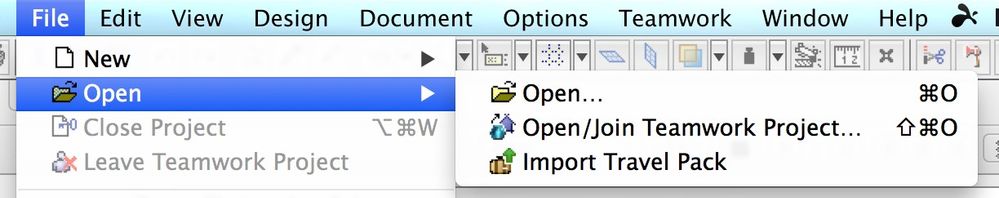
4 REPLIES 4
Anonymous
Not applicable
Options
- Mark as New
- Bookmark
- Subscribe
- Mute
- Subscribe to RSS Feed
- Permalink
- Report Inappropriate Content
2014-06-26 06:32 PM
Options
- Mark as New
- Bookmark
- Subscribe
- Mute
- Subscribe to RSS Feed
- Permalink
- Report Inappropriate Content
2014-06-26 11:19 PM
Your signature reads AC17... but it looks like he's using AC18.
You both should be on the same version/build.
He should get the attached in AC17
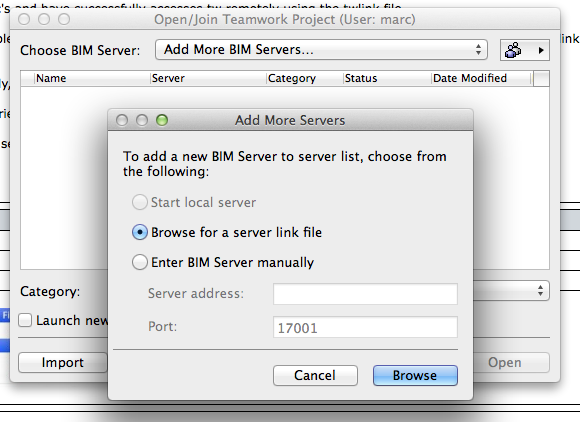
You both should be on the same version/build.
He should get the attached in AC17
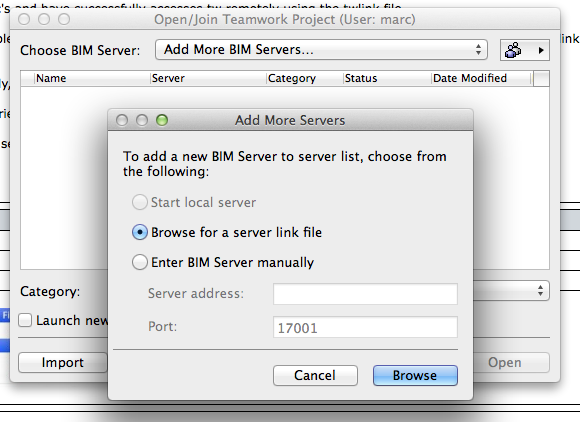
Marc Corney, Architect
Red Canoe Architecture, P. A.
Mac OS 10.15.7 (Catalina) //// Mac OS 14.2.1 (Sonoma)
Processor: 3.6 GHz 8-Core Intel Core i9 //// Apple M2 Max
Memory: 48 GB 2667 MHz DDR4 //// 32 GB
Graphics: Radeon Pro 580X 8GB //// 12C CPU, 30C GPU
ArchiCAD 25 (5010 USA Full) //// ArchiCAD 27 (4030 USA Full)
Red Canoe Architecture, P. A.
Mac OS 10.15.7 (Catalina) //// Mac OS 14.2.1 (Sonoma)
Processor: 3.6 GHz 8-Core Intel Core i9 //// Apple M2 Max
Memory: 48 GB 2667 MHz DDR4 //// 32 GB
Graphics: Radeon Pro 580X 8GB //// 12C CPU, 30C GPU
ArchiCAD 25 (5010 USA Full) //// ArchiCAD 27 (4030 USA Full)
Options
- Mark as New
- Bookmark
- Subscribe
- Mute
- Subscribe to RSS Feed
- Permalink
- Report Inappropriate Content
2014-06-26 11:22 PM
"have to be" on the same version, no ambiguity on that requirement.
Eduardo Rolón AIA NCARB
AC27 US/INT -> AC08
AC27 US/INT -> AC08
Macbook Pro M1 Max 64GB ram, OS X 10.XX latest
another Moderator
Anonymous
Not applicable
Options
- Mark as New
- Bookmark
- Subscribe
- Mute
- Subscribe to RSS Feed
- Permalink
- Report Inappropriate Content
2014-06-26 11:57 PM
Thanks! That was the issue, he was using 18 when I'm still on 17. I saw other threads indicating v18 setup is a little different, hope it's not a hassle.
Related articles
- unable to access bimcloud remotely in Teamwork & BIMcloud
- Libraries in Documentation
- VPN vs fixed IP connection to BIMserver - any speed and reliability testing? in Collaboration with other software
- About Apache Log4j vulnerability in Installation & update
- Bimcloud colaboration Trouble in Teamwork & BIMcloud

