Turn on suggestions
Auto-suggest helps you quickly narrow down your search results by suggesting possible matches as you type.
Showing results for
Turn on suggestions
Auto-suggest helps you quickly narrow down your search results by suggesting possible matches as you type.
Showing results for
BIM Coordinator Program (INT) April 22, 2024
Find the next step in your career as a Graphisoft Certified BIM Coordinator!
Collaboration with other software
About model and data exchange with 3rd party solutions: Revit, Solibri, dRofus, Bluebeam, structural analysis solutions, and IFC, BCF and DXF/DWG-based exchange, etc.
- Graphisoft Community (INT)
- :
- Forum
- :
- Collaboration with other software
- :
- Renovation windows don't show up in schedule AC20
Options
- Subscribe to RSS Feed
- Mark Topic as New
- Mark Topic as Read
- Pin this post for me
- Bookmark
- Subscribe to Topic
- Mute
- Printer Friendly Page
Renovation windows don't show up in schedule AC20
Options
- Mark as New
- Bookmark
- Subscribe
- Mute
- Subscribe to RSS Feed
- Permalink
- Report Inappropriate Content
2017-09-15 12:18 AM
Mac OS12.6 AC26 USA Silicon
M1 Macbook Pro
M1 Macbook Pro
Labels:
- Labels:
-
Data management
4 REPLIES 4
Options
- Mark as New
- Bookmark
- Subscribe
- Mute
- Subscribe to RSS Feed
- Permalink
- Report Inappropriate Content
2017-09-15 09:55 AM
In the schedule view settings check your layer combination and renovation settings. The same combination in the 3D model will indicate whether the required windows are displayed.
If that doesn't work then maybe you can post a screen grab of your schedule criteria.
If that doesn't work then maybe you can post a screen grab of your schedule criteria.
Apple iMac Intel i9 / macOS Sonoma / AC27UKI (most recent builds.. if they work)
Options
- Mark as New
- Bookmark
- Subscribe
- Mute
- Subscribe to RSS Feed
- Permalink
- Report Inappropriate Content
2017-09-15 06:25 PM
Thanks for the input. I hadn't thought about looking at it in 3d. Discovered that the renovation filter setting in the schedule wasn't 'sticking'. I could select New Construction and close the settings but didn't get the windows to show. Going back the setting had defaulted to Existing Construction. Saved file and restarted application and now all seems to be working. I'm on AC20 and I've had a couple of these bugs where things didn't carry over cleanly from 19 but changing the setting state and restarting seems to work.
Mac OS12.6 AC26 USA Silicon
M1 Macbook Pro
M1 Macbook Pro
Options
- Mark as New
- Bookmark
- Subscribe
- Mute
- Subscribe to RSS Feed
- Permalink
- Report Inappropriate Content
2017-09-15 06:32 PM
Spoke too soon. Notice in the attached schedule image the windows are 3'-12" tall. Not a common dimension. Changing them all to a different height and then back to 4' seems to fix them. I plan on changing to 21 in a couple weeks, I hope it is less buggy.
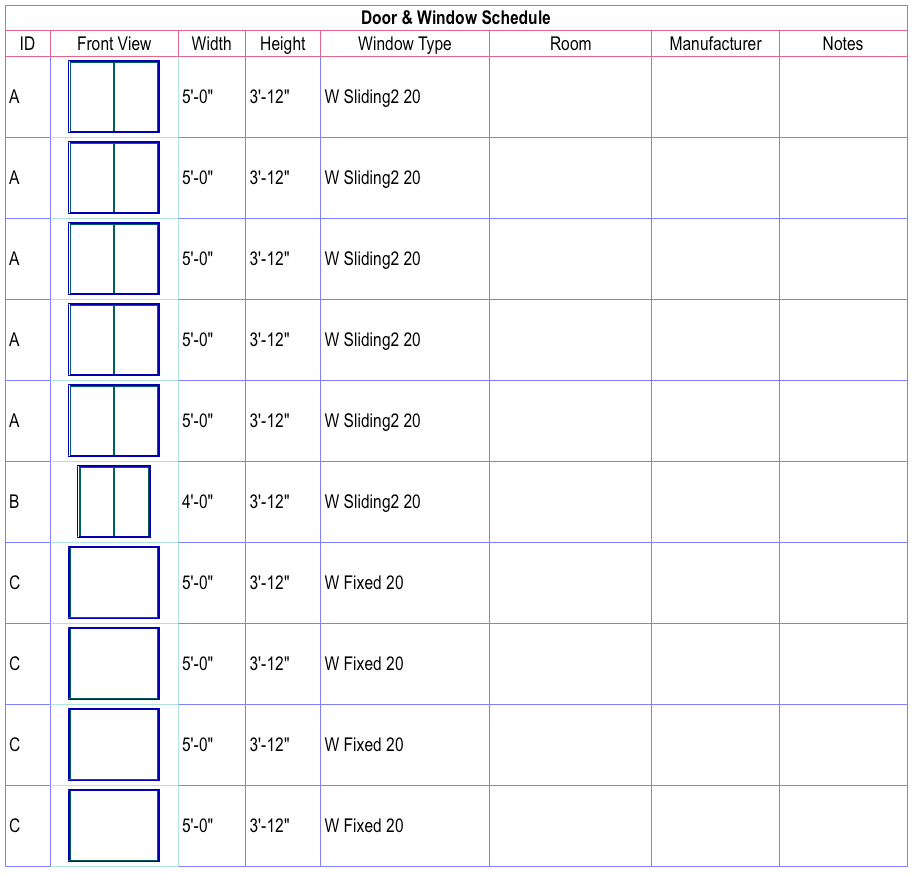
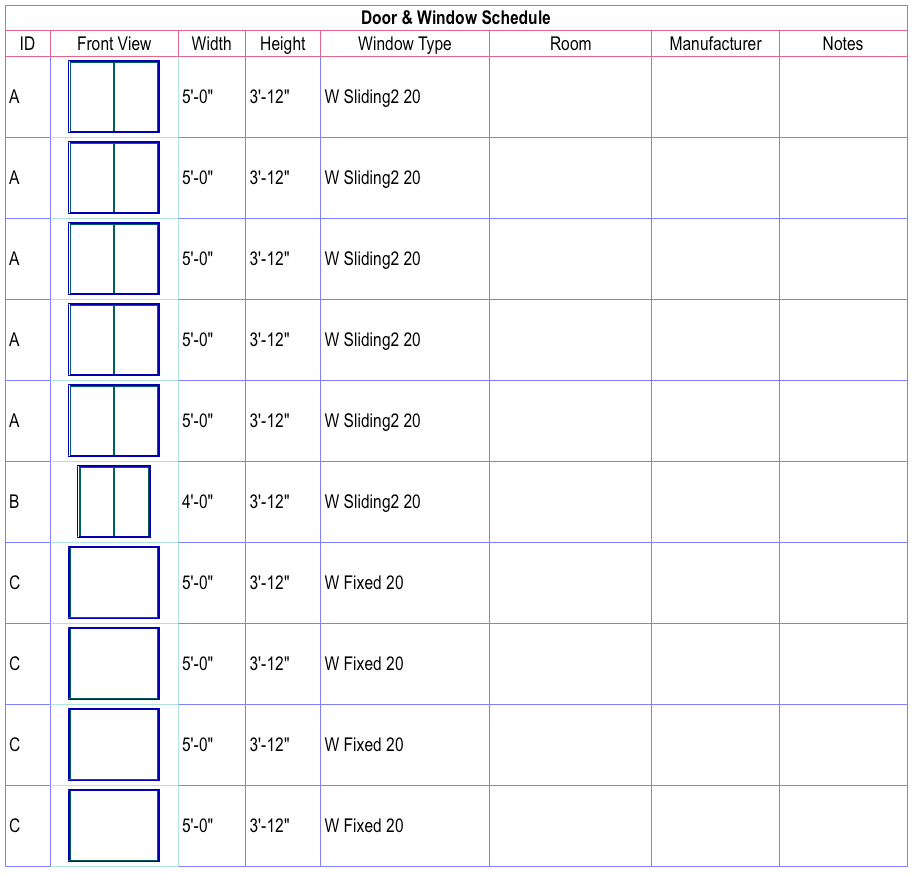
Mac OS12.6 AC26 USA Silicon
M1 Macbook Pro
M1 Macbook Pro
Options
- Mark as New
- Bookmark
- Subscribe
- Mute
- Subscribe to RSS Feed
- Permalink
- Report Inappropriate Content
2017-09-18 03:15 AM
This is a numerical rounding problem that has been happening for years.
http://archicad-talk.graphisoft.com/viewtopic.php?p=260557&highlight=schedule+rounding#260557
Seems if you update the value in the schedule it should be OK.
But if it gets the info directly from the window in the model it can appear like this.
Barry.
Seems if you update the value in the schedule it should be OK.
But if it gets the info directly from the window in the model it can appear like this.
Barry.
One of the forum moderators.
Versions 6.5 to 27
Dell XPS- i7-6700 @ 3.4Ghz, 16GB ram, GeForce GTX 960 (2GB), Windows 10
Lenovo Thinkpad - i7-1270P 2.20 GHz, 32GB RAM, Nvidia T550, Windows 11
Versions 6.5 to 27
Dell XPS- i7-6700 @ 3.4Ghz, 16GB ram, GeForce GTX 960 (2GB), Windows 10
Lenovo Thinkpad - i7-1270P 2.20 GHz, 32GB RAM, Nvidia T550, Windows 11
Related articles
- default value for window schedule in Documentation
- Project Index - Changes in Documentation
- Fire rating/Acoustic rating is not showing in Door list in Project data & BIM
- Still no assign Renovation status to ifc hotlink? in Collaboration with other software
- Using split function on building material param. to list composite skins in schedules in Project data & BIM

