Turn on suggestions
Auto-suggest helps you quickly narrow down your search results by suggesting possible matches as you type.
Showing results for
Turn on suggestions
Auto-suggest helps you quickly narrow down your search results by suggesting possible matches as you type.
Showing results for
BIM Coordinator Program (INT) April 22, 2024
Find the next step in your career as a Graphisoft Certified BIM Coordinator!
Collaboration with other software
About model and data exchange with 3rd party solutions: Revit, Solibri, dRofus, Bluebeam, structural analysis solutions, and IFC, BCF and DXF/DWG-based exchange, etc.
- Graphisoft Community (INT)
- :
- Forum
- :
- Collaboration with other software
- :
- .STL File export
Options
- Subscribe to RSS Feed
- Mark Topic as New
- Mark Topic as Read
- Pin this post for me
- Bookmark
- Subscribe to Topic
- Mute
- Printer Friendly Page
.STL File export
Anonymous
Not applicable
Options
- Mark as New
- Bookmark
- Subscribe
- Mute
- Subscribe to RSS Feed
- Permalink
- Report Inappropriate Content
2004-06-22 02:05 AM
P.S. If anynoe knows how to remove the glass from windows, I am trying to do that too.
Labels:
- Labels:
-
Data Exchange
4 REPLIES 4
Options
- Mark as New
- Bookmark
- Subscribe
- Mute
- Subscribe to RSS Feed
- Permalink
- Report Inappropriate Content
2004-06-22 08:59 AM
"GCArch" wrote:
Does anyone know how to export an ArchiCAD model as a .stl file? I need to translate it to send it to a 3D Printer.
quote]
It seems, AutoCAD has the stereolithography export.
BTW, stl has two formats - text and binary, and as far as I remember, the model should be in positive quadrant (all coordinates X,Y,Z should be positive).
PS:
What ArchiCAD version ?
I did the stl export Add-on, but it is for 6.5, 7 ArchiCAD versions only.
I did not port it for 8, 8.1 yet.
Anonymous
Not applicable
Options
- Mark as New
- Bookmark
- Subscribe
- Mute
- Subscribe to RSS Feed
- Permalink
- Report Inappropriate Content
2004-06-22 05:40 PM
I tried to do it in AutoCAD2002, but every time I selected the model to be exported, it said "no solids selected." Is there a step I am missing? Anyways, I am using version 8.1 of ArchiCAD.
Options
- Mark as New
- Bookmark
- Subscribe
- Mute
- Subscribe to RSS Feed
- Permalink
- Report Inappropriate Content
2004-06-23 10:44 AM
For those who is interested or wants to test a STL export add-on, find
a direct link below (Windows, ArchiCAD 8.1).
The StereoLithography format will be available at "save as" from 3D
window.
I know nothing about 3D printers and I have no access to the 3D
printer software.
It seems, that a stl file should contain a description of only one
solid body. The export addon is simple and it does not fit this
requirement. It exports all seen bodies separately and does not unite them in
a single solid body (it is a very complex task).
If a 3D printer software can not optimize and unite exported data to a
single correct solid body than the export addon will be practically useless.
http://www.arexline.com/files/rxSTLOut.zip
a direct link below (Windows, ArchiCAD 8.1).
The StereoLithography format will be available at "save as" from 3D
window.
I know nothing about 3D printers and I have no access to the 3D
printer software.
It seems, that a stl file should contain a description of only one
solid body. The export addon is simple and it does not fit this
requirement. It exports all seen bodies separately and does not unite them in
a single solid body (it is a very complex task).
If a 3D printer software can not optimize and unite exported data to a
single correct solid body than the export addon will be practically useless.
http://www.arexline.com/files/rxSTLOut.zip
Anonymous
Not applicable
Options
- Mark as New
- Bookmark
- Subscribe
- Mute
- Subscribe to RSS Feed
- Permalink
- Report Inappropriate Content
2004-06-24 11:12 PM
Yes,
We have done it through Cinema4D. Perfect export.
3D window to save as .OBJ file (model rotated, 1inch or mm)
Cinema exports STL format. Watch out for the thickness of your elelmemts depending on 3D "print"resolution.
You can go smaller than 0.010 inch.
Feels good to be back in ArtchiCAD site. Find the sample attached.
Scale 1"-80'
Small but perfect.
Viktor
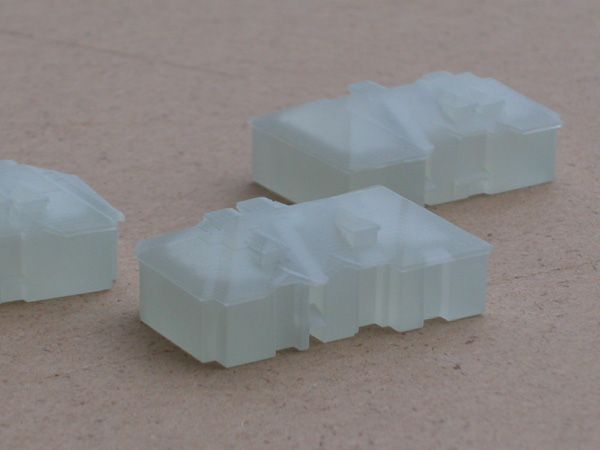
We have done it through Cinema4D. Perfect export.
3D window to save as .OBJ file (model rotated, 1inch or mm)
Cinema exports STL format. Watch out for the thickness of your elelmemts depending on 3D "print"resolution.
You can go smaller than 0.010 inch.
Feels good to be back in ArtchiCAD site. Find the sample attached.
Scale 1"-80'
Small but perfect.
Viktor
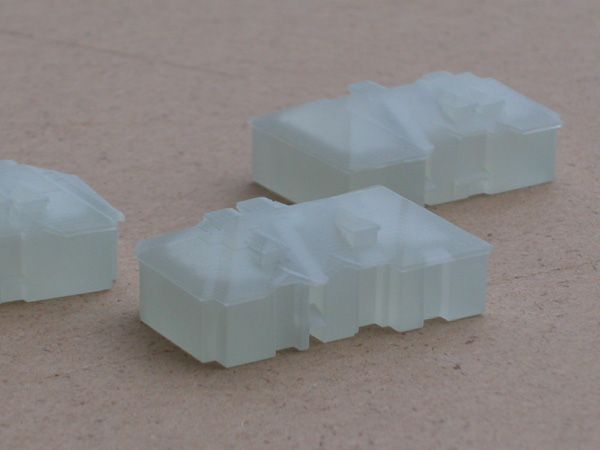
Related articles
- Efficiently Propagating Property Changes Across Multiple Projects in Project data & BIM
- Converting AC9/10 files to AC27 in Installation & update
- AC 27 crashing when publishing in Documentation
- Georeferencing in BIMx in BIMx
- IFC Model Exchange with Archicad for Revit 2024 error in Collaboration with other software

