Turn on suggestions
Auto-suggest helps you quickly narrow down your search results by suggesting possible matches as you type.
Showing results for
Turn on suggestions
Auto-suggest helps you quickly narrow down your search results by suggesting possible matches as you type.
Showing results for
BIM Coordinator Program (INT) April 22, 2024
Find the next step in your career as a Graphisoft Certified BIM Coordinator!
Project data & BIM
About BIM-based management of attributes, schedules, templates, favorites, hotlinks, projects in general, quality assurance, etc.
- Graphisoft Community (INT)
- :
- Forum
- :
- Project data & BIM
- :
- Re: The Power of a Pre-Linked Template
Options
- Subscribe to RSS Feed
- Mark Topic as New
- Mark Topic as Read
- Pin this post for me
- Bookmark
- Subscribe to Topic
- Mute
- Printer Friendly Page
The Power of a Pre-Linked Template
Options
- Mark as New
- Bookmark
- Subscribe
- Mute
- Subscribe to RSS Feed
- Permalink
- Report Inappropriate Content
2016-03-13 04:18 PM
I just wanted to show everyone a series of detailed blog posts outlining how to create a pre-linked ARCHICAD template system. This is not an ad to buy our templates but a step-by-step guide to making your own. I hope you'll get some value from these even if you already have a template in place!
Cheers,
Link.
Labels:
- Labels:
-
BIM Management
4 REPLIES 4
Anonymous
Not applicable
Options
- Mark as New
- Bookmark
- Subscribe
- Mute
- Subscribe to RSS Feed
- Permalink
- Report Inappropriate Content
2016-03-17 02:19 PM
thx!
Options
- Mark as New
- Bookmark
- Subscribe
- Mute
- Subscribe to RSS Feed
- Permalink
- Report Inappropriate Content
2018-09-03 11:16 AM
Hi!
I've read the interesting articles on pre-linked templates.
I've come across one issue though that lessens the functionality in our office. Every project is a different size. Sometimes it's a one-family house and sometimes it is an entire city block. How do I adjust the placed drawings on the layout to updater to other locations and sizes? I'v tried using the current zoom setting and it works fine for a new drawing when I drag it into a layout but for an existing one nothing happens when I update the view with a new current zoom. If I change such a view to "fit frame to drawing" then it zooms out to a fit in window zoom and takes no notice of the updated zoom set in the original view. The same problem aplies to the PMK workflow (Is there any possibility to crop pmk-files?).
Would appreciate any advice on a flexible workflow.
I've read the interesting articles on pre-linked templates.
I've come across one issue though that lessens the functionality in our office. Every project is a different size. Sometimes it's a one-family house and sometimes it is an entire city block. How do I adjust the placed drawings on the layout to updater to other locations and sizes? I'v tried using the current zoom setting and it works fine for a new drawing when I drag it into a layout but for an existing one nothing happens when I update the view with a new current zoom. If I change such a view to "fit frame to drawing" then it zooms out to a fit in window zoom and takes no notice of the updated zoom set in the original view. The same problem aplies to the PMK workflow (Is there any possibility to crop pmk-files?).
Would appreciate any advice on a flexible workflow.
Andreas Åkerlund, Arkitekt SAR
Arkitekthuset Jönköping AB
ArchiCAD 5 to 25
Windows 10 64 bit
Intel i9 7920x @ 2.9 GHz, 64 GB RAM
Arkitekthuset Jönköping AB
ArchiCAD 5 to 25
Windows 10 64 bit
Intel i9 7920x @ 2.9 GHz, 64 GB RAM
Options
- Mark as New
- Bookmark
- Subscribe
- Mute
- Subscribe to RSS Feed
- Permalink
- Report Inappropriate Content
2018-09-05 03:14 AM
You need to pre-link them onto different layout sizes at different scales. Lots of up front work, but it's easy to strip it down per project. I've made such templates with thousands of layouts. It is big but takes a few minutes to strip down and you're good to go. That said there's always a balance to be met and you can't satisfy every situation.
I have a 90% rule. If it applies to 90% of your project scope(s) then include it.
Cheers,
Link.
I have a 90% rule. If it applies to 90% of your project scope(s) then include it.
Cheers,
Link.
Options
- Mark as New
- Bookmark
- Subscribe
- Mute
- Subscribe to RSS Feed
- Permalink
- Report Inappropriate Content
2022-05-27 01:31 PM
Hi Link, I'd appreciate if you could re-post those 4 articles on Pre-linked database for Archicad. It's an always current topic and the link does not work any longer.
http://www.aecbytes.com/tipsandtricks/2015/issue73-Archicad.html
Cheers,
Alfonso
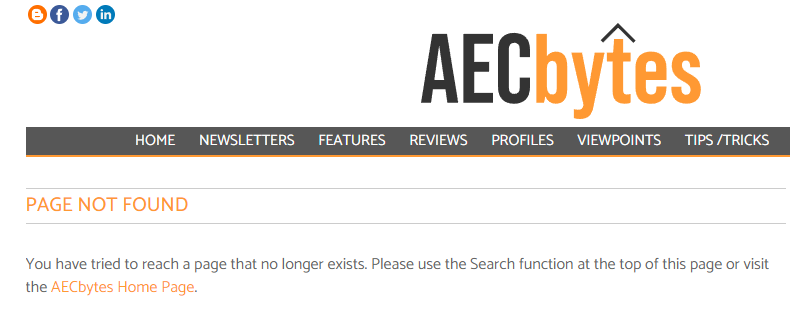
Related articles
- Memory Capacity for a 3D View of a Low Rise Residential Project File ? in Modeling
- ArchiCAD Template and Library HEBREW - free download in Project data & BIM
- Best way to change the font for an entire project or template in Documentation
- AC20 to DWG - specific and long layer structure in Collaboration with other software
- The Power of a Pre-Linked Template in Project data & BIM

