Find the next step in your career as a Graphisoft Certified BIM Coordinator!
- Graphisoft Community (INT)
- :
- Forum
- :
- Collaboration with other software
- :
- Wrong Window Surface Area
- Subscribe to RSS Feed
- Mark Topic as New
- Mark Topic as Read
- Pin this post for me
- Bookmark
- Subscribe to Topic
- Mute
- Printer Friendly Page
Wrong Window Surface Area
- Mark as New
- Bookmark
- Subscribe
- Mute
- Subscribe to RSS Feed
- Permalink
- Report Inappropriate Content
2022-05-19 11:43 AM
For your information / bug fixing
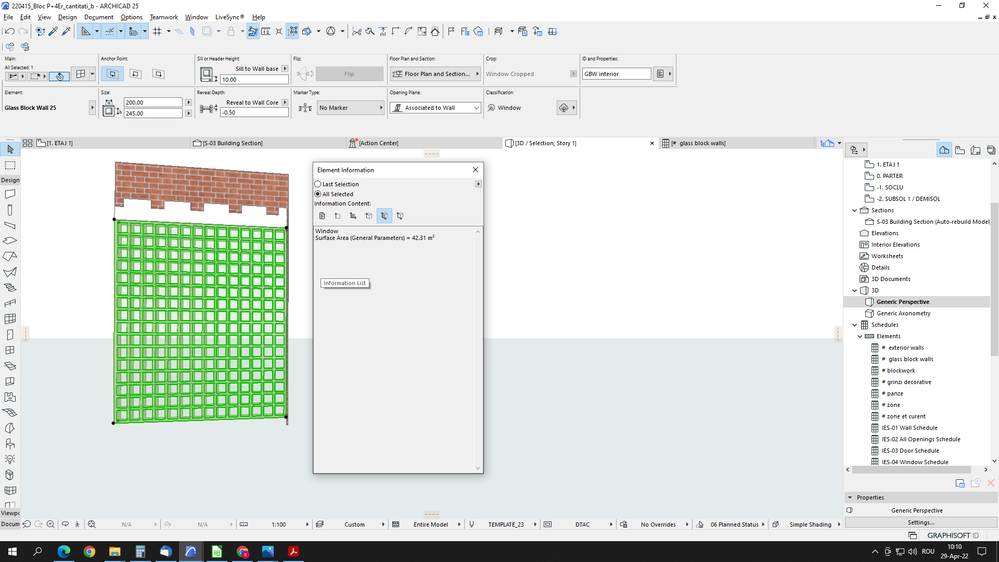
- Mark as New
- Bookmark
- Subscribe
- Mute
- Subscribe to RSS Feed
- Permalink
- Report Inappropriate Content
2022-05-19 03:57 PM
You need to provide more information.
Exactly what is the problem?
Barry.
Versions 6.5 to 27
Dell XPS- i7-6700 @ 3.4Ghz, 16GB ram, GeForce GTX 960 (2GB), Windows 10
Lenovo Thinkpad - i7-1270P 2.20 GHz, 32GB RAM, Nvidia T550, Windows 11
- Mark as New
- Bookmark
- Subscribe
- Mute
- Subscribe to RSS Feed
- Permalink
- Report Inappropriate Content
2022-05-20 04:29 AM
Looking closer at this, I assume you are expecting the surface area to be the height x width of the opening (glass blocks).
i.e. 2.0m x 2.45m = 4.45m (I am assuming your units are decimetres?).
It actually seems to be the surface area of the entire object - front, back, sides, recesses, etc.
In other words, how much paint would be needed to completely cover the object.
Strange that it does this for windows, but not other objects.
Objects don't get a surface area - or any other information come to that except for the classification and properties.
I am not sure if this would be classified as a bug or not.
But if you want it looked at, you should probably report it to your local Archicad support team and see what they say.
Barry.
Versions 6.5 to 27
Dell XPS- i7-6700 @ 3.4Ghz, 16GB ram, GeForce GTX 960 (2GB), Windows 10
Lenovo Thinkpad - i7-1270P 2.20 GHz, 32GB RAM, Nvidia T550, Windows 11
- Brick on edge window sill texture displaying mortar joints in one direction only in Modeling
- Surfaces folder structure keeps changing size in Project data & BIM
- Railing schedule preview not showing real geometry in Project data & BIM
- AC27 shutting down out of the blue regardless of what I am doing in Installation & update
- Inside Casing Display Issue in Libraries & objects

