Turn on suggestions
Auto-suggest helps you quickly narrow down your search results by suggesting possible matches as you type.
Showing results for
Turn on suggestions
Auto-suggest helps you quickly narrow down your search results by suggesting possible matches as you type.
Showing results for
BIM Coordinator Program (INT) April 22, 2024
Find the next step in your career as a Graphisoft Certified BIM Coordinator!
Teamwork & BIMcloud
About Teamwork, BIMcloud, BIMcloud Basic, BIMcloud Software as a Service, network settings, etc.
- Graphisoft Community (INT)
- :
- Forum
- :
- Teamwork & BIMcloud
- :
- Your client is not compatible with the selected se...
Options
- Subscribe to RSS Feed
- Mark Topic as New
- Mark Topic as Read
- Pin this post for me
- Bookmark
- Subscribe to Topic
- Mute
- Printer Friendly Page
Your client is not compatible with the selected server
Options
- Mark as New
- Bookmark
- Subscribe
- Mute
- Subscribe to RSS Feed
- Permalink
- Report Inappropriate Content
2011-02-11 05:53 PM
checked for BIM Server updates ... AC14 is updated...what has not been checked?
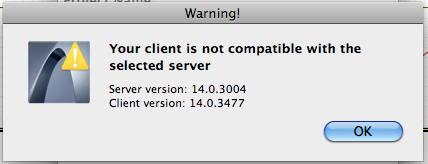
Michael |:-)
AC 4.5 - 19 Build 3003 Full USA
Mac OSX 10.10
AC 4.5 - 19 Build 3003 Full USA
Mac OSX 10.10
4 REPLIES 4
Options
- Mark as New
- Bookmark
- Subscribe
- Mute
- Subscribe to RSS Feed
- Permalink
- Report Inappropriate Content
2011-02-11 06:55 PM
See this post today
Fri Feb 11, 2011 1:08 am by Llian "bim server and client version" in this forum two posts below this one.
for answer to my post/question
...my apology for not seeing it before I posted the query.
I am leaving query in forum in the event someone searches this error message and can go to this post for an answer:
http://archicad-talk.graphisoft.com/viewtopic.php?t=35306
My issue seems to have been fixed re-loading the Hot-fix and running for BIM Server.
Installation is difficult to understand and given this is a common question, respectfully, GS should update instructions
Fri Feb 11, 2011 1:08 am by Llian "bim server and client version" in this forum two posts below this one.
for answer to my post/question
...my apology for not seeing it before I posted the query.
I am leaving query in forum in the event someone searches this error message and can go to this post for an answer:
My issue seems to have been fixed re-loading the Hot-fix and running for BIM Server.
Installation is difficult to understand and given this is a common question, respectfully, GS should update instructions
Michael |:-)
AC 4.5 - 19 Build 3003 Full USA
Mac OSX 10.10
AC 4.5 - 19 Build 3003 Full USA
Mac OSX 10.10
Anonymous
Not applicable
Options
- Mark as New
- Bookmark
- Subscribe
- Mute
- Subscribe to RSS Feed
- Permalink
- Report Inappropriate Content
2011-02-15 06:22 PM
If you haven't resolved your BIM issue, this might help.
Win 64-bit 3477 Hotfix
Mac 3477 Hotfix
If ArchiCAD 14 and/or the standalone BIM Server Manager are found to be installed on your machine, you can choose to either update it or not.Win 32-bit 3477 Hotfix
If the BIM Server is found to be installed on your machine, it will be automatically updated if it is not up-to-date.
If ArchiCAD 14 is already up-to-date, but one of the ArchiCAD components (e.g. MEP Modeler or EcoDesigner) is not, the installer will indicate this and you can choose to update it.
Win 64-bit 3477 Hotfix
Mac 3477 Hotfix
Options
- Mark as New
- Bookmark
- Subscribe
- Mute
- Subscribe to RSS Feed
- Permalink
- Report Inappropriate Content
2011-02-17 10:49 PM
Michael wrote:In case your still working on this...you may need to upgrade your BIM Manager separately from your ArchiCAD.
Your client is not compatible with selected the server (error message) attached....screenshot
checked for BIM Server updates ... AC14 is updated...what has not been checked?
The teamwork file, ArchiCAD, and the BIM Server and BIM Server Manager all need to be using the same upgrade/hotfix.
Like this.
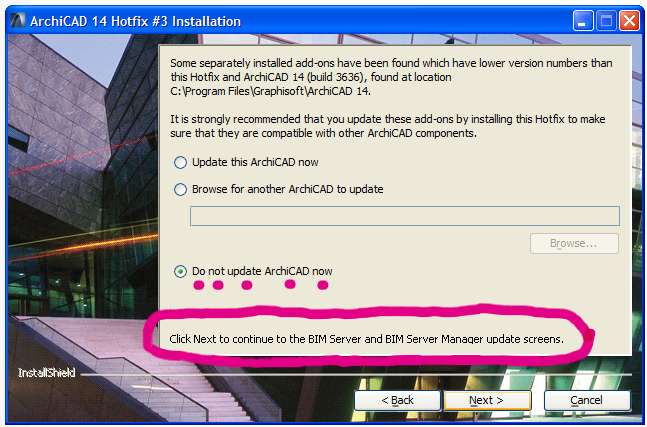
ArchiCAD 25 7000 USA - Windows 10 Pro 64x - Dell 7720 64 GB 2400MHz ECC - Xeon E3 1535M v6 4.20GHz - (2) 1TB M.2 PCIe Class 50 SSD's - 17.3" UHD IPS (3840x2160) - Nvidia Quadro P5000 16GB GDDR5 - Maxwell Studio/Render 5.2.1.49- Multilight 2 - Adobe Acrobat Pro - ArchiCAD 6 -25
Options
- Mark as New
- Bookmark
- Subscribe
- Mute
- Subscribe to RSS Feed
- Permalink
- Report Inappropriate Content
2011-02-17 11:29 PM
Right ,...... after this experience I plan to make sure the hotfix is applied to the BIM Server as well
Thanks Chad & Steve
Thanks Chad & Steve
Michael |:-)
AC 4.5 - 19 Build 3003 Full USA
Mac OSX 10.10
AC 4.5 - 19 Build 3003 Full USA
Mac OSX 10.10
Related articles
- How to send data from ArchiCAD add on with C++ API to SQL server in Project data & BIM
- Can't Open Favorites File in Libraries & objects
- BIMcloud 2023.3 - minimum system OS? in Teamwork & BIMcloud
- Failed install of v26 4024 (Apple Silicon) on Ventura Mac Studio in Licensing
- BIM 18 on Windows Server 22 - Cannot connect to localhost and therefore cannot complete installation in Installation & update

