Turn on suggestions
Auto-suggest helps you quickly narrow down your search results by suggesting possible matches as you type.
Showing results for
Turn on suggestions
Auto-suggest helps you quickly narrow down your search results by suggesting possible matches as you type.
Showing results for
BIM Coordinator Program (INT) April 22, 2024
Find the next step in your career as a Graphisoft Certified BIM Coordinator!
Collaboration with other software
About model and data exchange with 3rd party solutions: Revit, Solibri, dRofus, Bluebeam, structural analysis solutions, and IFC, BCF and DXF/DWG-based exchange, etc.
- Graphisoft Community (INT)
- :
- Forum
- :
- Collaboration with other software
- :
- Zone Area Rounding
Options
- Subscribe to RSS Feed
- Mark Topic as New
- Mark Topic as Read
- Pin this post for me
- Bookmark
- Subscribe to Topic
- Mute
- Printer Friendly Page
Zone Area Rounding
Anonymous
Not applicable
Options
- Mark as New
- Bookmark
- Subscribe
- Mute
- Subscribe to RSS Feed
- Permalink
- Report Inappropriate Content
2010-11-29 10:27 AM
How can we round these figures off to .50 or .00?
Thanks,
Mike
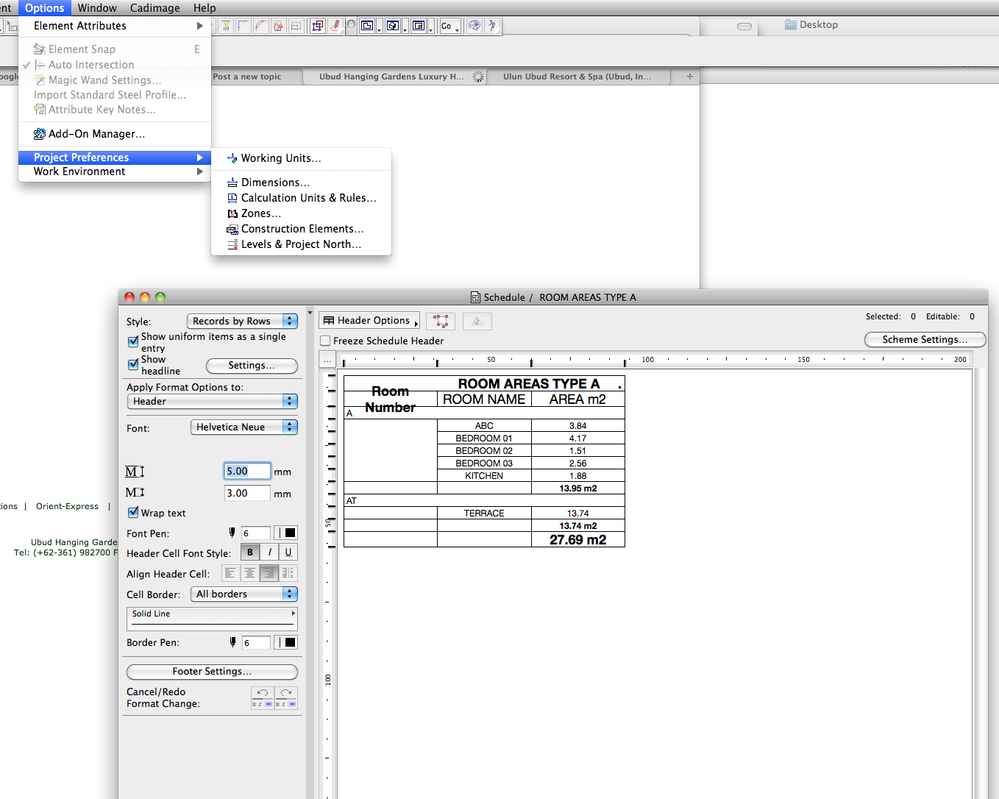
Labels:
- Labels:
-
Data management
5 REPLIES 5
Options
- Mark as New
- Bookmark
- Subscribe
- Mute
- Subscribe to RSS Feed
- Permalink
- Report Inappropriate Content
2010-11-29 12:59 PM
Options > Project Preferences > Calculation Units & Rules
You can set decimals and extra accuracy for schedules there.
You can set decimals and extra accuracy for schedules there.
Erwin Edel, Project Lead, Leloup Architecten
www.leloup.nl
ArchiCAD 9-26NED FULL
Windows 10 Pro
Adobe Design Premium CS5
www.leloup.nl
ArchiCAD 9-26NED FULL
Windows 10 Pro
Adobe Design Premium CS5
Options
- Mark as New
- Bookmark
- Subscribe
- Mute
- Subscribe to RSS Feed
- Permalink
- Report Inappropriate Content
2010-11-29 01:20 PM
I've tried that but those preference don't apply to my zone stamp that I've used in the way Mike wanted them to be rounded off, I guess it has to do something with the zone stamp's script rather than calculation settings.
I will wait for more experienced users to come in and show us how that can be achieved.
I will wait for more experienced users to come in and show us how that can be achieved.
ArchiCAD Services
ArchiCAD since v9 to latest
iMac, Windows 10
ArchiCAD since v9 to latest
iMac, Windows 10
Options
- Mark as New
- Bookmark
- Subscribe
- Mute
- Subscribe to RSS Feed
- Permalink
- Report Inappropriate Content
2010-11-29 07:14 PM
I am not sure this can be achieved at all.
A long time ago I needed values listed in similar format but in that case I had to modify the Zone Stamp's script and had to use file operations to write values into files, then read them back into other variables and list/schedule those.
It was a big task.
If you set Area decimals to zero and set the Extra accuracy to 0.5, that is the closest you can get.
Maybe you should export the schedule to Excel and there you will have a lot of options.
A long time ago I needed values listed in similar format but in that case I had to modify the Zone Stamp's script and had to use file operations to write values into files, then read them back into other variables and list/schedule those.
It was a big task.
If you set Area decimals to zero and set the Extra accuracy to 0.5, that is the closest you can get.
Maybe you should export the schedule to Excel and there you will have a lot of options.
Loving Archicad since 1995 - Find Archicad Tips at x.com/laszlonagy
AMD Ryzen9 5900X CPU, 64 GB RAM 3600 MHz, Nvidia GTX 1060 6GB, 500 GB NVMe SSD
2x28" (2560x1440), Windows 10 PRO ENG, Ac20-Ac27
AMD Ryzen9 5900X CPU, 64 GB RAM 3600 MHz, Nvidia GTX 1060 6GB, 500 GB NVMe SSD
2x28" (2560x1440), Windows 10 PRO ENG, Ac20-Ac27
Anonymous
Not applicable
Options
- Mark as New
- Bookmark
- Subscribe
- Mute
- Subscribe to RSS Feed
- Permalink
- Report Inappropriate Content
2010-11-30 07:36 AM
Thanks guys.
Anonymous
Not applicable
Options
- Mark as New
- Bookmark
- Subscribe
- Mute
- Subscribe to RSS Feed
- Permalink
- Report Inappropriate Content
2014-09-28 10:02 AM
For the zone stamp on plan:
Options : Project Preferences : Dimensions -> Area Calculations
Beware of saving your dimensions set and assigning it to the Layout on print, otherwise the changes will be lost next time you reopen any layout
Options : Project Preferences : Dimensions -> Area Calculations
Beware of saving your dimensions set and assigning it to the Layout on print, otherwise the changes will be lost next time you reopen any layout
Related articles
- Change suffix of Zone value in Documentation
- Zone-on-zone transparency / zone display order - in section in Documentation
- Noob when it comes to expressions in Project data & BIM
- The zone area does not extend to the edge of the window in Libraries & objects
- Zones don't extend into door areas in Modeling

