- Graphisoft Community (INT)
- :
- Forum
- :
- Collaboration with other software
- :
- ac 15 and revit 2011
- Subscribe to RSS Feed
- Mark Topic as New
- Mark Topic as Read
- Pin this post for me
- Bookmark
- Subscribe to Topic
- Mute
- Printer Friendly Page
ac 15 and revit 2011
- Mark as New
- Bookmark
- Subscribe
- Mute
- Subscribe to RSS Feed
- Permalink
- Report Inappropriate Content
2011-03-09 10:31 PM
every time I hear some move to revit and never hear some one move form revit to AC I hope hear that
thank you.
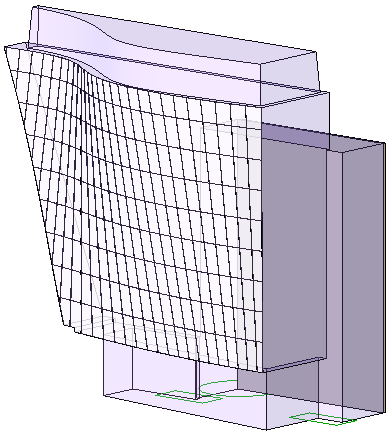
- Mark as New
- Bookmark
- Subscribe
- Mute
- Subscribe to RSS Feed
- Permalink
- Report Inappropriate Content
2011-05-19 12:23 AM
what i wish that Graphisoft listen to their customers advices which will lead to right track
i think they just need to add tab write what do you think about programme or your feedback
- Mark as New
- Bookmark
- Subscribe
- Mute
- Subscribe to RSS Feed
- Permalink
- Report Inappropriate Content
2011-05-19 12:42 AM
Not exactly what you are looking for, but a step in your direction.
Technical Support Team - GRAPHISOFT North America
Tutorials
GRAPHISOFT Help Center
- Mark as New
- Bookmark
- Subscribe
- Mute
- Subscribe to RSS Feed
- Permalink
- Report Inappropriate Content
2011-06-03 07:53 PM
Don wrote:Aha - thanks Don. Actually I've been looking at this new release and must say AC15 is looking quite awesome.
Yes!
Wes used to post here a lot and I always enjoyed reading his observations about BIM and also Revit.
It's interesting to see the differences and relative strengths and weaknesses of the different platforms, and still want to do a head to head with someone between Revit 2012 and AC15, just to show folks how the two platforms work. I think I had even put an agenda together some time ago so we'd have some points to hit with both platforms. I think that would even be more helpful now with the continued development of both apps...
- Mark as New
- Bookmark
- Subscribe
- Mute
- Subscribe to RSS Feed
- Permalink
- Report Inappropriate Content
2011-06-06 06:54 PM
AC4.55 through 27 / USA AC27-4060 USA
Rhino 8 Mac
MacOS 14.2.1
- Mark as New
- Bookmark
- Subscribe
- Mute
- Subscribe to RSS Feed
- Permalink
- Report Inappropriate Content
2011-06-06 06:56 PM
Curse you Red Baron.
AC4.55 through 27 / USA AC27-4060 USA
Rhino 8 Mac
MacOS 14.2.1
- Mark as New
- Bookmark
- Subscribe
- Mute
- Subscribe to RSS Feed
- Permalink
- Report Inappropriate Content
2011-06-06 07:03 PM
Revit + ArchiCAD + beer + video = priceless
- Mark as New
- Bookmark
- Subscribe
- Mute
- Subscribe to RSS Feed
- Permalink
- Report Inappropriate Content
2011-08-09 01:04 AM
metanoia wrote:When comparing sophisticated applications such as Revit and ArchiCAD, one needs to really use them for a few years. I have been using ArchiCAD since 1995 and Revit since 2008. So in the attached PDF, I have roughly outlined some of my impressions of versions of these two that I have had plenty of time to use, Revit 2011 and ArchiCAD 14.Don wrote:Aha - thanks Don. Actually I've been looking at this new release and must say AC15 is looking quite awesome.
Yes!
Wes used to post here a lot and I always enjoyed reading his observations about BIM and also Revit.
It's interesting to see the differences and relative strengths and weaknesses of the different platforms, and still want to do a head to head with someone between Revit 2012 and AC15, just to show folks how the two platforms work. I think I had even put an agenda together some time ago so we'd have some points to hit with both platforms. I think that would even be more helpful now with the continued development of both apps...
RATCLIFF CONSULTING LLC
Charrette Venture Group
ArchiCAD 4.55 - 26
Autodesk Certified Professional in Revit
macOS + Windows
- Mark as New
- Bookmark
- Subscribe
- Mute
- Subscribe to RSS Feed
- Permalink
- Report Inappropriate Content
2011-08-09 02:32 AM
Very biased to say the least.
Your comments on relationships is 99% of the the users choice, either you want them or not. Your conclusion casts light on the validity of all your other comments.
How many addons do you pay for in Archicad to get the job done Ransom?
- Mark as New
- Bookmark
- Subscribe
- Mute
- Subscribe to RSS Feed
- Permalink
- Report Inappropriate Content
2011-08-09 03:21 AM
Brett wrote:I'm not sure quite what you mean by this. I find that Revit's auto relationships are quite handy when starting a project but end up becoming more trouble than they are worth as the complexity and detail gets more and more baked in.
Your comments on relationships is 99% of the the users choice, either you want them or not. Your conclusion casts light on the validity of all your other comments.
I have yet to figure out how to get Revit MEP to do reliable and accurate drain lines. Much of the time it simply refuses to make connections which I know are simple in the field and I have to break the links and fit them up manually. The ArchiCAD MEP automation is not as complete as Revit's but when it fails it at least tries to fit something up that I can then fix manually. And when I have to resort to manual fit ups it is far faster and more accurate in ArchiCAD and if I really want to be fussy I can tweak the manual fittings to link up as continuous runs. Maybe there is a way to do this in Revit also but whenever I let these revert to auto connections they whig out again.
Ransom,
I do agree with Brett that your document is really a list of ArchiCAD advantages rather than a balanced comparison of the two programs. It is a useful list nonetheless, and it misses many of the things I find much better in ArchiCAD (marquee tool, find and select, editing in 3D, etc.), but it would probably be best not to misrepresent it.
- Mark as New
- Bookmark
- Subscribe
- Mute
- Subscribe to RSS Feed
- Permalink
- Report Inappropriate Content
2011-08-09 03:12 PM
Briefly, this is a list of many of the differences that I sense most people may not know. It is both a long list and an incomplete one. And I admit it is not perfect but I hope it sheds more light where it is needed.
As for the 99% of the constraints Brett is talking about, let me just say a few things in addition to the points I already made in my list:
1. The ratio of automatic constraints to user constraints would be affected by the number of constraints purposefully set by the user.
2. As a team leader and Model Manager on a variety of large Revit projects over the past few years and having attended AU for the last 3 years, I can say that many other Revit experts agree with me that the user should be very frugal about placing constrains in the model. This is in fact a common "Best Practices" in large US firms. Applying constraints is also a common strategy mistake of new users.
3. The automatic constraints and associations, whatever their proportion, can be the devastating to the project budget when they become circular and cannot be undone without deleting well crafted content in the model.
Best regards,
Ransom
RATCLIFF CONSULTING LLC
Charrette Venture Group
ArchiCAD 4.55 - 26
Autodesk Certified Professional in Revit
macOS + Windows
- IFC Export Settings and Design Options in Collaboration with other software
- MEP for AC27 - draw duct/pipe in section? in Modeling
- How to import Revit objects into Archicad Start Edition 2022? in Libraries & objects
- IFC Model Exchange with Archicad for Revit 2024 error in Collaboration with other software
- Partition Plan - 'IF, THEN' Logic to Colour Walls According to Type? in Documentation

