Find the next step in your career as a Graphisoft Certified BIM Coordinator!
- Graphisoft Community (INT)
- :
- Forum
- :
- Collaboration with other software
- :
- how to display schedules on my plans?
- Subscribe to RSS Feed
- Mark Topic as New
- Mark Topic as Read
- Pin this post for me
- Bookmark
- Subscribe to Topic
- Mute
- Printer Friendly Page
how to display schedules on my plans?
- Mark as New
- Bookmark
- Subscribe
- Mute
- Subscribe to RSS Feed
- Permalink
- Report Inappropriate Content
2010-07-25 04:02 PM
Im finaly dipping my toe into schedules after all these years, inspired by the tips and tricks article on AECbytes.com
So i have a couple of questions that Id like to ask know that I have played arounda bit to get the hang of it. I spent a good deal of last night searching this forum and the internet and reading the Archicad documentation but I didnt find anything that addressed my question.
Very simply, how can I present or implement any schedules that I create into my drawings/plans? So far it seems that I can only place them onto a layout sheet, then if I want to reference them directly on a plan I am working on I need to use the layout sheet as a trace reference. Is there no way to place schedules onto worksheets or plan views directly?
Also, when Im working on the plans with the trace reference activated so that I can see the schedule on the layout sheet, When I change an object the schedule doesnt automaticly update to reflect the changes made (for example the surface area of the roof) To get tthe update I need to open up the schedules dialogue box. Is it not possible to have a "live" schedule that automaticly updates?
Many thanks
- Labels:
-
Data management
- Mark as New
- Bookmark
- Subscribe
- Mute
- Subscribe to RSS Feed
- Permalink
- Report Inappropriate Content
2010-07-26 07:04 AM
ArchiCAD 25 7000 USA - Windows 10 Pro 64x - Dell 7720 64 GB 2400MHz ECC - Xeon E3 1535M v6 4.20GHz - (2) 1TB M.2 PCIe Class 50 SSD's - 17.3" UHD IPS (3840x2160) - Nvidia Quadro P5000 16GB GDDR5 - Maxwell Studio/Render 5.2.1.49- Multilight 2 - Adobe Acrobat Pro - ArchiCAD 6 -25
- Mark as New
- Bookmark
- Subscribe
- Mute
- Subscribe to RSS Feed
- Permalink
- Report Inappropriate Content
2010-07-26 03:24 PM
- Mark as New
- Bookmark
- Subscribe
- Mute
- Subscribe to RSS Feed
- Permalink
- Report Inappropriate Content
2010-07-26 05:09 PM
There are other places to update as well.
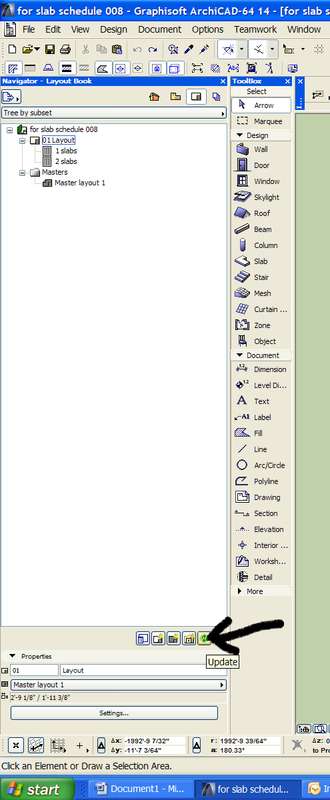
Shot at 2010-07-26
Also, there is an update button in the Layouts and Drawings toolbox.
You can right click up un in the tool bar space, from the pop-up, select the Layouts and Drawings toolbox.
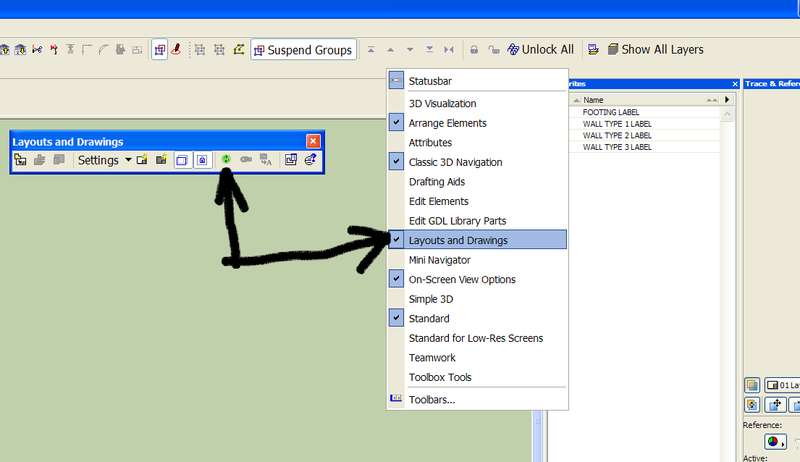
By null at 2010-07-26
If you are in a Layout, select the schedule and right click on it. You can update from there too.
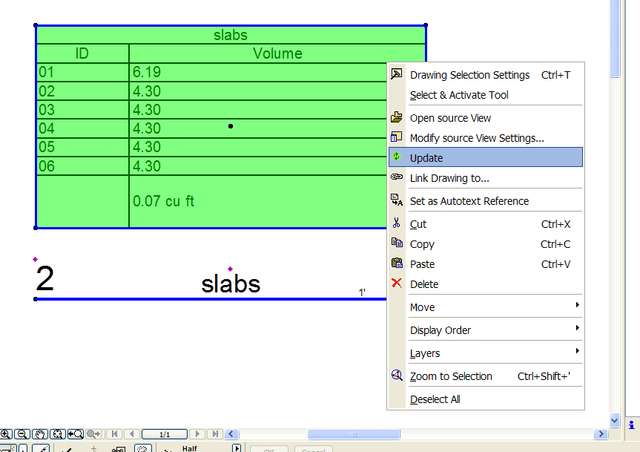
By null at 2010-07-26
ArchiCAD 25 7000 USA - Windows 10 Pro 64x - Dell 7720 64 GB 2400MHz ECC - Xeon E3 1535M v6 4.20GHz - (2) 1TB M.2 PCIe Class 50 SSD's - 17.3" UHD IPS (3840x2160) - Nvidia Quadro P5000 16GB GDDR5 - Maxwell Studio/Render 5.2.1.49- Multilight 2 - Adobe Acrobat Pro - ArchiCAD 6 -25
- Mark as New
- Bookmark
- Subscribe
- Mute
- Subscribe to RSS Feed
- Permalink
- Report Inappropriate Content
2010-07-26 06:17 PM
What I would like is for the schedule to reflect any changes made automaticly as Im working on the plan. I guess this is not possible. By th elooks of it the nearest I can get is to have the layouts toolbox open and click on update
- Mark as New
- Bookmark
- Subscribe
- Mute
- Subscribe to RSS Feed
- Permalink
- Report Inappropriate Content
2010-07-26 07:33 PM
Architect, Consultant
MacBook Pro Retina, 15-inch Yosemite 2.8 GHz Intel Core i7 16 GB 1600 MHz DDR3
Mac OSX 10.11.1
AC5-18
Onuma System
"Implementing Successful Building Information Modeling"
- Mark as New
- Bookmark
- Subscribe
- Mute
- Subscribe to RSS Feed
- Permalink
- Report Inappropriate Content
2010-07-26 08:14 PM
Erika wrote:That is a very good question. I wish I knew. There are times when that would be useful.
This does raise the question of why schedules in view or project map cannot be set Show As Trace Reference?
I would like to see the schedules show up in the 3d window too so I could see the results of changes made in the interactive schedule in real time.
And also the reverse. I would like to change something in the 3d window and see the real time changes to the schedule.
ArchiCAD 25 7000 USA - Windows 10 Pro 64x - Dell 7720 64 GB 2400MHz ECC - Xeon E3 1535M v6 4.20GHz - (2) 1TB M.2 PCIe Class 50 SSD's - 17.3" UHD IPS (3840x2160) - Nvidia Quadro P5000 16GB GDDR5 - Maxwell Studio/Render 5.2.1.49- Multilight 2 - Adobe Acrobat Pro - ArchiCAD 6 -25
- Mark as New
- Bookmark
- Subscribe
- Mute
- Subscribe to RSS Feed
- Permalink
- Report Inappropriate Content
2010-07-27 04:14 AM
upintheclouds wrote:The schedules do update automatically for me in 14.
What I would like is for the schedule to reflect any changes made automaticly as Im working on the plan. I guess this is not possible. By th elooks of it the nearest I can get is to have the layouts toolbox open and click on update
In 12 and before I noticed that so long as you don't leave the schedule window open in the background it will update.
Use the "X" button to close it rather than just switching back to a plan.
When you re-open the schedule it has to update.
Or I think "Rebuild and Regenerate" works.
As for the drawings of the schedules on the layouts if they are set to "Automatic update" they will always update too.
Also when you publish they will update if necessary when they are set to automatic.
At least my window schedule I just checked is updating as I change it.
Barry.
Versions 6.5 to 27
Dell XPS- i7-6700 @ 3.4Ghz, 16GB ram, GeForce GTX 960 (2GB), Windows 10
Lenovo Thinkpad - i7-1270P 2.20 GHz, 32GB RAM, Nvidia T550, Windows 11
- Mark as New
- Bookmark
- Subscribe
- Mute
- Subscribe to RSS Feed
- Permalink
- Report Inappropriate Content
2010-07-27 04:25 AM
Erika wrote:I don't know why either but you can place them on a layout and show that as a trace reference.
This does raise the question of why schedules in view or project map cannot be set Show As Trace Reference?
On a side note I just noticed if you have a view set of your schedules then any other views below it in the view map list do not show when you choose the new "Browse for trace" option in 14.
See the attached image.
I like to have my schedule views at the top of the list.
Barry.
Versions 6.5 to 27
Dell XPS- i7-6700 @ 3.4Ghz, 16GB ram, GeForce GTX 960 (2GB), Windows 10
Lenovo Thinkpad - i7-1270P 2.20 GHz, 32GB RAM, Nvidia T550, Windows 11
- Mark as New
- Bookmark
- Subscribe
- Mute
- Subscribe to RSS Feed
- Permalink
- Report Inappropriate Content
2010-07-27 04:40 AM
Barry wrote:Seems like this only applies to a "Cloned" schedule folder.
On a side note I just noticed if you have a view set of your schedules then any other views below it in the view map list do not show when you choose the new "Browse for trace" option in 14.
If you create a plane folder and place the cloned schedules inside that then all is fine.
So I can have my schedules at the top of the list.
Barry.
Versions 6.5 to 27
Dell XPS- i7-6700 @ 3.4Ghz, 16GB ram, GeForce GTX 960 (2GB), Windows 10
Lenovo Thinkpad - i7-1270P 2.20 GHz, 32GB RAM, Nvidia T550, Windows 11
- Partition Plan - 'IF, THEN' Logic to Colour Walls According to Type? in Documentation
- Hidden lines showing as solid intersections in ceiling plan in Documentation
- Changing Story Levels of an Existing Project in Archicad in Modeling
- Display order issuse with stairs in plan in Documentation
- IFC Import - Messy homestories in Collaboration with other software

