- Graphisoft Community (INT)
- :
- Forum
- :
- Collaboration with other software
- :
- import RVT files?
- Subscribe to RSS Feed
- Mark Topic as New
- Mark Topic as Read
- Pin this post for me
- Bookmark
- Subscribe to Topic
- Mute
- Printer Friendly Page
import RVT files?
- Mark as New
- Bookmark
- Subscribe
- Mute
- Subscribe to RSS Feed
- Permalink
- Report Inappropriate Content
2017-12-23 09:34 AM
Is this possible, without having revit installad and converting those to IFC?
Best
Troels
- Labels:
-
Data Exchange
- Mark as New
- Bookmark
- Subscribe
- Mute
- Subscribe to RSS Feed
- Permalink
- Report Inappropriate Content
2017-12-23 01:07 PM
There is an addon that you can find here. It's only for v21, though.
It is good to add your version, basic computer specs, and operating system to your signature so as to get more accurate answers on this forum.
bT Square Peg
https://archicadstuff.blogspot.com
https://www.btsquarepeg.com
| AC 9-27 INT | Win11 | Ryzen 5700 | 32 GB | RTX 3050 |
- Mark as New
- Bookmark
- Subscribe
- Mute
- Subscribe to RSS Feed
- Permalink
- Report Inappropriate Content
2017-12-30 07:45 AM
Once we import revit file using IFC type, Can we do the changes of the model in ArchiCAD?
If we import revit or sketch up files it will be as a block.... So if we want to edit that we need to convert that to the morph and do the changes. But if we do this for the bigger project it will be slow.
Other than this how to convert that to normal model to do the changes in that.
If any way is there please send the procedure how to do.
Thank you...
- Mark as New
- Bookmark
- Subscribe
- Mute
- Subscribe to RSS Feed
- Permalink
- Report Inappropriate Content
2017-12-30 05:00 PM
This add-on is not designed to replace IFC, just supplement it and allow quick import of common RFA files. Hotlinking RVT files this way only bring them in as a collection of objects, which is great for geometry checking and referencing, but for full interoperability use IFC.
If you have any questions at all, I handle all support queries personally so please feel free to contact me.
Cheers,
Link.
- Mark as New
- Bookmark
- Subscribe
- Mute
- Subscribe to RSS Feed
- Permalink
- Report Inappropriate Content
2018-01-01 07:43 AM
How can I import this and work it. And how to use IFC as a hotlink and use.
Can you suggest the procedure for this. Please..
Thank you.
- Mark as New
- Bookmark
- Subscribe
- Mute
- Subscribe to RSS Feed
- Permalink
- Report Inappropriate Content
2018-01-01 05:33 PM
For IFC I’d recommend checking out this from Rob Jackson:
Cheers,
Link.
- Mark as New
- Bookmark
- Subscribe
- Mute
- Subscribe to RSS Feed
- Permalink
- Report Inappropriate Content
2018-01-02 10:07 AM
Link wrote:
When you use the Place Hotlink command you can select either RVT or IFC. RVT is relatively straightforward and simple, but only really gives you basic geometry in the form of library parts. IFC is more complex and requires more set up and translators (too much to explain in one post), but results in native ARCHICAD elements like walls, slabs, roofs, etc as well as an endless amount of data.
For IFC I’d recommend checking out this from Rob Jackson:http://bimblog.bondbryan.com/category/lego-architecture-meets-bim/
Cheers,
Link.
Hai
Under Place hotlink file>> File type its not showing .rvt, I am getting only .ifc, .2dl, .plp, .mod, .pln.
How to get .rvt file type.
And I am not able to download this BIM6x what link you are sent. Its asking to add to cart only. I clicked on that but I don't get anything.
So how to get that.
Thank you.
- Mark as New
- Bookmark
- Subscribe
- Mute
- Subscribe to RSS Feed
- Permalink
- Report Inappropriate Content
2018-01-02 12:18 PM
Link wrote:
We at BIM6x have provided a free RFA & RVT Geometry Exchange Add-on for ARCHICAD 21. We like to have people visit www.bim6x.com/solutions rather than going directly to our store so they can learn more about it. Especially the FAQs at www.bim6x.com/RFA-RVT-Add-On-FAQ
This add-on is not designed to replace IFC, just supplement it and allow quick import of common RFA files. Hotlinking RVT files this way only bring them in as a collection of objects, which is great for geometry checking and referencing, but for full interoperability use IFC.
If you have any questions at all, I handle all support queries personally so please feel free to contact me.
Hai sir,
I am not able download this, its not showing option for download, its showing add to cart. If I clicked on that its showing like this.
Cheers,
Link.
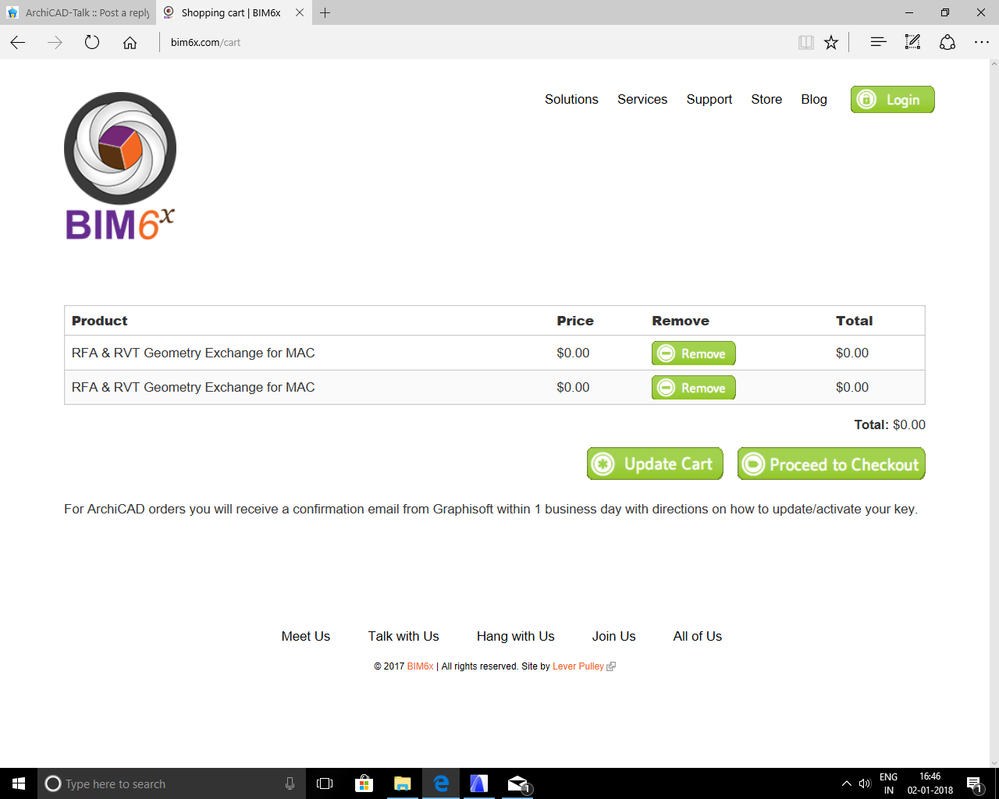
- Mark as New
- Bookmark
- Subscribe
- Mute
- Subscribe to RSS Feed
- Permalink
- Report Inappropriate Content
2018-01-02 02:41 PM
Once you have completed this process, you will be able to download it.
Cheers,
Link.
- Mark as New
- Bookmark
- Subscribe
- Mute
- Subscribe to RSS Feed
- Permalink
- Report Inappropriate Content
2018-01-03 10:54 AM
- Place Mesh from Surveyors Data - Survey Point alignment option missing in Wishes
- import xml. file and Zone category never changed in General discussions
- How to send data from ArchiCAD add on with C++ API to SQL server in Project data & BIM
- Schedule quantities to an SQL server database in Project data & BIM
- Cant open .pln files automatically with Archicad 27 in Installation & update

