- Graphisoft Community (INT)
- :
- Forum
- :
- Teamwork & BIMcloud
- :
- Re: "Share" button is grayed out - Connections are
- Subscribe to RSS Feed
- Mark Topic as New
- Mark Topic as Read
- Pin this post for me
- Bookmark
- Subscribe to Topic
- Mute
- Printer Friendly Page
"Share" button is grayed out - Connections are OK
- Mark as New
- Bookmark
- Subscribe
- Mute
- Subscribe to RSS Feed
- Permalink
- Report Inappropriate Content
2014-09-27 11:23 AM
I opened the necessary ports on my mac & router (18008 & 1228), but nothing helps (not even turning off firewall temporarily).
Any Ideas on what might be wrong?
PS: working within the servers network (no VPN) doesn't change this...
As you can see on the screenshot, making and managing folders is possible...
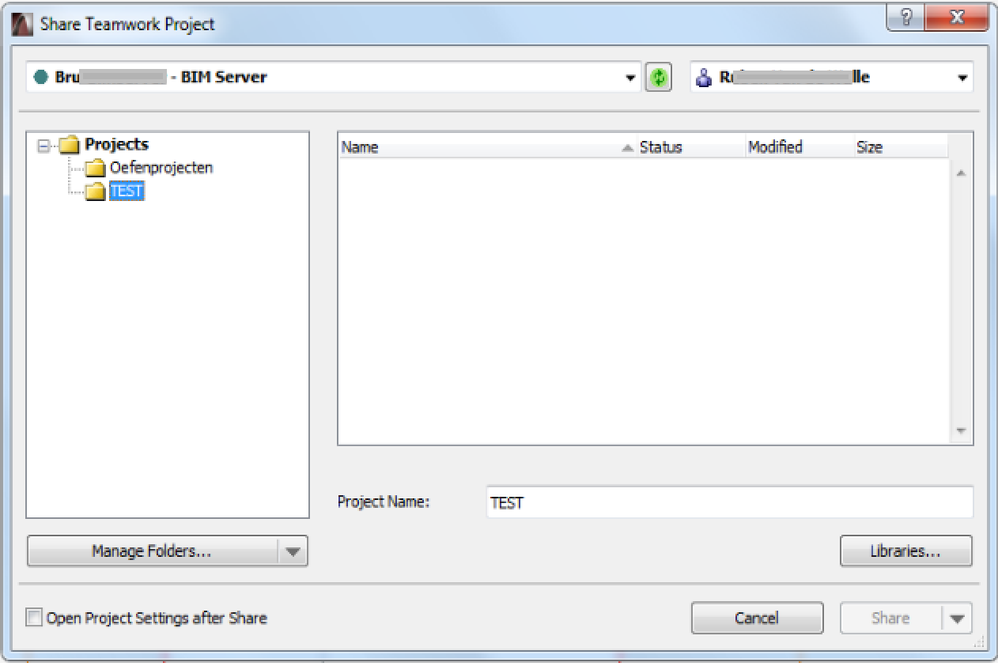
- Mark as New
- Bookmark
- Subscribe
- Mute
- Subscribe to RSS Feed
- Permalink
- Report Inappropriate Content
2015-01-08 01:42 AM
AMD Ryzen9 5900X CPU, 64 GB RAM 3600 MHz, Nvidia GTX 1060 6GB, 500 GB NVMe SSD
2x28" (2560x1440), Windows 10 PRO ENG, Ac20-Ac27
- Mark as New
- Bookmark
- Subscribe
- Mute
- Subscribe to RSS Feed
- Permalink
- Report Inappropriate Content
2015-01-08 08:36 AM
Thanks a lot for quick and effective support!
- Mark as New
- Bookmark
- Subscribe
- Mute
- Subscribe to RSS Feed
- Permalink
- Report Inappropriate Content
2015-01-17 03:48 AM
I have done the uninstall and reinstall enough times -- got my static IP today and thought the work simple enough to complete. Ha. I now need to revise the server address. Is that possible without another un and re??? I cannot seem to know how to find the location in the computer to fix it.
- Mark as New
- Bookmark
- Subscribe
- Mute
- Subscribe to RSS Feed
- Permalink
- Report Inappropriate Content
2015-02-17 11:56 AM
I've been having the exact same problem. Reinstalled and activated 3-4 times and no v18 module.
All connections are OK. I can create a project folder in Archicad which appears in the BIM Manager, I can then delete this in the Manager and it no longer appears in Archicad.
The Share button is always grey and if I attempt to upload a BIM server library I get a message that there is no host server available.
- Mark as New
- Bookmark
- Subscribe
- Mute
- Subscribe to RSS Feed
- Permalink
- Report Inappropriate Content
2015-04-14 12:11 PM
- Mark as New
- Bookmark
- Subscribe
- Mute
- Subscribe to RSS Feed
- Permalink
- Report Inappropriate Content
2015-05-06 06:49 PM
We reinstalled the BIMserver a dozen times and spoke with GS at length today and still had no v18 module until finally someone there was convinced that when setting the masteradmin account --- wait for it --- the password must not contain any special characters!
I tried to change the existing password but that didn't work. Uninstall everything and reinstall the BIMserver using a simple pw for masteradmin. Mine only had a + and that seemed to be too much. Just letters, upper and lowercase, and if you're still feeling adventurous throw in a number, just no fancy sh_t like underscores, periods or symbols. It appears you could change the pw afterwards, however it is important that during the installation you keep it simple.
I hope this works for you.
- Mark as New
- Bookmark
- Subscribe
- Mute
- Subscribe to RSS Feed
- Permalink
- Report Inappropriate Content
2018-09-12 08:50 PM
- Mark as New
- Bookmark
- Subscribe
- Mute
- Subscribe to RSS Feed
- Permalink
- Report Inappropriate Content
2018-09-13 09:05 AM
Could you please drop me a private message about the whole story - what was the issue and which solution did work for you?
If we find something useful for the community then I will share it here.
Kind regards,
Noemi
Noémi Balogh
Community Expert, Admin
- Mark as New
- Bookmark
- Subscribe
- Mute
- Subscribe to RSS Feed
- Permalink
- Report Inappropriate Content
2022-09-12 03:24 PM
Hi Marton! - I have thesame issue. I can't find any help on the link that you posted. See below. I am looking forward to your response!
Daniel
- « Previous
- Next »
- « Previous
- Next »
- Snap Understanding in Modeling
- doors have awkward gray color under plan view in Documentation
- BIMcloud SaaS Server - Not Connected in Teamwork & BIMcloud
- Enhancing Object Property Control in Archicad-Grasshopper Connection in Wishes
- Comparison of models between teamwork projects in Teamwork & BIMcloud


