Turn on suggestions
Auto-suggest helps you quickly narrow down your search results by suggesting possible matches as you type.
Showing results for
Turn on suggestions
Auto-suggest helps you quickly narrow down your search results by suggesting possible matches as you type.
Showing results for
- Graphisoft Community (INT)
- :
- Forum
- :
- Collaboration with other software
- :
- Re: Area Unit display in Schedules
Options
- Subscribe to RSS Feed
- Mark Topic as New
- Mark Topic as Read
- Pin this post for me
- Bookmark
- Subscribe to Topic
- Mute
- Printer Friendly Page
Collaboration with other software
About model and data exchange with 3rd party solutions: Revit, Solibri, dRofus, Bluebeam, structural analysis solutions, and IFC, BCF and DXF/DWG-based exchange, etc.
Area Unit display in Schedules
Anonymous
Not applicable
Options
- Mark as New
- Bookmark
- Subscribe
- Mute
- Subscribe to RSS Feed
- Permalink
- Report Inappropriate Content
2015-03-08 08:11 PM
2015-03-08
08:11 PM
I searched lot and couldn't find anything
If there is no way to do that, maybe it's possible to turn of unit display after sum value and then I can insert custom text column after (I can't use superscript in custom text but it's ok)
see pic. (the language is Georgian

Labels:
- Labels:
-
Data management
7 REPLIES 7
Options
- Mark as New
- Bookmark
- Subscribe
- Mute
- Subscribe to RSS Feed
- Permalink
- Report Inappropriate Content
2015-03-09 03:21 AM
2015-03-09
03:21 AM
I don't believe it is possible to show the units for each value - only for the totals as you have discovered.
I often put the units in the text for the column header or as you have suggested you could use a column of custom text.
You can use superscript text if you copy and paste it from your floor plan text - or any text editor - even this post.
i.e. type 'm²' in the floor plan (or text editor) and then copy and paste it to the schedule.
Once in the schedule you can copy and paste it from there.
Barry.
I often put the units in the text for the column header or as you have suggested you could use a column of custom text.
You can use superscript text if you copy and paste it from your floor plan text - or any text editor - even this post.
i.e. type 'm²' in the floor plan (or text editor) and then copy and paste it to the schedule.
Once in the schedule you can copy and paste it from there.
Barry.
One of the forum moderators.
Versions 6.5 to 27
i7-10700 @ 2.9Ghz, 32GB ram, GeForce RTX 2060 (6GB), Windows 10
Lenovo Thinkpad - i7-1270P 2.20 GHz, 32GB RAM, Nvidia T550, Windows 11
Versions 6.5 to 27
i7-10700 @ 2.9Ghz, 32GB ram, GeForce RTX 2060 (6GB), Windows 10
Lenovo Thinkpad - i7-1270P 2.20 GHz, 32GB RAM, Nvidia T550, Windows 11
Anonymous
Not applicable
Options
- Mark as New
- Bookmark
- Subscribe
- Mute
- Subscribe to RSS Feed
- Permalink
- Report Inappropriate Content
2015-03-09 09:37 AM
2015-03-09
09:37 AM
I tried copying formatted text but in schedule it becomes flat 
Options
- Mark as New
- Bookmark
- Subscribe
- Mute
- Subscribe to RSS Feed
- Permalink
- Report Inappropriate Content
2015-03-09 09:46 AM
2015-03-09
09:46 AM
Maybe it depends on the font you are using.
I was trying with Arial.
Barry
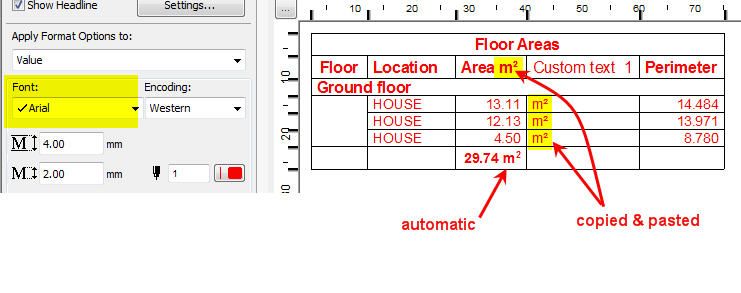
I was trying with Arial.
Barry
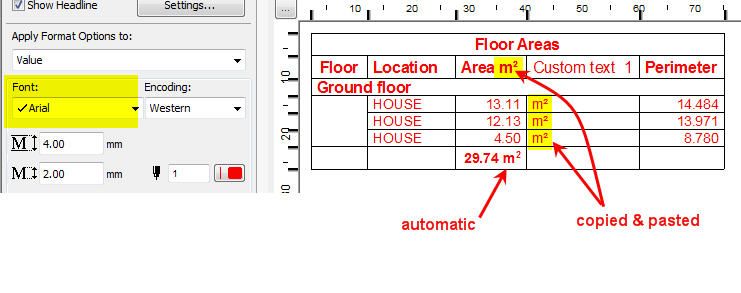
One of the forum moderators.
Versions 6.5 to 27
i7-10700 @ 2.9Ghz, 32GB ram, GeForce RTX 2060 (6GB), Windows 10
Lenovo Thinkpad - i7-1270P 2.20 GHz, 32GB RAM, Nvidia T550, Windows 11
Versions 6.5 to 27
i7-10700 @ 2.9Ghz, 32GB ram, GeForce RTX 2060 (6GB), Windows 10
Lenovo Thinkpad - i7-1270P 2.20 GHz, 32GB RAM, Nvidia T550, Windows 11
Anonymous
Not applicable
Options
- Mark as New
- Bookmark
- Subscribe
- Mute
- Subscribe to RSS Feed
- Permalink
- Report Inappropriate Content
2015-03-09 12:22 PM
2015-03-09
12:22 PM
which Archicad are u using? I have 17 and I tried with arial but same happens. But it's ok for me.
I wish in next versions schedules to be more flexible
I wish in next versions schedules to be more flexible
Options
- Mark as New
- Bookmark
- Subscribe
- Mute
- Subscribe to RSS Feed
- Permalink
- Report Inappropriate Content
2015-03-10 03:24 AM
2015-03-10
03:24 AM
I think that was 18 but I just tried 17 and that worked too.
Maybe select the text on plan and open the text editor and copy from there rather than copy the text directly from plan.
I tried also in version 12 and I had to copy from the text editor.
Or copy this text and try to paste it...
m²
Are you Mac or Windows OS?
Barry.
Maybe select the text on plan and open the text editor and copy from there rather than copy the text directly from plan.
I tried also in version 12 and I had to copy from the text editor.
Or copy this text and try to paste it...
m²
Are you Mac or Windows OS?
Barry.
One of the forum moderators.
Versions 6.5 to 27
i7-10700 @ 2.9Ghz, 32GB ram, GeForce RTX 2060 (6GB), Windows 10
Lenovo Thinkpad - i7-1270P 2.20 GHz, 32GB RAM, Nvidia T550, Windows 11
Versions 6.5 to 27
i7-10700 @ 2.9Ghz, 32GB ram, GeForce RTX 2060 (6GB), Windows 10
Lenovo Thinkpad - i7-1270P 2.20 GHz, 32GB RAM, Nvidia T550, Windows 11
Anonymous
Not applicable
Options
- Mark as New
- Bookmark
- Subscribe
- Mute
- Subscribe to RSS Feed
- Permalink
- Report Inappropriate Content
2015-03-11 06:35 AM
2015-03-11
06:35 AM
Ok, I got it, what you write is not superscript function, it's in font character already superscripted  that works thanks
that works thanks 
Options
- Mark as New
- Bookmark
- Subscribe
- Mute
- Subscribe to RSS Feed
- Permalink
- Report Inappropriate Content
2015-03-11 06:53 AM
2015-03-11
06:53 AM
Yes sorry - I have always used the alternate characters rather than superscript.
ALT+0178 in this case.
But oddly enough you can not type this directly into a schedule.
You must copy & paste from another source.
Barry.
ALT+0178 in this case.
But oddly enough you can not type this directly into a schedule.
You must copy & paste from another source.
Barry.
One of the forum moderators.
Versions 6.5 to 27
i7-10700 @ 2.9Ghz, 32GB ram, GeForce RTX 2060 (6GB), Windows 10
Lenovo Thinkpad - i7-1270P 2.20 GHz, 32GB RAM, Nvidia T550, Windows 11
Versions 6.5 to 27
i7-10700 @ 2.9Ghz, 32GB ram, GeForce RTX 2060 (6GB), Windows 10
Lenovo Thinkpad - i7-1270P 2.20 GHz, 32GB RAM, Nvidia T550, Windows 11
Suggested content
- Floor fill on floor plan showing above items although it is set back! in Documentation
- Displaying only zone number and subtotals in schedule in Project data & BIM
- How to display integrated sunshades (brise-soleil) in the window schedule? in Project data & BIM
- Show window area in zone stamp in Documentation
- Split schedule to desired layouts. in Documentation
