Turn on suggestions
Auto-suggest helps you quickly narrow down your search results by suggesting possible matches as you type.
Showing results for
Turn on suggestions
Auto-suggest helps you quickly narrow down your search results by suggesting possible matches as you type.
Showing results for
- Graphisoft Community (INT)
- :
- Forum
- :
- Collaboration with other software
- :
- Re: Can't open .dwgs with ArchiCAD 10
Options
- Subscribe to RSS Feed
- Mark Topic as New
- Mark Topic as Read
- Pin this post for me
- Bookmark
- Subscribe to Topic
- Mute
- Printer Friendly Page
Collaboration with other software
About model and data exchange with 3rd party solutions: Revit, Solibri, dRofus, Bluebeam, structural analysis solutions, and IFC, BCF and DXF/DWG-based exchange, etc.
Can't open .dwgs with ArchiCAD 10
Anonymous
Not applicable
Options
- Mark as New
- Bookmark
- Subscribe
- Mute
- Subscribe to RSS Feed
- Permalink
- Report Inappropriate Content
2007-09-25 07:05 PM
2007-09-25
07:05 PM
Can anyone help me out with this problem? I've been opening .dwg files with no problem until now.
thanks!
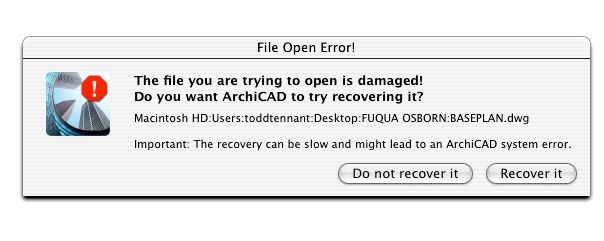
Labels:
- Labels:
-
Data Exchange
2 REPLIES 2
Anonymous
Not applicable
Options
- Mark as New
- Bookmark
- Subscribe
- Mute
- Subscribe to RSS Feed
- Permalink
- Report Inappropriate Content
2007-09-25 10:28 PM
2007-09-25
10:28 PM
Just found out that my ArchiCAD 10 program will apparently only open AutoCAD 2000 .dwg files, so my clients now need to archive those for that format.
Hopefully I'll be able to open the current versions with ArchiCAD 11
.....when I can afford the upgrade. Anyhow, I hope this helps anyone else still using 10 who had this problem.
Hopefully I'll be able to open the current versions with ArchiCAD 11
.....when I can afford the upgrade. Anyhow, I hope this helps anyone else still using 10 who had this problem.
grenderer wrote:
This is something that has just recently occured; When I try to open an AutoCAD .dwg file, I am getting a File Open Error window saying. "The file you are trying to open is damaged! Do you want ArchiCAD to try recovering it?", and when I try recovering it, nothing happens.
Can anyone help me out with this problem? I've been opening .dwg files with no problem until now.
thanks!
Options
- Mark as New
- Bookmark
- Subscribe
- Mute
- Subscribe to RSS Feed
- Permalink
- Report Inappropriate Content
2007-09-28 05:05 PM
2007-09-28
05:05 PM
?
It should be able to open Autocad 2005.
Which asson are you using?
If you are on Windows, or have an Intel Mac running Windows, there is a TrueDWG Convert utility from Autodesk, that will convert any Autocad version to any other; free download from their web site.
It should be able to open Autocad 2005.
Which asson are you using?
If you are on Windows, or have an Intel Mac running Windows, there is a TrueDWG Convert utility from Autodesk, that will convert any Autocad version to any other; free download from their web site.
Djordje
ArchiCAD since 4.55 ... 1995
HP Omen
ArchiCAD since 4.55 ... 1995
HP Omen
Related articles
- LED light trip - can't find it? in Libraries & objects
- XML Import via code in Project data & BIM
- Wrong 2D symbol representation for kitchen cabinet and drying rack objects in Libraries & objects
- Drag Command has different prompts in different projects, not able to freely move in Modeling
- LIBpacks // Management of Mapping values in Libraries & objects

