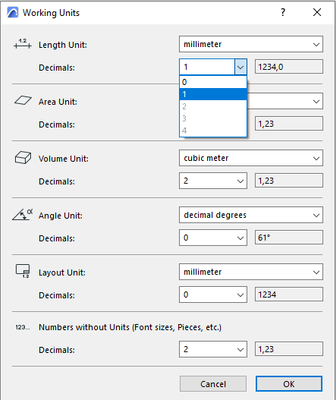- Graphisoft Community (INT)
- :
- Forum
- :
- Collaboration with other software
- :
- Composite wall build-ups - accurate material thick...
- Subscribe to RSS Feed
- Mark Topic as New
- Mark Topic as Read
- Pin this post for me
- Bookmark
- Subscribe to Topic
- Mute
- Printer Friendly Page
Composite wall build-ups - accurate material thickness
- Mark as New
- Bookmark
- Subscribe
- Mute
- Subscribe to RSS Feed
- Permalink
- Report Inappropriate Content
2022-12-06 11:58 AM
Hello,
See screenshot attached - is it possible to change the settings to reflect a more accurate measurement?
I'm trying to have the plasterboard 12.5mm thick rather than 13mm. It seems to always round up.
Thank you.
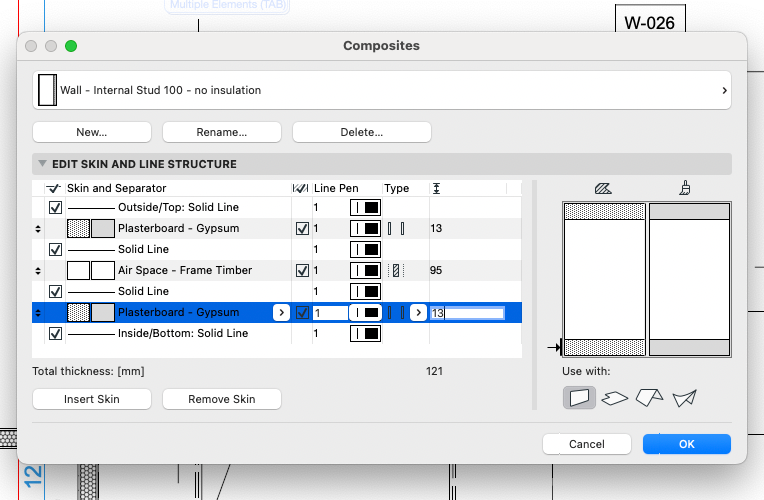
Solved! Go to Solution.
Accepted Solutions
- Mark as New
- Bookmark
- Subscribe
- Mute
- Subscribe to RSS Feed
- Permalink
- Report Inappropriate Content
2022-12-06 12:07 PM - edited 2022-12-06 12:07 PM
If you input 12,5 - then it is set to 12,5. How it is displayed is controlled by the working unit settings under options > project preferences > working units.
- Mark as New
- Bookmark
- Subscribe
- Mute
- Subscribe to RSS Feed
- Permalink
- Report Inappropriate Content
2022-12-06 12:07 PM - edited 2022-12-06 12:07 PM
If you input 12,5 - then it is set to 12,5. How it is displayed is controlled by the working unit settings under options > project preferences > working units.
- Mark as New
- Bookmark
- Subscribe
- Mute
- Subscribe to RSS Feed
- Permalink
- Report Inappropriate Content
2022-12-15 07:12 PM
It took me a long time to work this one out. Of course, it is probably unlikely that plasterboard is actually manufactured to 0.5mm precision, but it is what it is sold as.