DOOR SCHEDULE ACTING WIERD SEE JPB BELOW
Anonymous
Not applicable
Options
- Mark as New
- Bookmark
- Subscribe
- Mute
- Subscribe to RSS Feed
- Permalink
- Report Inappropriate Content
2013-07-30 08:51 PM
2013-07-30
08:51 PM

Labels:
- Labels:
-
Data management
4 REPLIES 4
Options
- Mark as New
- Bookmark
- Subscribe
- Mute
- Subscribe to RSS Feed
- Permalink
- Report Inappropriate Content
2013-07-30 08:55 PM
2013-07-30
08:55 PM
To my eye, the one on the left looks the same as the one on the right!
Attachment?
David
Attachment?
David
AC 19-26 Windows 10 64 bit, Dell Prercision 7820, Xeon Silver 2414R ( 12 Cores), 64 GB Ram, Quadro RTX 4000 8GB
Anonymous
Not applicable
Options
- Mark as New
- Bookmark
- Subscribe
- Mute
- Subscribe to RSS Feed
- Permalink
- Report Inappropriate Content
2013-07-30 09:03 PM
2013-07-30
09:03 PM
I FIGURED IT OUT! HAD THE "SHOW HEADLINE" CHECKED, WHEN I UNCHECKED IT, THE SCHEDULE RETURNED TO THE ORIGINAL RECTANGULAR SHAPE...SEE BELOW!
Perhaps the one on the left (a rectangle with the doors in a row) is different than the one on the right (a weird shape with two doors in a row and another door in its own row)...at least that is what my eye sees....
I want them in a rectangle with all doors in a row!
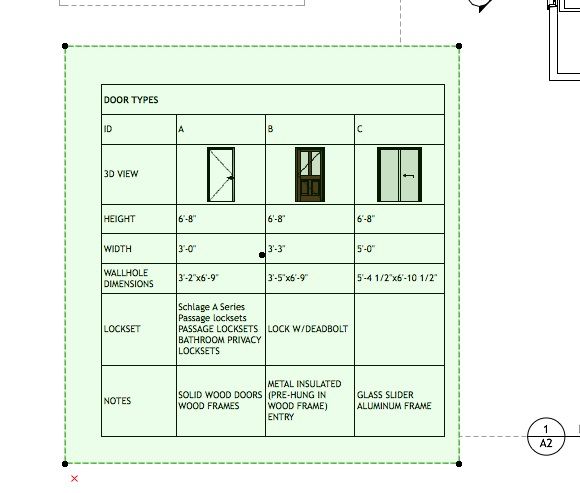
Perhaps the one on the left (a rectangle with the doors in a row) is different than the one on the right (a weird shape with two doors in a row and another door in its own row)...at least that is what my eye sees....
I want them in a rectangle with all doors in a row!
Dave wrote:
To my eye, the one on the left looks the same as the one on the right!
Attachment?
David
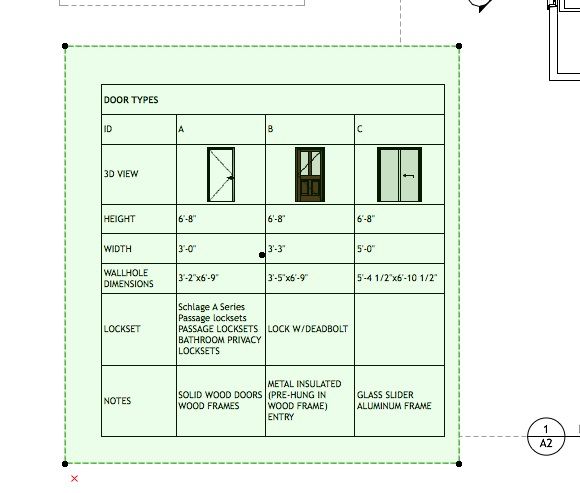
Anonymous
Not applicable
Options
- Mark as New
- Bookmark
- Subscribe
- Mute
- Subscribe to RSS Feed
- Permalink
- Report Inappropriate Content
2013-07-31 07:00 AM
2013-07-31
07:00 AM
Archimamamia wrote:Use the 'restructure table' button on the pet pallette to reshape the schedule when it is placed on a layout.
Here is the door schedule I created (on left) and how it shows up on my sheet (on right), how do I get it to show like the view on the left...what happened?
See this thread for an explanation and picture -
Anonymous
Not applicable
Options
- Mark as New
- Bookmark
- Subscribe
- Mute
- Subscribe to RSS Feed
- Permalink
- Report Inappropriate Content
2013-08-22 10:02 AM
2013-08-22
10:02 AM
I'm sure it is to do with the calculation dimension settings (options > preferences) as I thought.
You may or may not have these set correctly but it seems it could also be your schedule view that could be using the wrong dimension style in its settings.
You may or may not have these set correctly but it seems it could also be your schedule view that could be using the wrong dimension style in its settings.

