Turn on suggestions
Auto-suggest helps you quickly narrow down your search results by suggesting possible matches as you type.
Showing results for
Turn on suggestions
Auto-suggest helps you quickly narrow down your search results by suggesting possible matches as you type.
Showing results for
- Graphisoft Community (INT)
- :
- Forum
- :
- Collaboration with other software
- :
- Re: How can you export list schemes?
Options
- Subscribe to RSS Feed
- Mark Topic as New
- Mark Topic as Read
- Pin this post for me
- Bookmark
- Subscribe to Topic
- Mute
- Printer Friendly Page
Collaboration with other software
About model and data exchange with 3rd party solutions: Revit, Solibri, dRofus, Bluebeam, structural analysis solutions, and IFC, BCF and DXF/DWG-based exchange, etc.
How can you export list schemes?
Options
- Mark as New
- Bookmark
- Subscribe
- Mute
- Subscribe to RSS Feed
- Permalink
- Report Inappropriate Content
2005-05-23 02:10 AM
2005-05-23
02:10 AM
Come on, people, I would hate to have to re-set all those calc lists in the new proj. I absolutely hate the Gsoft interface for calcs. Save me!
Thanks, people.
Alex Zachopoulos
MacBook Pro 17" 2.4GHz, MacOS X 10.5.6, ArchiCAD 11 & 12, WinXP, Vista (well, not really Vista...)
MacBook Pro 17" 2.4GHz, MacOS X 10.5.6, ArchiCAD 11 & 12, WinXP, Vista (well, not really Vista...)
Labels:
- Labels:
-
Data management
1 REPLY 1
Anonymous
Not applicable
Options
- Mark as New
- Bookmark
- Subscribe
- Mute
- Subscribe to RSS Feed
- Permalink
- Report Inappropriate Content
2005-05-23 10:15 AM
2005-05-23
10:15 AM
Hi Alex,
No you don't have to redo it. In the Int. version of AC 9 the text file that contains all list information can be found under the User folder.
Please see my attached pict, including my copied "test" list / the opened text file where the very same test list could be found and the search path on a Mac - if not changed under the Work environment settings.
As long as you've done a save before starting a new project this text file should include your new list. just make sure it is loaded when looking for it.
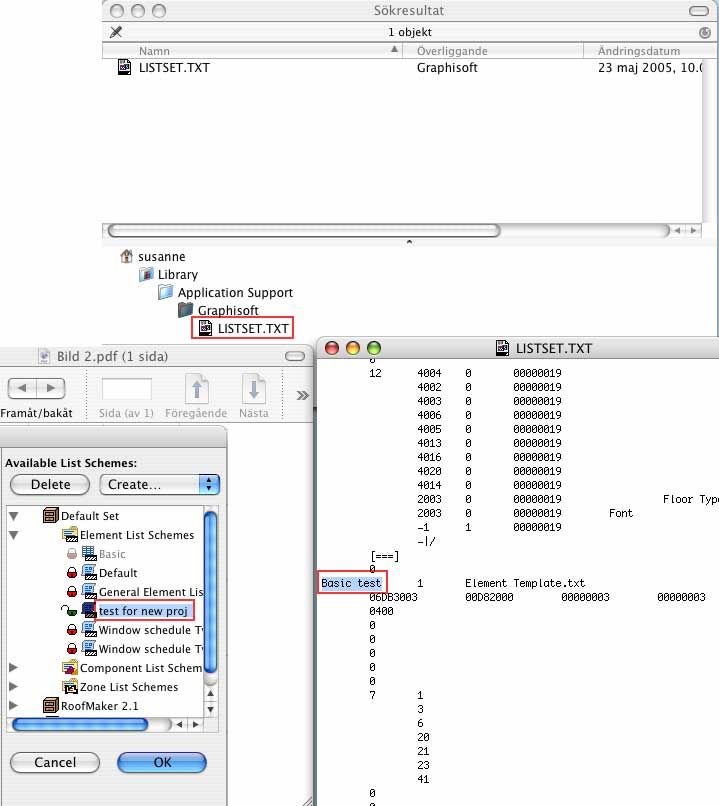
Come on, people, I would hate to have to re-set all those calc lists in the new proj. I absolutely hate the Gsoft interface for calcs. Save me!
No you don't have to redo it. In the Int. version of AC 9 the text file that contains all list information can be found under the User folder.
Please see my attached pict, including my copied "test" list / the opened text file where the very same test list could be found and the search path on a Mac - if not changed under the Work environment settings.
As long as you've done a save before starting a new project this text file should include your new list. just make sure it is loaded when looking for it.
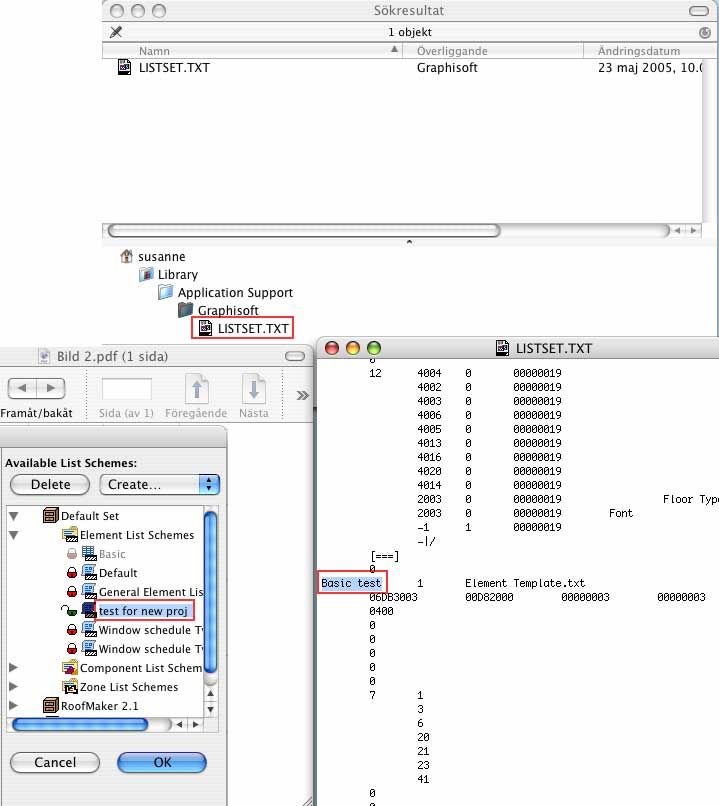
Suggested content
- Extracting x,y,z coordinates from a surveyor's dwg file without needing autocad in Collaboration with other software
- Schedules: bypassing the shortcomings of component properties with ifc in Collaboration with other software
- Export a List of Hotlinked modules? in Project data & BIM
- Keynote Tool Limitations in Archicad 28 – Feedback and Questions in Documentation
- How to export the Surface Attribute to Excel in Project data & BIM
