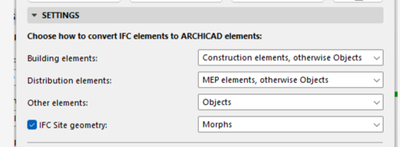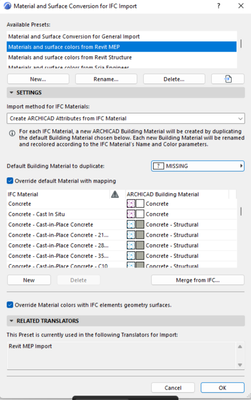- Graphisoft Community (INT)
- :
- Forum
- :
- Collaboration with other software
- :
- Re: IFC Import - Missing Objects / Unpredictabilit...
- Subscribe to RSS Feed
- Mark Topic as New
- Mark Topic as Read
- Pin this post for me
- Bookmark
- Subscribe to Topic
- Mute
- Printer Friendly Page
IFC Import - Missing Objects / Unpredictability
- Mark as New
- Bookmark
- Subscribe
- Mute
- Subscribe to RSS Feed
- Permalink
- Report Inappropriate Content
2022-11-02 05:40 PM
Hi All,
I am trying to import an IFC from Revit (MEP) in to an Archicad 24 model (have also tried with 26) , When the IFC comes into Archicad I seem to lose parts of pipework & ductwork.
Not only this but system colours for things like hot & cold water, Heating etc seem to be lost in the translation process. Now I understand these problems may not be directly graphisofts or archicads problems to solve, but when I import the IFC in to Solibri all of the IFC data is there for me to view.... Albeit without the system colours.
Does anyone know if there is a setting I am missing in the translators to get the missing parts to show?
Extra brownie points if you can fix the system colour issue also!
We are relatively new to using Revit alongside Archicad so if anyone has any other pointers to help the translation process in either direction I would like hear them please!
Thanks
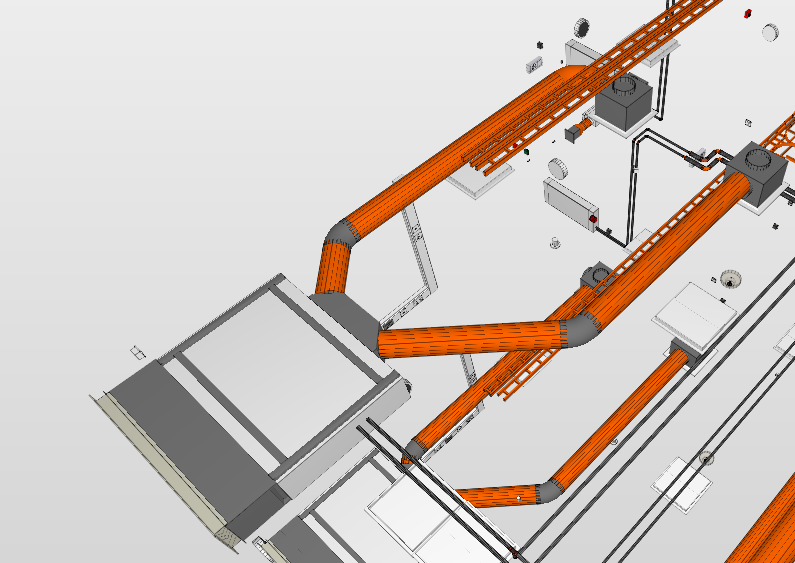
- Mark as New
- Bookmark
- Subscribe
- Mute
- Subscribe to RSS Feed
- Permalink
- Report Inappropriate Content
2022-11-03 02:47 AM
What IFC Translator are you using on Import?
Director | Skewed
AC6 - AC29 | WIN 11 | Ultra 9 285K, 3.7Ghz | 64GB Ram | RTX4000
- Mark as New
- Bookmark
- Subscribe
- Mute
- Subscribe to RSS Feed
- Permalink
- Report Inappropriate Content
2022-11-03 10:57 AM
Hi Nathan,
We use the Revit MEP Import Translator but have experimented with others. I have posted pictures of the settings below.
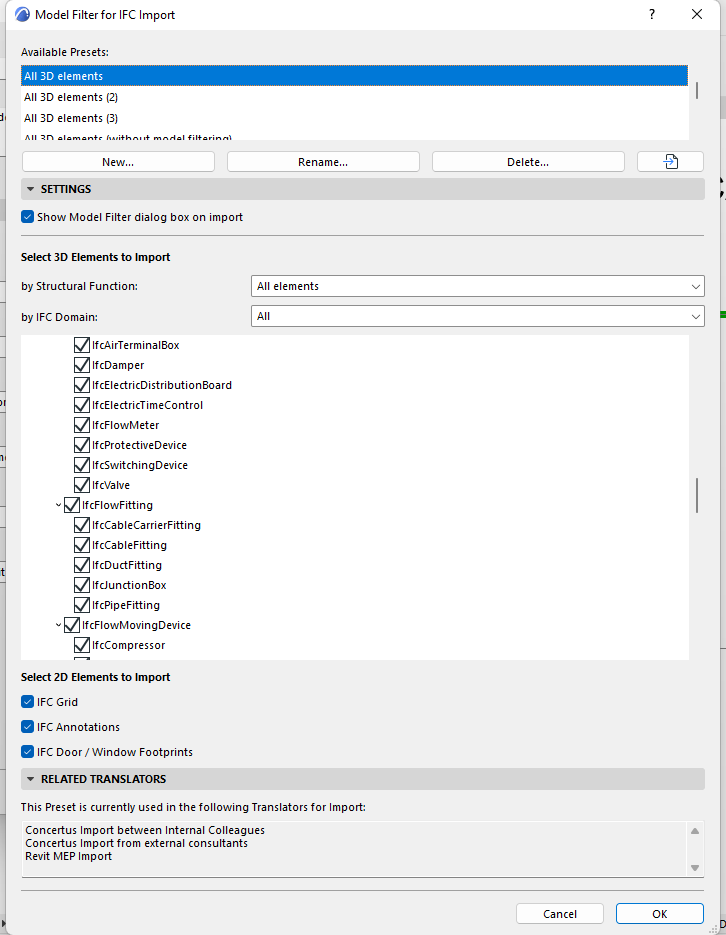
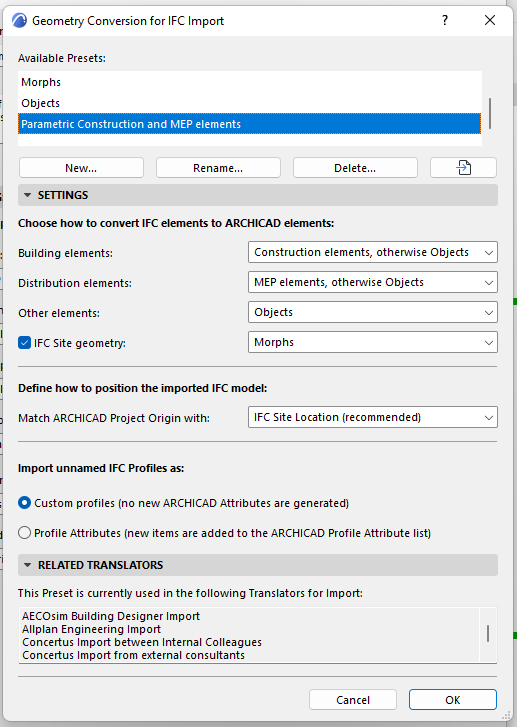
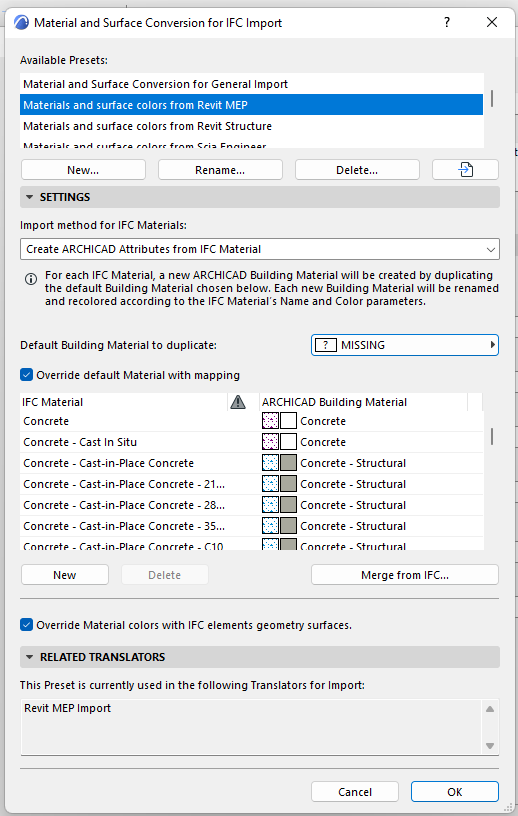
- Mark as New
- Bookmark
- Subscribe
- Mute
- Subscribe to RSS Feed
- Permalink
- Report Inappropriate Content
2022-11-03 11:56 AM
First test I would do would be to convert all of the geometry to Morphs, just to see if the geometry comes in that way.
With the materials, I would look to remove both of of the overrides to see if that solves the colour issue.
Director | Skewed
AC6 - AC29 | WIN 11 | Ultra 9 285K, 3.7Ghz | 64GB Ram | RTX4000
- Mark as New
- Bookmark
- Subscribe
- Mute
- Subscribe to RSS Feed
- Permalink
- Report Inappropriate Content
2022-11-03 05:34 PM
Thanks for your suggestions.
changed the geometry settings to convert to morphs, this did bring the pipework ductwork fittings back in!! (marked with x in the picture) although with a minor discrepancy with the pipe work as pictured. it did make the model a fair bit slower though..... to be expected with the extra nodes from morphs.
Removing the material Overrides seemed to change the surfaces to that blue colour from a grey. in all honesty I am not completely sure the system colour bleeding through is a problem with Archicad's translator, I think its a problem out of Revit.
another thing I noticed was that it seems to of shifted some objects away from walls. see the comparison pics. this seems to be consistent across Revit & Solibri so I would say it is a Revit problem?
again thank you for your help so far.
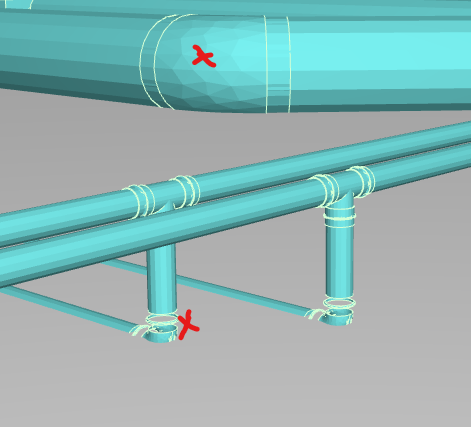
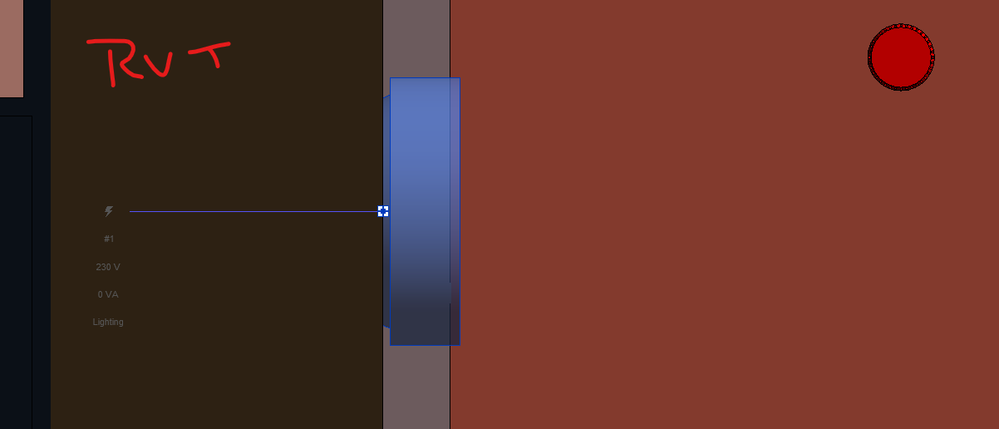
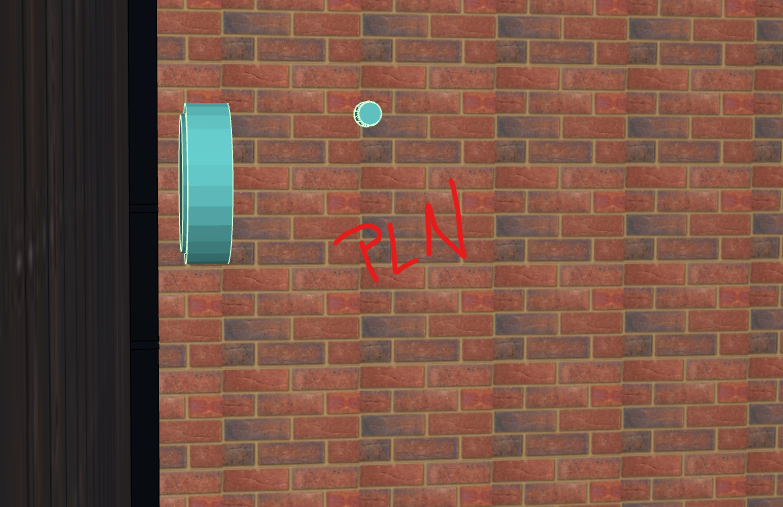
- Mark as New
- Bookmark
- Subscribe
- Mute
- Subscribe to RSS Feed
- Permalink
- Report Inappropriate Content
2022-11-03 06:18 PM - edited 2022-11-03 06:25 PM
Further update - I changed the settings to the pictures below and this has been the best translation so far.
I think I can fix the surface colour problem, it will just require further work. I will update the post tomorrow when I crack it thank you for pointing me in the correct direction
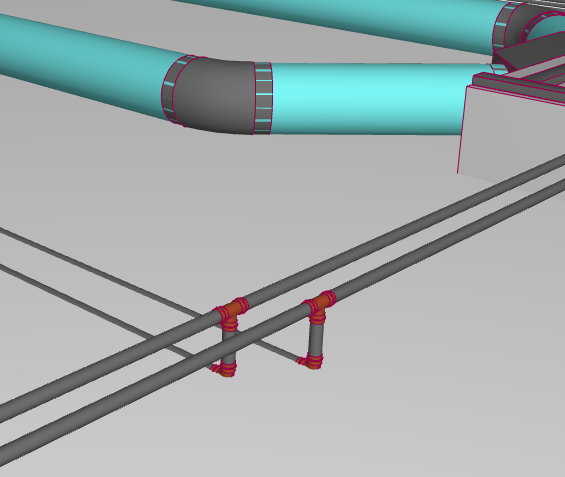
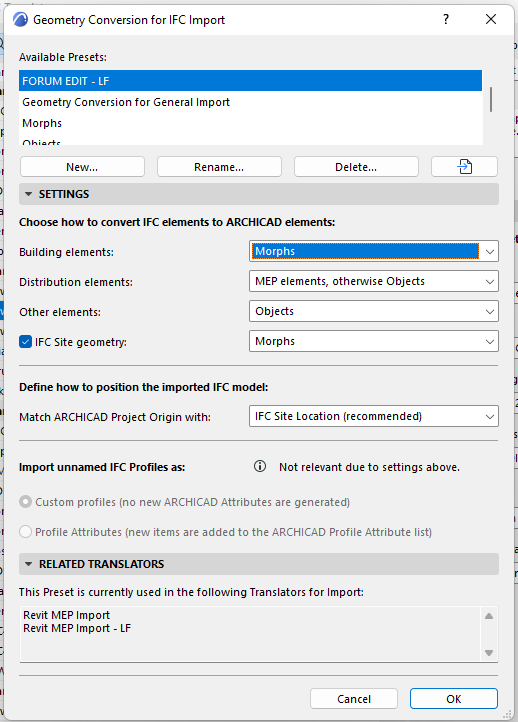
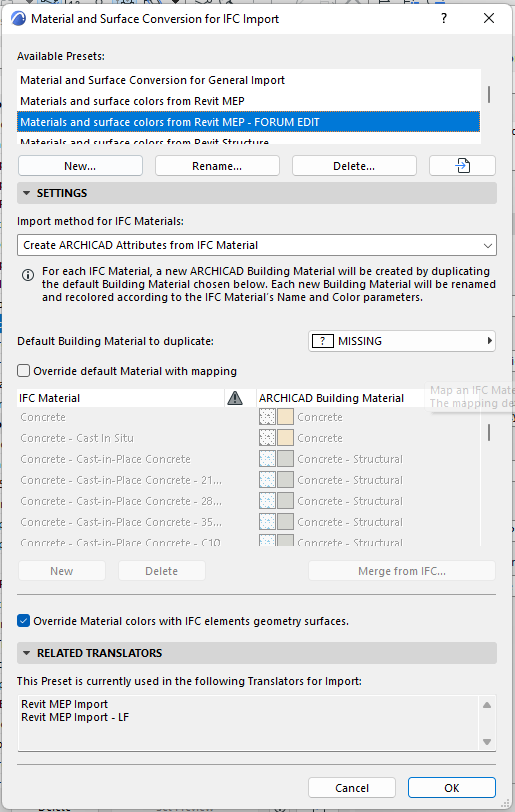
- Mark as New
- Bookmark
- Subscribe
- Mute
- Subscribe to RSS Feed
- Permalink
- Report Inappropriate Content
2022-11-03 11:39 PM
The morph method is one I use because I don't want the attributes polluting my file. Yes, it is a very polygon-heavy approach but at least it shows the geometry can work. Then you can adjust the geometry import to get what you want in till it sits in the middle, as you suggested in your later post.
Director | Skewed
AC6 - AC29 | WIN 11 | Ultra 9 285K, 3.7Ghz | 64GB Ram | RTX4000
- Mark as New
- Bookmark
- Subscribe
- Mute
- Subscribe to RSS Feed
- Permalink
- Report Inappropriate Content
2022-11-04 03:38 PM
You should be able to use graphic overrides to adjust everything to a specific surface color per their layers. that may be easier than trying to adjust how the file is being imported.
Win10
- Mark as New
- Bookmark
- Subscribe
- Mute
- Subscribe to RSS Feed
- Permalink
- Report Inappropriate Content
2022-11-07 04:35 AM
I have never been a fan of that approach. I remember talking to the lead of IFC when they moved the ability to edit the translator from the import I wasn't happy with the change. I have ended up creating an importer for each discipline so that I can control every attribute in my file so I don't get attribute mess.
Director | Skewed
AC6 - AC29 | WIN 11 | Ultra 9 285K, 3.7Ghz | 64GB Ram | RTX4000
- additional info to "Elements with "Missing" on the Design Option: What to do?" in Modeling
- 3D objects not imported with 3D Dwg in Collaboration with other software
- Libraries or objects or something is not uploaded when I share the project in Teamwork & BIMcloud
- libpack and object organization in Libraries & objects
- Imported embedded IFC object disappears in Libraries & objects