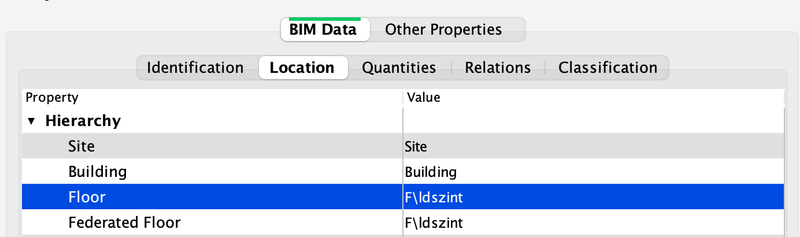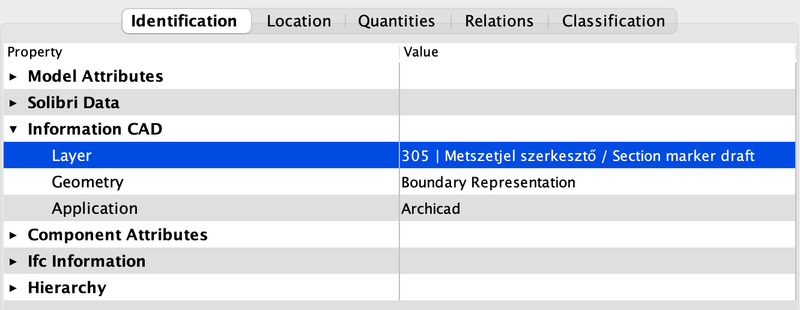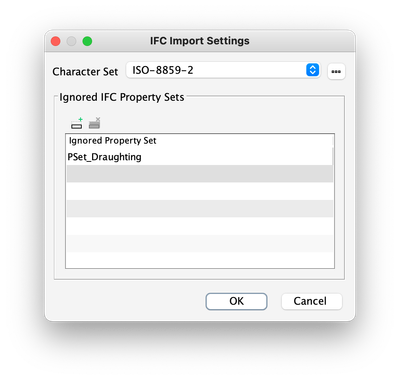- Graphisoft Community (INT)
- :
- Forum
- :
- Collaboration with other software
- :
- IFC character encoding control?
- Subscribe to RSS Feed
- Mark Topic as New
- Mark Topic as Read
- Pin this post for me
- Bookmark
- Subscribe to Topic
- Mute
- Printer Friendly Page
IFC character encoding control?
- Mark as New
- Bookmark
- Subscribe
- Mute
- Subscribe to RSS Feed
- Permalink
- Report Inappropriate Content
2023-05-23
04:01 PM
- last edited on
2024-02-29
04:29 AM
by
Laszlo Nagy
Hi,
I'm wondering where to set the character encoding for exported IFC files.
An example that has all kinds of non-ASCII characters in it:
in the Floor property "Földszint" gets written as "F\ldszint", whereas in the layer "szerkesztő" gets written and read properly.
In the IFC file itself both values look gibberish:
I don't completely understand how to reliably work with it, I cannot find anything in the IFC Translator setup regarding this.
Any guidance would be welcome!
...not using special characters would be my last resort.
Thank you!
(I work with the INT version of AC, but with Hungarian language in many cases – I suspect it could be something with the localisation.)
Solved! Go to Solution.
Accepted Solutions
- Mark as New
- Bookmark
- Subscribe
- Mute
- Subscribe to RSS Feed
- Permalink
- Report Inappropriate Content
2024-02-28 07:59 PM - edited 2024-02-28 08:28 PM
I realised I haven't posted the solution for this.
Choosing ISO-8859-2 works for the Hungarian characters (Solibri: Settings / IFC Import Settings) :
To look for your own set, this list might prove useful:
https://www.ibm.com/docs/es/aix/7.2?topic=converters-compatible-code-set-names
- Mark as New
- Bookmark
- Subscribe
- Mute
- Subscribe to RSS Feed
- Permalink
- Report Inappropriate Content
2023-07-07 04:21 PM
Afaik there is no such settting. Actually the unicode characters in the IFC look correct. However there is a known issue within Solibri on IFC import. There is an import setting where you can change the character encoding. Should help if you still have those issues ...
- Mark as New
- Bookmark
- Subscribe
- Mute
- Subscribe to RSS Feed
- Permalink
- Report Inappropriate Content
2023-07-08 09:11 AM
Thanks, @JSN ! I’ll take a look at the Solibri import options.
- Mark as New
- Bookmark
- Subscribe
- Mute
- Subscribe to RSS Feed
- Permalink
- Report Inappropriate Content
2024-02-28 07:59 PM - edited 2024-02-28 08:28 PM
I realised I haven't posted the solution for this.
Choosing ISO-8859-2 works for the Hungarian characters (Solibri: Settings / IFC Import Settings) :
To look for your own set, this list might prove useful:
https://www.ibm.com/docs/es/aix/7.2?topic=converters-compatible-code-set-names