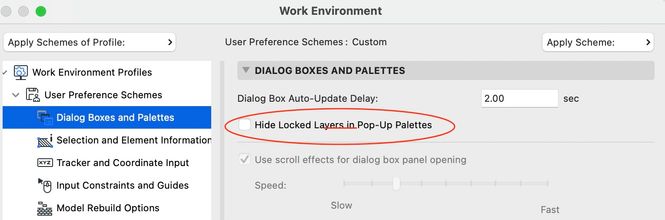- Graphisoft Community (INT)
- :
- Forum
- :
- Collaboration with other software
- :
- Re: Missing layers
- Subscribe to RSS Feed
- Mark Topic as New
- Mark Topic as Read
- Pin this post for me
- Bookmark
- Subscribe to Topic
- Mute
- Printer Friendly Page
Missing layers
- Mark as New
- Bookmark
- Subscribe
- Mute
- Subscribe to RSS Feed
- Permalink
- Report Inappropriate Content
2022-05-09 08:42 PM
I just discovered, when I wanted to change a walls layer, that I somehow have pressed a button or something:
I have only three layers in the list... All the layers are still there when I enter the Layers-tool, why am I only seeing three?
.Kamelite
- Mark as New
- Bookmark
- Subscribe
- Mute
- Subscribe to RSS Feed
- Permalink
- Report Inappropriate Content
2022-05-09 09:11 PM
Never mind. I found the "Lock/Unlock Layers Togle byutton 🙂
.Kamelite
- Mark as New
- Bookmark
- Subscribe
- Mute
- Subscribe to RSS Feed
- Permalink
- Report Inappropriate Content
2022-05-09 09:14 PM
Never mind...again...when I press the above mentioned button, I get to see all of may layers, but they are locked...
.Kamelite
- Mark as New
- Bookmark
- Subscribe
- Mute
- Subscribe to RSS Feed
- Permalink
- Report Inappropriate Content
2022-05-09 10:20 PM
Seeing only unlocked layers has been an option in Archicad for over 20 years. You must have the checkbox shown here checked. If you want to be able to always see all layers, just uncheck that box in your Work Environment settings.
AC 29 USA and earlier • hardware key • macOS Taho 26.1 MacBook Pro M2 Max 12CPU/30GPU cores, 32GB
- Create MappingDefinitions.json with LP_XMLConverter in Libraries & objects
- Changes to Detail Tool Settings Dialog in Documentation
- Joining Composite Walls and Composite Roofs in Modeling
- Missing door marker library missing in Documentation
- Missing surface image that's not listed in Surface Attribute in Libraries & objects