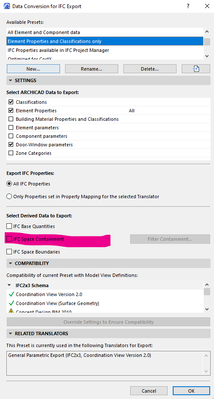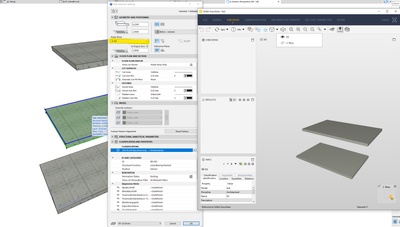- Graphisoft Community (INT)
- :
- Forum
- :
- Collaboration with other software
- :
- Re: Partly solved. It's AC space contaiment... Sto...
- Subscribe to RSS Feed
- Mark Topic as New
- Mark Topic as Read
- Pin this post for me
- Bookmark
- Subscribe to Topic
- Mute
- Printer Friendly Page
Partly solved. It's AC space contaiment... Stories ambiguity in IFC
- Mark as New
- Bookmark
- Subscribe
- Mute
- Subscribe to RSS Feed
- Permalink
- Report Inappropriate Content
2022-04-11 09:20 PM - edited 2022-04-12 09:32 AM
Hi,
I have a model that is making fun of me when exporting to IFC. There is the Archicad building storey which I have control over and then there's a derived IFC building storey which I'm not in control over. When I select one story in an IFC-viewer I see the slabs from that story AND from the story above and sometimes below. How can this be? I'm too tired/dumb to figure this out.
Br,
Mats
I ticked Space containment in the IFC-translator which I think caused the problem. Don't know why it mixes up things though...
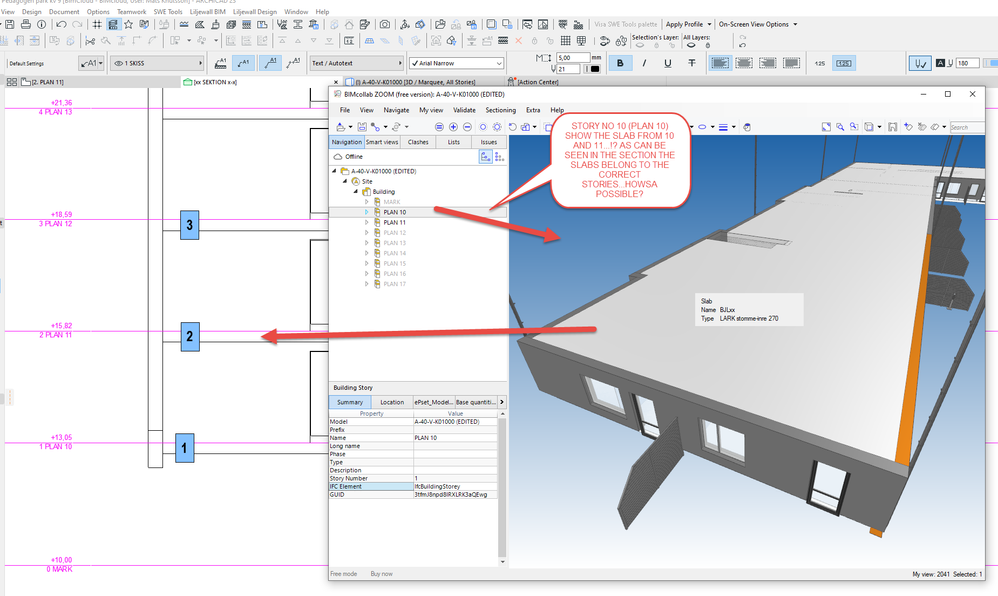
HP Zbook Fury 15,6 G8. 32 GB RAM. Nvidia RTX A3000.
Solved! Go to Solution.
Accepted Solutions
- Mark as New
- Bookmark
- Subscribe
- Mute
- Subscribe to RSS Feed
- Permalink
- Report Inappropriate Content
2022-04-12 10:32 AM
Is this option checked? If so it will link an element to the IfcSpace which is then linked to the IfcBuildingStorey.
- Mark as New
- Bookmark
- Subscribe
- Mute
- Subscribe to RSS Feed
- Permalink
- Report Inappropriate Content
2022-04-11 10:56 PM
I guess there's more to it but from the image it looks OK as you have objects showing on both PLAN 10 and PLAN 11. So to give a chance to understand the issue you would have to hide all on PLAN 11 and then show the location data for the object.
- Mark as New
- Bookmark
- Subscribe
- Mute
- Subscribe to RSS Feed
- Permalink
- Report Inappropriate Content
2022-04-12 08:27 AM
I'm closing in on the problem and I guess it's not in Archicad but rather Simplebim where I must be doing something wrong with one of the templates.
HP Zbook Fury 15,6 G8. 32 GB RAM. Nvidia RTX A3000.
- Mark as New
- Bookmark
- Subscribe
- Mute
- Subscribe to RSS Feed
- Permalink
- Report Inappropriate Content
2022-04-12 10:10 AM
Hi Mats! Any chance that the upper slab is part of the plan 10 story in Archicad?
I tried to recreate this with 3 slabs, where 2 of them are part of the lowest story and one is on third story. The result seems to replicate your situation.
| Archicad 4.55 - 27
| HP Z840 | 2× E5-2643 v4 | 64 GB RAM | Quadro M5000 | Windows 10 Pro x64
| HP Z4 G4 | W-2245 | 64 GB RAM | RTX A4000 | Windows 11
- Mark as New
- Bookmark
- Subscribe
- Mute
- Subscribe to RSS Feed
- Permalink
- Report Inappropriate Content
2022-04-12 10:13 AM
Hi Miha.
All well?
I've narrowed down the issue to space containment in the ifc translator. Not sure why but when one category of zones is exported with the ifc it confuses the containment. I'm testing right now but it's a slow process saving ifc....
HP Zbook Fury 15,6 G8. 32 GB RAM. Nvidia RTX A3000.
- Mark as New
- Bookmark
- Subscribe
- Mute
- Subscribe to RSS Feed
- Permalink
- Report Inappropriate Content
2022-04-12 10:32 AM
Is this option checked? If so it will link an element to the IfcSpace which is then linked to the IfcBuildingStorey.
- Mark as New
- Bookmark
- Subscribe
- Mute
- Subscribe to RSS Feed
- Permalink
- Report Inappropriate Content
2022-04-12 10:43 AM
It could also be that the zone volume stretches into the slab volume.
Data Conversion for IFC Export (Graphisoft.com)
"A Slab is in space containment if its reference line falls within the Zone top/bottom, and if the Slab polygon falls within the Zone polygon."
| Archicad 4.55 - 27
| HP Z840 | 2× E5-2643 v4 | 64 GB RAM | Quadro M5000 | Windows 10 Pro x64
| HP Z4 G4 | W-2245 | 64 GB RAM | RTX A4000 | Windows 11
- Mark as New
- Bookmark
- Subscribe
- Mute
- Subscribe to RSS Feed
- Permalink
- Report Inappropriate Content
2022-04-12 10:45 AM
yes it's what I'm testing now but it's kind of a slow process. We have several overlapping zones (I know...) and I don't know which ones that trigger space containment. Reason for heavy overlapping zones is that we have regular room zones, zones for breaking up the model (location prisms in Simplebim) according to the builders wishes (it's a 5D-project), gross area zones etc.
HP Zbook Fury 15,6 G8. 32 GB RAM. Nvidia RTX A3000.
- Mark as New
- Bookmark
- Subscribe
- Mute
- Subscribe to RSS Feed
- Permalink
- Report Inappropriate Content
2022-04-12 10:53 AM
Now it's working. I need to investigate space containment a litle more for the future.
HP Zbook Fury 15,6 G8. 32 GB RAM. Nvidia RTX A3000.
- Mark as New
- Bookmark
- Subscribe
- Mute
- Subscribe to RSS Feed
- Permalink
- Report Inappropriate Content
2022-04-12 10:54 AM
Overlapping zones are trouble. Do you sort your overlapping zone types into different layers with different intersection priorities or use renovation filters for separating them?
| Archicad 4.55 - 27
| HP Z840 | 2× E5-2643 v4 | 64 GB RAM | Quadro M5000 | Windows 10 Pro x64
| HP Z4 G4 | W-2245 | 64 GB RAM | RTX A4000 | Windows 11