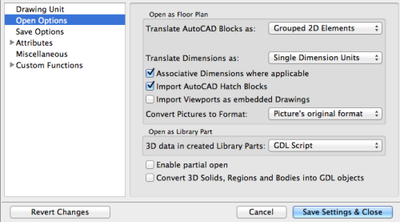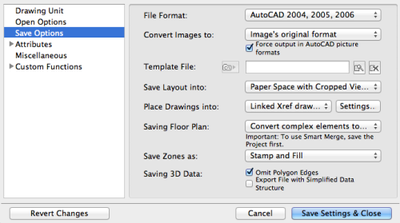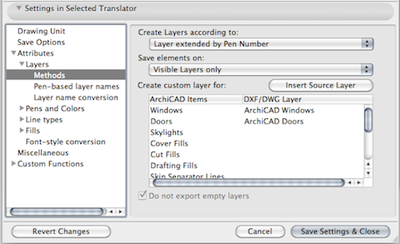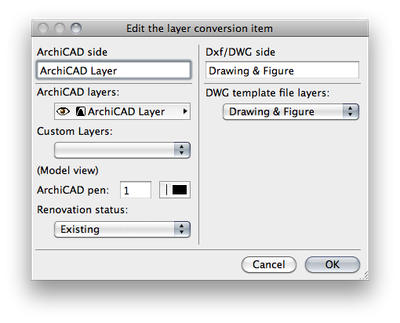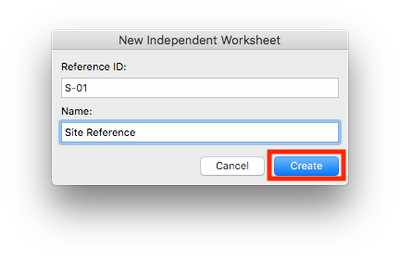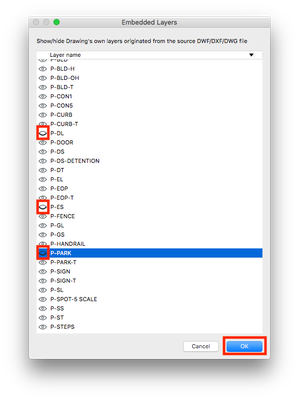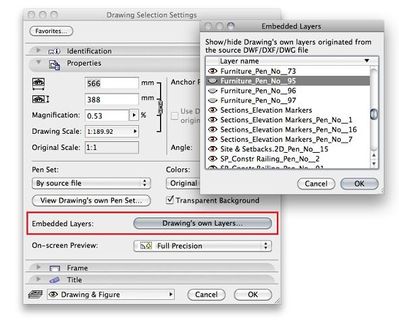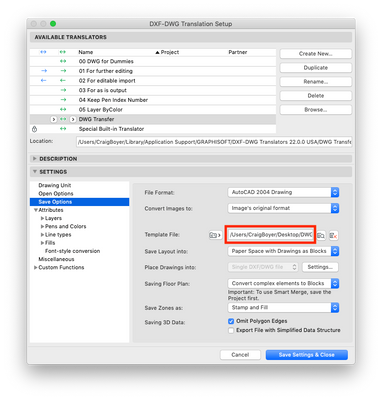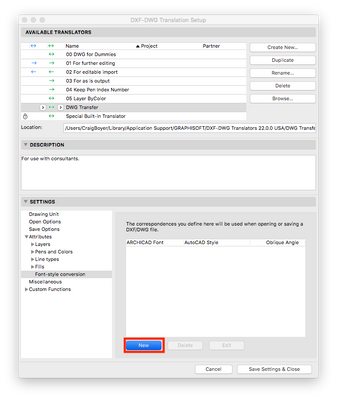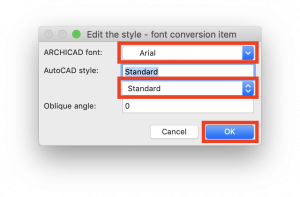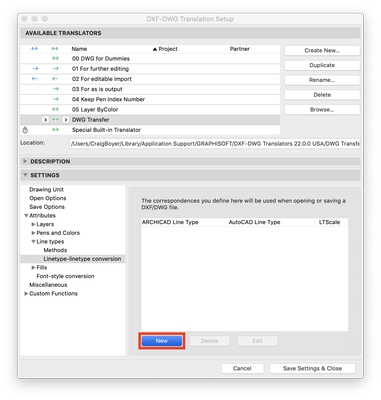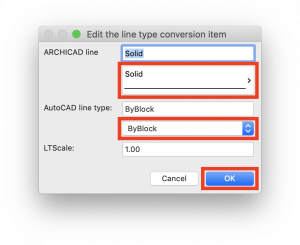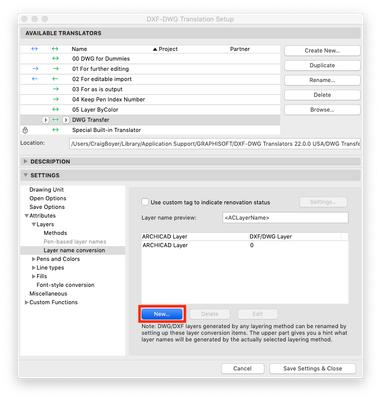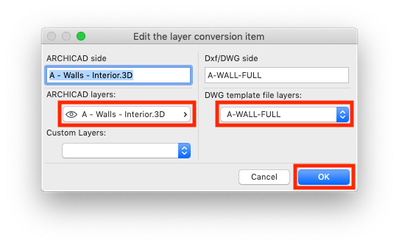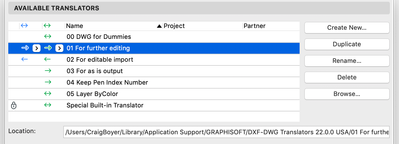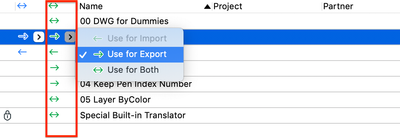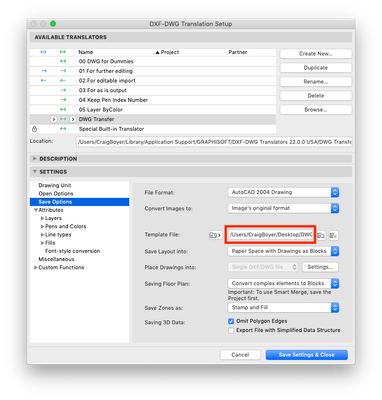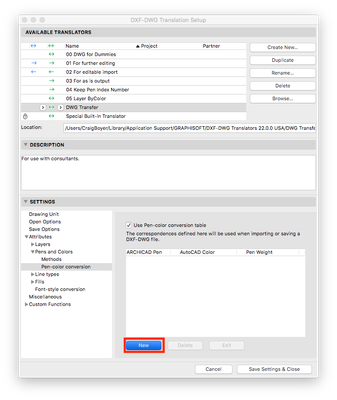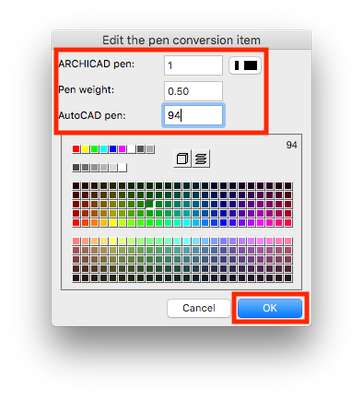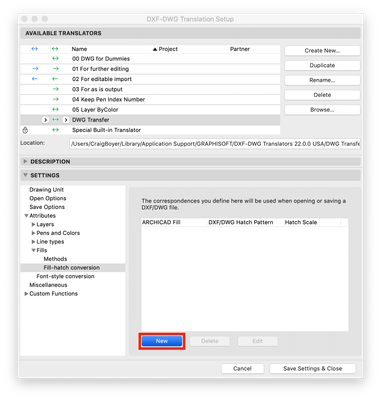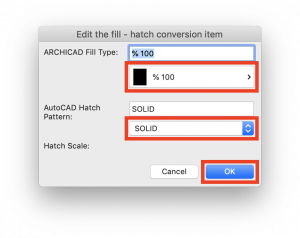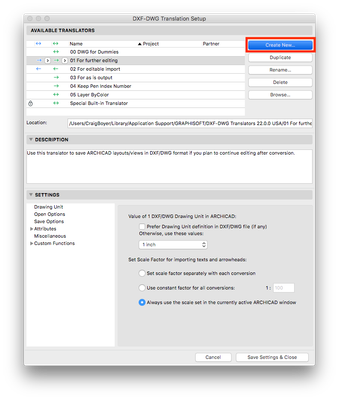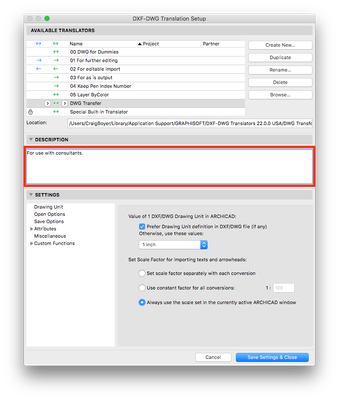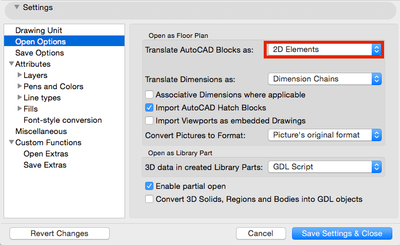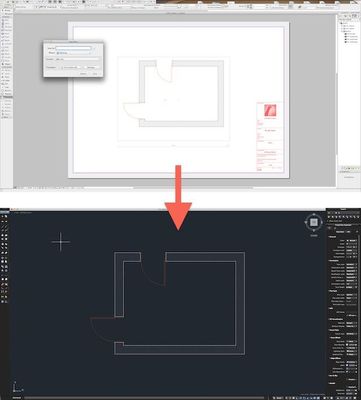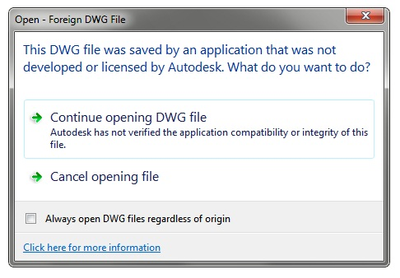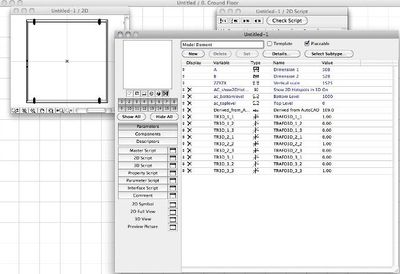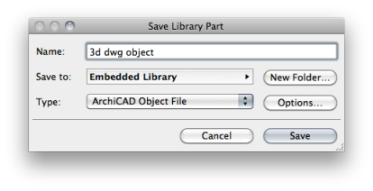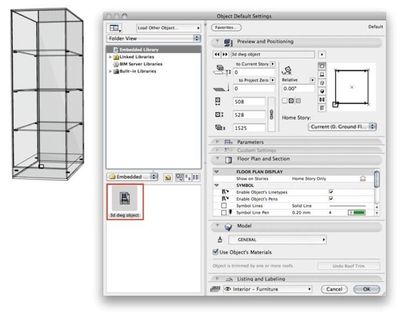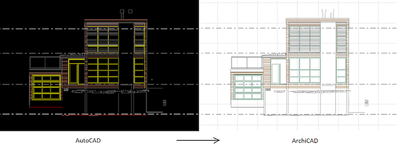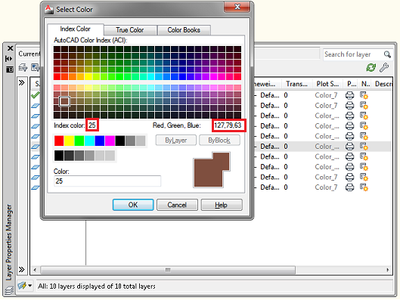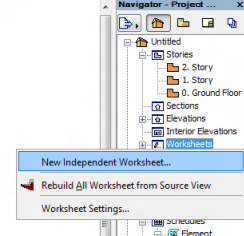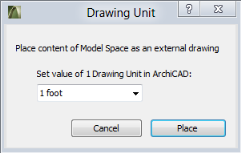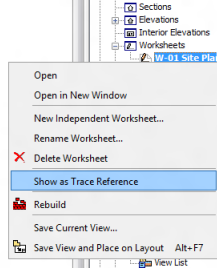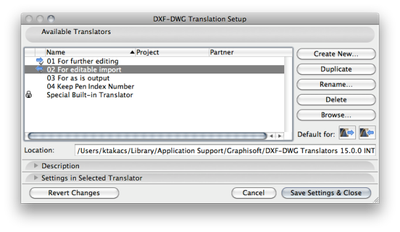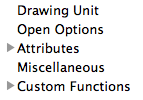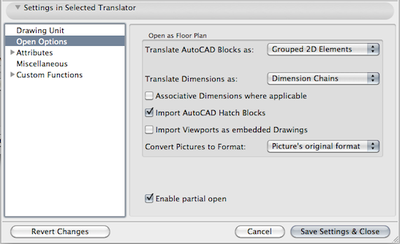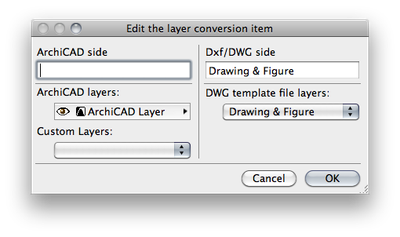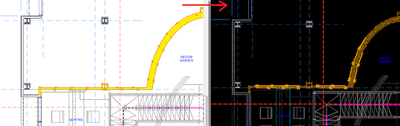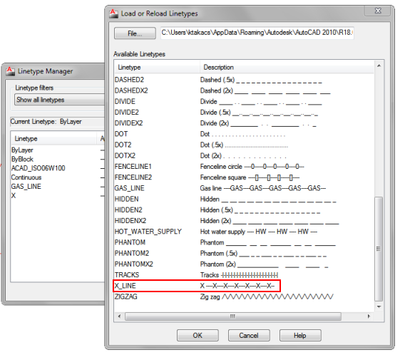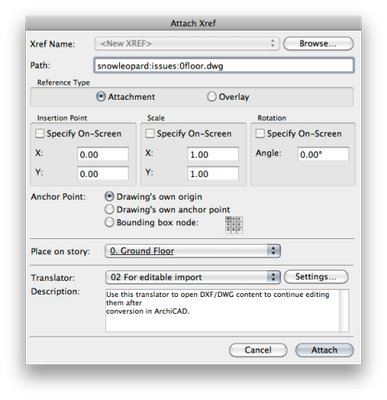ARCHICAD Export to DWG/DXF
Save as DWG: You can save a project view or layout from ARCHICAD to DXF and DWG formats. To save only one part of the view, use the Marquee to delimit the project and select Save As command. When Save Plan dialog is displayed, choose DXF or DWG forma...