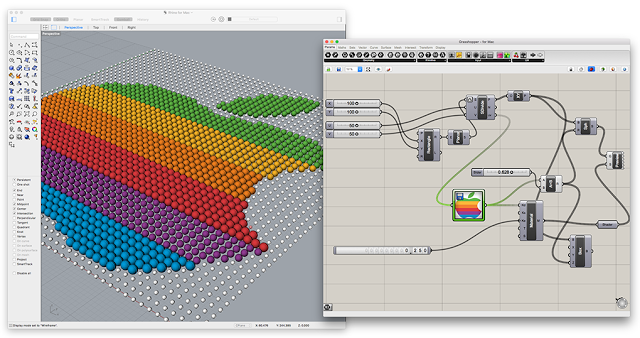Find the next step in your career as a Graphisoft Certified BIM Coordinator!
- Graphisoft Community (INT)
- :
- Knowledge Base
- :
- Modeling
- :
- Grasshopper-Archicad Live Connection for MAC Test ...
- Subscribe to RSS Feed
- Mark as New
- Mark as Read
- Bookmark
- Subscribe to Topic
- Printer Friendly Page
- Report Inappropriate Content
Grasshopper-Archicad Live Connection for MAC Test Run
- Subscribe to RSS Feed
- Mark as New
- Mark as Read
- Bookmark
- Subscribe to Topic
- Printer Friendly Page
- Report Inappropriate Content
on 2022-04-26 07:13 AM
The MAC version of the Grasshopper-Archicad Live Connection has been released recently, so it was high time doing a test run on this platform as well. The following is not focusing on the performance and the features, the pure intention is to give some guidance to those who also prefer MAC in general and had no access to Rhino and Grasshopper because of that.
Well, the bad news is that officially Grasshopper is still not available for MAC yet, but there is a way to test all these three applications – even if it is not a straightforward way. Let’s see the ingredients.
Rhino is already available for MAC, but Grasshopper is not, however an earlier, so-called ‘Work-In-Progress’ version of Rhino has it embedded.
1., Get the trial license of Rhino from
https://www.rhino3d.com/download/rhino-for-mac/evaluation.
Though the full and the evaluation versions are separated on the Rhino website, the downloads get you the same files, the only difference is that for the evaluation version you will receive a license key for 90 days by e-mail. (Rhino will not start up at all without a license key.)
2., Download the Rhino WIP version from
http://www.rhino3d.com/download/rhino-for-mac/wip.
Site says that WIP needs a commercial license, but it runs with the trial as well – most likely will not work after 90 days. Whether it will only be limited as the trial of the final release or won’t start at all is a question…
3., Install Rhino WIP, provide the license details.
4., Download the Graphisoft plug-in from
http://www.Graphisoft.com/downloads/addons/interoperability/rhino.html#live-connection-plugin and install it.
5., Launch Archicad as you would do normally and type Grasshopper into the Rhino command line.
6., Launch the connection from File/Interoperability/Grasshopper Connection in Archicad.
7., Enjoy
- Mark as Read
- Mark as New
- Bookmark
- Permalink
- Report Inappropriate Content
Thanks for the article. Can you please update the Grasshopper Archicad User Manual for Macs to list the applications and folders that you must give full disk access to for the connection to work.