Turn on suggestions
Auto-suggest helps you quickly narrow down your search results by suggesting possible matches as you type.
Showing results for
Turn on suggestions
Auto-suggest helps you quickly narrow down your search results by suggesting possible matches as you type.
Showing results for
- Graphisoft Community (INT)
- :
- Knowledge Base
- :
- Modeling
- :
- Parametric Profiles - Adjustable fireproofing
Options
- Subscribe to RSS Feed
- Mark as New
- Mark as Read
- Bookmark
- Subscribe to Topic
- Printer Friendly Page
- Report Inappropriate Content
Parametric Profiles - Adjustable fireproofing
Graphisoft
Options
- Subscribe to RSS Feed
- Mark as New
- Mark as Read
- Bookmark
- Subscribe to Topic
- Printer Friendly Page
- Report Inappropriate Content
on
2018-06-14
01:20 PM
- edited on
2022-10-18
11:19 AM
by
Giovana Benvenuto
As a newly introduced feature in ARCHICAD 22, the parametricity of profiles can be used for multiple purposes. One of them is to create adjustable fireproofing/insulation for beam or column elements. Later, the thickness can be adjusted by element, letting us use only one Profile to fit different requirements.
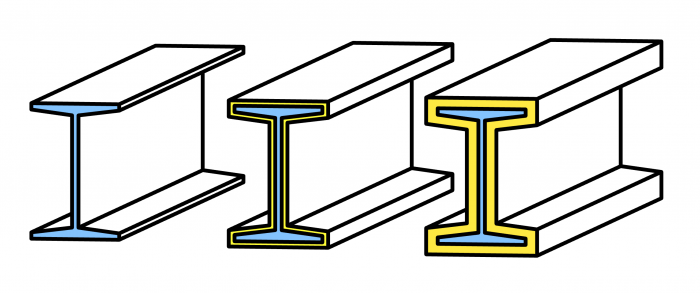


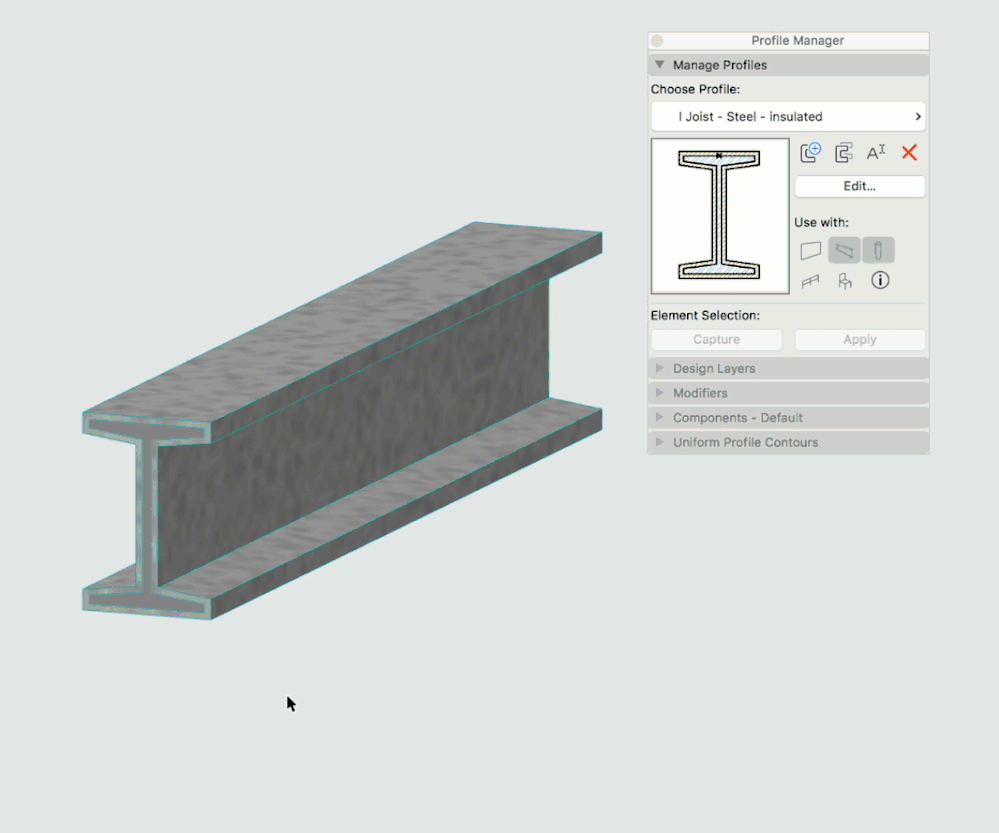 These values can also be edited in the element's Settings dialog, under the Profile Offset Modifiers tab.
These values can also be edited in the element's Settings dialog, under the Profile Offset Modifiers tab.
See Warnings and tips for Offset Modifiers
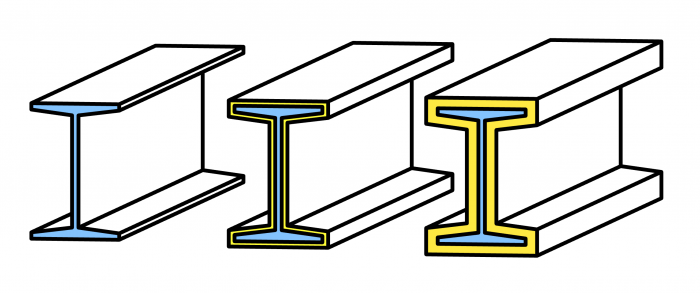
How to create modifiers?
Parametric Modifiers can be added in the Profile Manager under the Modifiers tab.- click to add Modifier
- choose reference point
- choose the edge
- place the modifier

How to offset multiple edges?
Other edges can use the same offset dimension which then can be edited manually in the settings dialog or graphically in floor plan, section/elevation or 3D.- select the modifier from the list
- click on the icon to add or remove edges to Offset dimension

How to adjust the values?
To edit in 3D:- select the element and then the edge (in this case any edge)
- drag the edge by using the Offset Edge command from the Pet Palette (use the tracker to enter exact values)
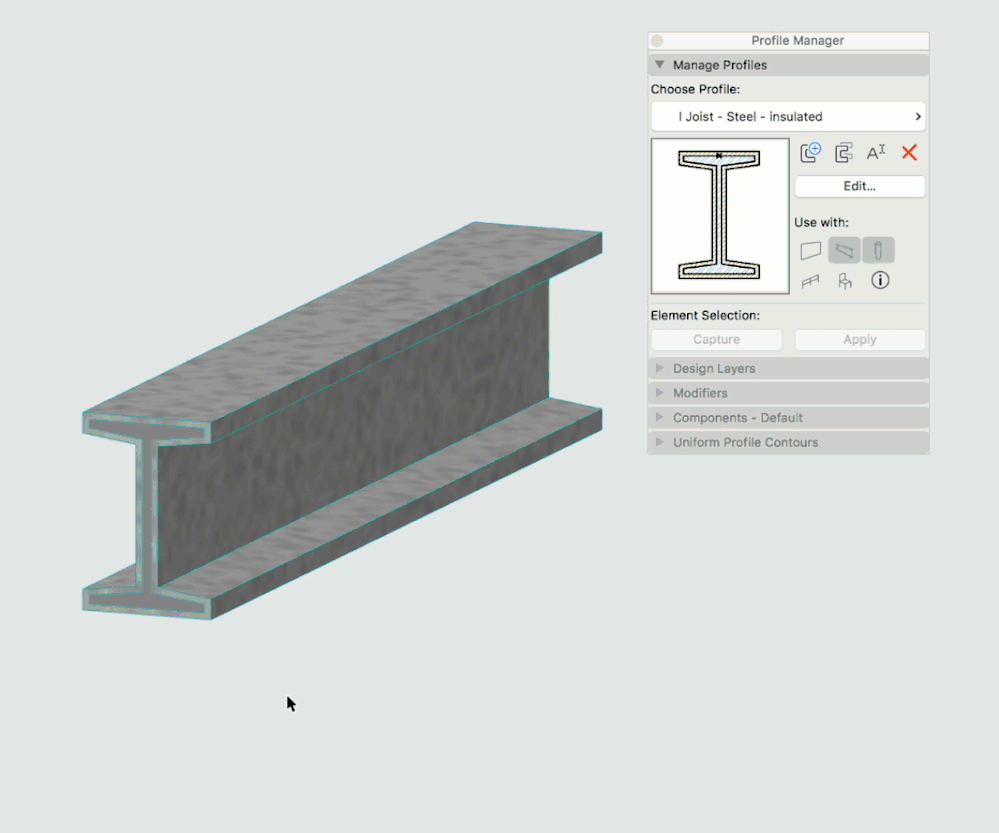
See Warnings and tips for Offset Modifiers
Find more about Parametric Profiles in these articles:
Labels:
