Turn on suggestions
Auto-suggest helps you quickly narrow down your search results by suggesting possible matches as you type.
Showing results for
Turn on suggestions
Auto-suggest helps you quickly narrow down your search results by suggesting possible matches as you type.
Showing results for
BIM Coordinator Program (INT) April 22, 2024
Find the next step in your career as a Graphisoft Certified BIM Coordinator!
Modeling
About Archicad's design tools, element connections, modeling concepts, etc.
- Graphisoft Community (INT)
- :
- Forum
- :
- Modeling
- :
- 3D GRID is in the way
Options
- Subscribe to RSS Feed
- Mark Topic as New
- Mark Topic as Read
- Pin this post for me
- Bookmark
- Subscribe to Topic
- Mute
- Printer Friendly Page
3D GRID is in the way
Anonymous
Not applicable
Options
- Mark as New
- Bookmark
- Subscribe
- Mute
- Subscribe to RSS Feed
- Permalink
- Report Inappropriate Content
2012-04-11 09:07 AM
6 REPLIES 6
Options
- Mark as New
- Bookmark
- Subscribe
- Mute
- Subscribe to RSS Feed
- Permalink
- Report Inappropriate Content
2012-04-11 10:50 AM
sure...
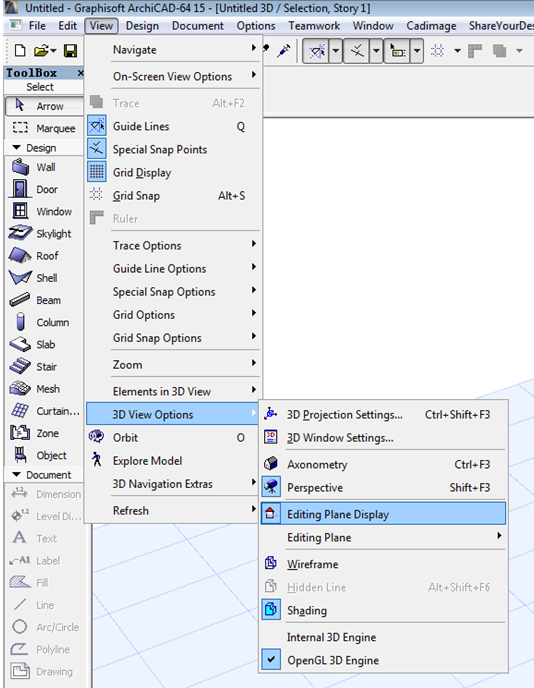
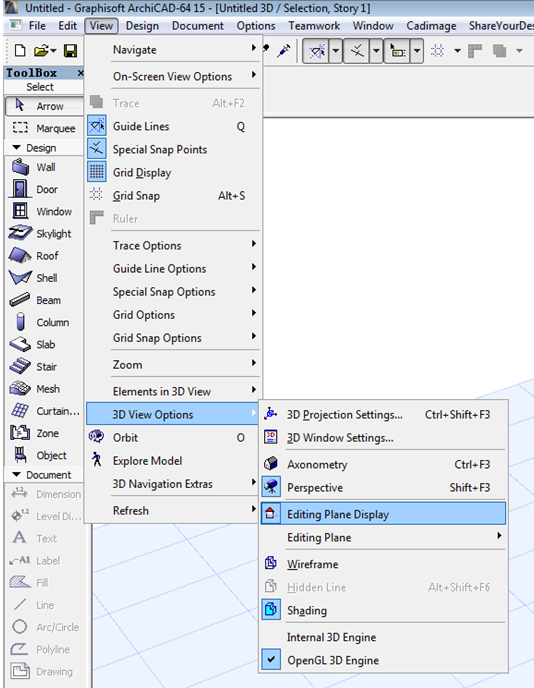
Nando Mogollon
Director @ BuilDigital
nando@buildigital.com.au
Using, Archicad Latest AU and INT. Revit Latest (have to keep comparing notes)
More and more... IFC.js, IFCOpenShell
All things Solibri and BIMCollab
Director @ BuilDigital
nando@buildigital.com.au
Using, Archicad Latest AU and INT. Revit Latest (have to keep comparing notes)
More and more... IFC.js, IFCOpenShell
All things Solibri and BIMCollab
Options
- Mark as New
- Bookmark
- Subscribe
- Mute
- Subscribe to RSS Feed
- Permalink
- Report Inappropriate Content
2012-04-11 11:00 AM
Options
- Mark as New
- Bookmark
- Subscribe
- Mute
- Subscribe to RSS Feed
- Permalink
- Report Inappropriate Content
2012-04-11 02:45 PM
Thanks Barry 
Nando Mogollon
Director @ BuilDigital
nando@buildigital.com.au
Using, Archicad Latest AU and INT. Revit Latest (have to keep comparing notes)
More and more... IFC.js, IFCOpenShell
All things Solibri and BIMCollab
Director @ BuilDigital
nando@buildigital.com.au
Using, Archicad Latest AU and INT. Revit Latest (have to keep comparing notes)
More and more... IFC.js, IFCOpenShell
All things Solibri and BIMCollab
Anonymous
Not applicable
Options
- Mark as New
- Bookmark
- Subscribe
- Mute
- Subscribe to RSS Feed
- Permalink
- Report Inappropriate Content
2012-04-12 03:14 AM
Big cheers to you again Barry!
It appears that my view menu is missing a few of the items comparing to your attachment at the base of the View drop-down but I have just added in the "editing plane display" to it and it works fine thank you. Is there such a thing as a standard menu format like how yours is set up? I haven't gone there since I installed this V15 and have only used the default drop-down menus.
It appears that my view menu is missing a few of the items comparing to your attachment at the base of the View drop-down but I have just added in the "editing plane display" to it and it works fine thank you. Is there such a thing as a standard menu format like how yours is set up? I haven't gone there since I installed this V15 and have only used the default drop-down menus.
Options
- Mark as New
- Bookmark
- Subscribe
- Mute
- Subscribe to RSS Feed
- Permalink
- Report Inappropriate Content
2012-04-12 03:58 AM
DennisKoufou wrote:Mine is a custom work environment too and is a little different again from Nando's.
Is there such a thing as a standard menu format like how yours is set up? I haven't gone there since I installed this V15 and have only used the default drop-down menus.
When a new version comes out I tend to use the work environment I was happy with from the previous version and then compare it side by side with the new standard work environment (2 Archicads running - even better on 2 machines right next to each other).
Then I add in any new features I think will be handy and save that as my new work environment.
Barry.
One of the forum moderators.
Versions 6.5 to 27
Dell XPS- i7-6700 @ 3.4Ghz, 16GB ram, GeForce GTX 960 (2GB), Windows 10
Lenovo Thinkpad - i7-1270P 2.20 GHz, 32GB RAM, Nvidia T550, Windows 11
Versions 6.5 to 27
Dell XPS- i7-6700 @ 3.4Ghz, 16GB ram, GeForce GTX 960 (2GB), Windows 10
Lenovo Thinkpad - i7-1270P 2.20 GHz, 32GB RAM, Nvidia T550, Windows 11
Anonymous
Not applicable
Options
- Mark as New
- Bookmark
- Subscribe
- Mute
- Subscribe to RSS Feed
- Permalink
- Report Inappropriate Content
2012-04-12 04:33 AM
Yep I think it might be better for me to throw everything into the menus and ulliminate one by one. At least I will have them on screen to try out as I'm working along. It's a mmmmonster program but a good one. Now, if only I can find some quality time for really getting to know my little mate 
One day I'll return the favour (s) Barry - cheers
One day I'll return the favour (s) Barry - cheers
Related articles
- Slab accessories no longer working in AC 27 in Libraries & objects
- custom panel does not cut to shape scheme grid in Modeling
- Publishing PMKs Causes Display Issue in Documentation
- Modeling grid ceiling in Modeling
- Is there a keyboard shortcut to deselect all (reverse of CTRL+A)? in General discussions

