- Graphisoft Community (INT)
- :
- Forum
- :
- Modeling
- :
- 3D Logo.
- Subscribe to RSS Feed
- Mark Topic as New
- Mark Topic as Read
- Pin this post for me
- Bookmark
- Subscribe to Topic
- Mute
- Printer Friendly Page
3D Logo.
- Mark as New
- Bookmark
- Subscribe
- Mute
- Subscribe to RSS Feed
- Permalink
- Report Inappropriate Content
2008-07-30 07:17 PM
- Mark as New
- Bookmark
- Subscribe
- Mute
- Subscribe to RSS Feed
- Permalink
- Report Inappropriate Content
2008-07-30 07:31 PM
- Mark as New
- Bookmark
- Subscribe
- Mute
- Subscribe to RSS Feed
- Permalink
- Report Inappropriate Content
2008-07-30 07:32 PM
page 319 for object making in
ArchiCAD 12 Reference Guide
import files might be;
dwg, dxf, pdf, jpeg, eps, tiff
AC27 US/INT -> AC08
Macbook Pro M1 Max 64GB ram, OS X 10.XX latest
another Moderator
- Mark as New
- Bookmark
- Subscribe
- Mute
- Subscribe to RSS Feed
- Permalink
- Report Inappropriate Content
2008-07-30 08:30 PM
- Mark as New
- Bookmark
- Subscribe
- Mute
- Subscribe to RSS Feed
- Permalink
- Report Inappropriate Content
2008-07-31 02:59 AM
fessel28 wrote:Can you show us what you want to make 3D ?
Is there a way to take another file, not sure what type, but to bring it into ArchiCAD, and extrude it to make it 3D. I'm asking cause the building we're designing has a huge sign on the exterior, and it needs to be 3-dimensional for the model. Is there a way to do this, and if so, what type of logo file might I need, and how to do it. Thanks. 😃
Perhaps all you need is 3D text ?
ArchiCAD 25 7000 USA - Windows 10 Pro 64x - Dell 7720 64 GB 2400MHz ECC - Xeon E3 1535M v6 4.20GHz - (2) 1TB M.2 PCIe Class 50 SSD's - 17.3" UHD IPS (3840x2160) - Nvidia Quadro P5000 16GB GDDR5 - Maxwell Studio/Render 5.2.1.49- Multilight 2 - Adobe Acrobat Pro - ArchiCAD 6 -25
- Mark as New
- Bookmark
- Subscribe
- Mute
- Subscribe to RSS Feed
- Permalink
- Report Inappropriate Content
2008-07-31 03:29 PM
- Mark as New
- Bookmark
- Subscribe
- Mute
- Subscribe to RSS Feed
- Permalink
- Report Inappropriate Content
2008-07-31 04:42 PM
HAL9000 wrote:Not true, for each material you need a new fill, eg 5 materials = 5 fills.
The complex profile method will only allow you to have one material on the face of the sign
AC27 US/INT -> AC08
Macbook Pro M1 Max 64GB ram, OS X 10.XX latest
another Moderator
- Mark as New
- Bookmark
- Subscribe
- Mute
- Subscribe to RSS Feed
- Permalink
- Report Inappropriate Content
2008-07-31 04:47 PM
- Mark as New
- Bookmark
- Subscribe
- Mute
- Subscribe to RSS Feed
- Permalink
- Report Inappropriate Content
2008-07-31 05:00 PM
5 materials = 5 complex profiles
My bad
posting while hungry not a good idea.
AC27 US/INT -> AC08
Macbook Pro M1 Max 64GB ram, OS X 10.XX latest
another Moderator
- Mark as New
- Bookmark
- Subscribe
- Mute
- Subscribe to RSS Feed
- Permalink
- Report Inappropriate Content
2008-07-31 05:42 PM
fessel28 wrote:If the sign is fairly complex and you need different materials and depths doing it from slabs (or combinations of slabs & complex profiles) in the plan window and then looking at it from the top in 3d saving it as an object is probably the way to go. I did this for a laser cut Caterpillar logo on a recent project by tracing a pdf of technical illustration they provided. A caution though. On this object when I tried to get the cut outs inside the cab and treads I kept getting errors because of the openings being so small, ArchiCAD kept thinking they intersected themselves giving error messages. So I just used this on the model and exported the full detail as a dwg which is what the laser cutter needed anyway.
Is there a way to take another file, not sure what type, but to bring it into ArchiCAD, and extrude it to make it 3D. I'm asking cause the building we're designing has a huge sign on the exterior, and it needs to be 3-dimensional for the model. Is there a way to do this, and if so, what type of logo file might I need, and how to do it. Thanks. 😃
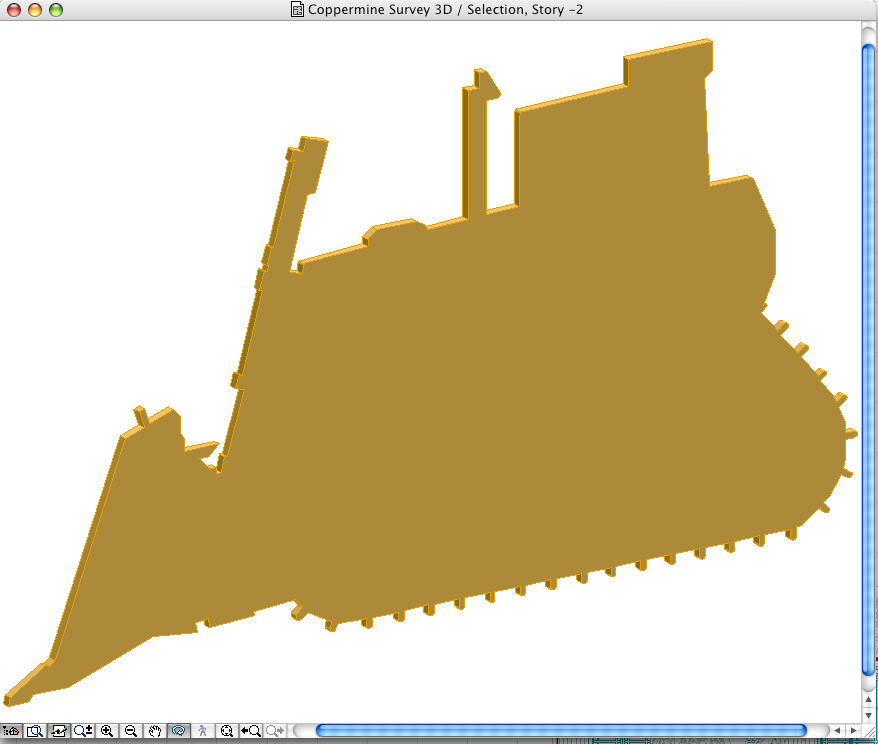
- Schedule custom header or footer with logo in Project data & BIM
- Using custom image for shrub object in Libraries & objects
- Creating vertical images to plaster onto the side of already created GDL objects in Modeling
- RIKCAD - ArchiCAD based Landscape and Garden Design software from Japan in Collaboration with other software
- What do you think about the last presentation of Graphisoft? in Modeling

